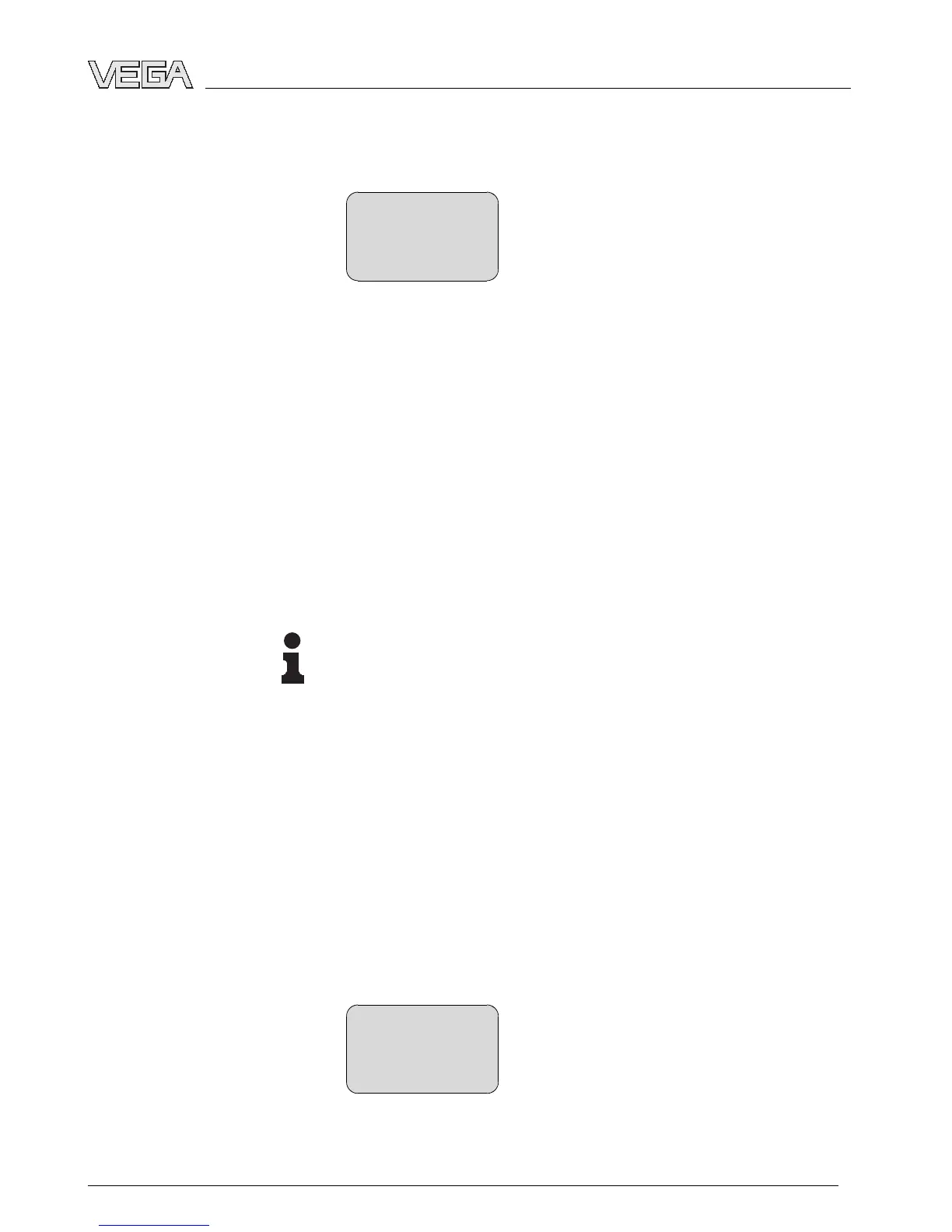l Pycckuu
l Japanese
l Chinese
Language
Deutsch
With this function
l Load parameter adjustment data from the sensor into the
indicating and adjustment module
l Write parameter adjustment data from the indicating and
adjustment module into the sensor
The data are permanently saved in an EEPROM memory in
the indicating and adjustment module and remain there even in
case of power failure. From there, they can be written in one or
several sensors or kept as backup for a probable sensor
exchange.
Kind and volume of the copied data depend on the respective
sensor.
Information:
Before writing the data into the sensor, it is checked if the data
fit the sensor. If data do not fit, a fault signal is triggered or the
function is blocked. When writing data into the sensor, you will
see from which instrument type the data originate and which
TAG-no. this sensor had.
The following items are checked:
l Software version
l WHG approval
l SIL activated
l Measuring principle
l Radar C-band/K-band
l Radar measuring range <30 mor>30 m
l Signal output
l Pressure measuring range
Copy sensor data
Copy sensor data?
Copy sensor data
Indicating and adjustment module PLICSCOM 19
Setup
27835-EN-070123