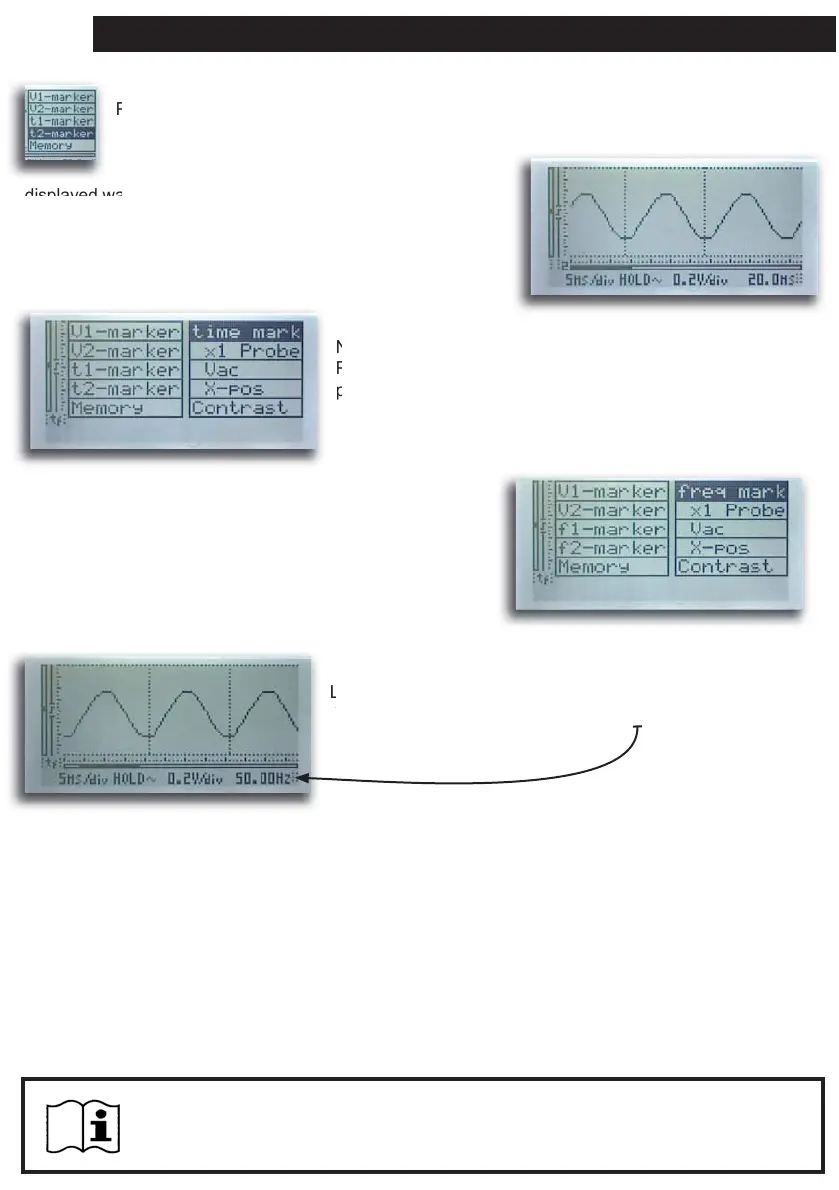10
Press the upper right button again to select vertical marker 2. Use the arrow keys to position
this marker at the exact same location but further to the right of the screen.
You have now selected one period or cycle of the
displayed waveform. In the lower right corner, the unit displays
the time between the two markers. In most cases, this will be
20ms (16.66ms). The value displayed is called the period of a
waveform, i.e. the time before it repeats itself.
Now for the frequency (=the number of periods per second).
Press and hold the upper right hand button until the menu ap-
pears.
When the menu appears, release the button and press it
again a number of times, until ‘time mark’ is displayed in
reverse video. Next, press any arrow key once to change the
mode from ‘time mark’ to ‘freq mark’. Release all buttons and
wait until the unit exits the menu.
Look in the lower right corner. The readout now displays
frequency. In most cases this will be 50Hz (60Hz).
t
Good to know: The AC power grid frequency in most parts of the world is 50Hz.
The US, Japan and some parts of Central and South America have 60Hz power
Measuring AC grid frequency and period
