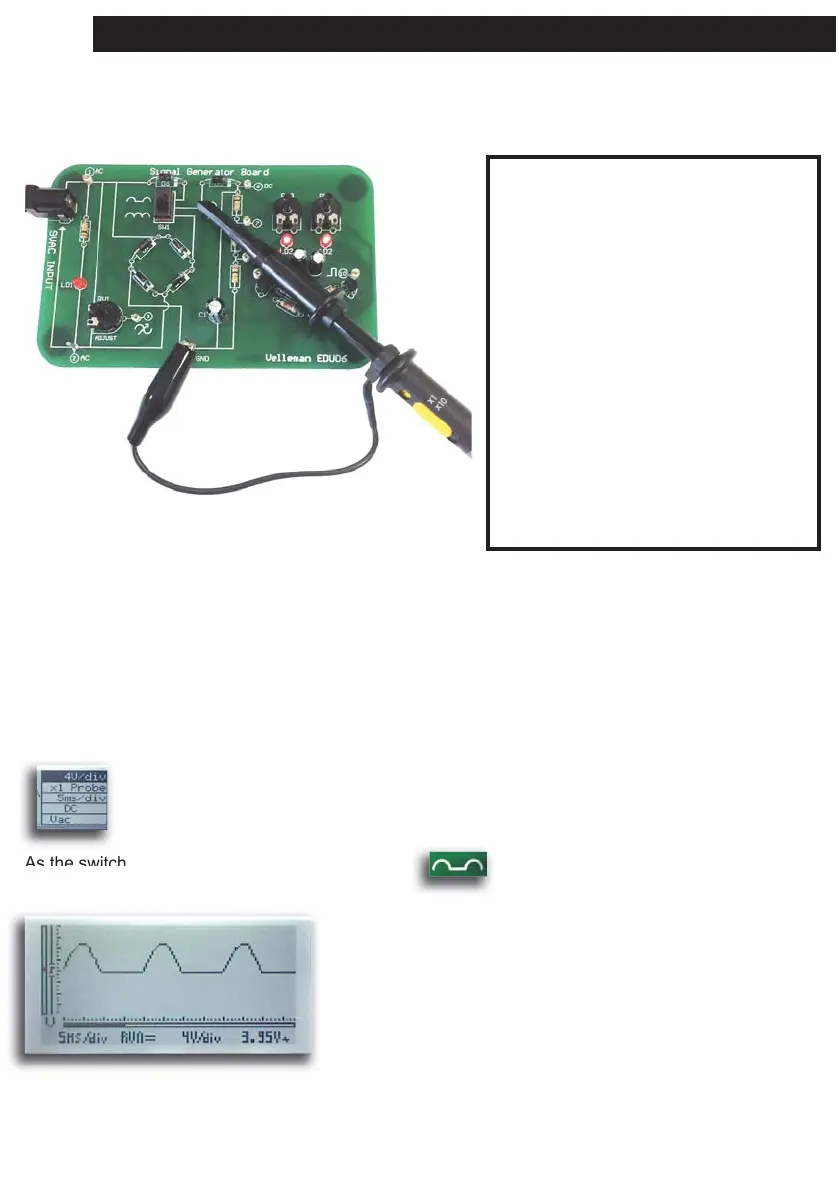12
Experiment 5: Rectifi ed AC, dual phase
Connection layout:
Connection summary:
GND clip : 4
Probe tip : 5
Purpose:
The purpose of this experiment is to show what dual phase rectifi ed AC looks like on a scope screen
and to show the difference with single phase rectifi ed AC.
How?:
Turn on the HPS140 Handheld Pocket Scope 1. (see HPS140 manual for How-To instructions).
Place the probe switch “x1/x10” to ‘x1’.2.
Select 5ms/div and 4V/div.
As the switch is still set to single phase rectifi cation , the display will show the same trace as
with experiment 4.
Now, check what happens when you fl ip the switch from single phase to dual phase rectifi cation.
Flip the switch back and forward, to clearly see the difference between both settings.
NOTES:
Rectifi ed AC, dual phase
