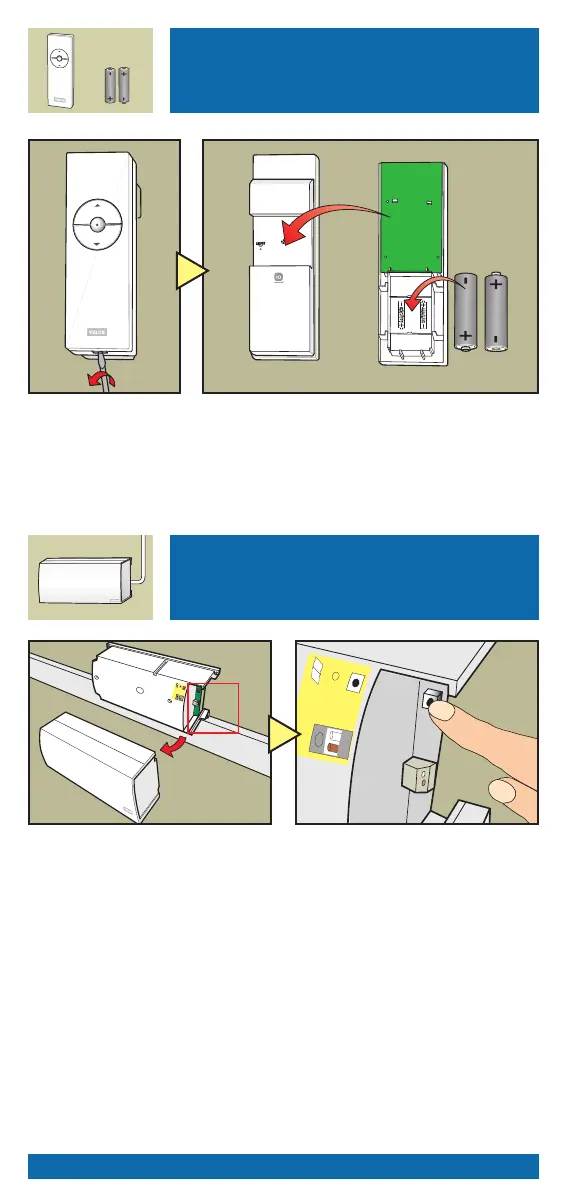20
English: Insert new batteries (type AAA, 1.5 volt) as shown.
Deutsch: Neue Batterien (Typ AAA, 1,5 Volt) wie gezeigt einsetzen.
Français : Insérer de nouvelles piles (type AAA, 1,5 volt) comme indiqué.
Dansk: Nye batterier (type AAA, 1,5 volt ) sættes i fjernbetjeningen som
vist.
Replacement of batteries
Austausch der Batterien
Remplacement des piles
Udskiftning af batterier
English: Control system KUX 100 can be reset by removing the control
unit cover and pressing the test button for 10 seconds.
Note: The electrical product runs briefly back and forth.
Deutsch: Steuersystem KUX 100 lässt sich (falls gewünscht) auf Null
stellen: Abdeckung der Steuereinheit entfernen und den Test-Knopf
10 Sekunden gedrückt halten.
Hinweis: Das elektrische Produkt läuft kurzzeitig vor und zurück.
Français : Le système de commande KUX 100 peut être réinitialisé en
démontant le couvercle de l'unité de contrôle et en pressant la touche
test pendant 10 secondes.
Nota :
Le produit motorisé s'actionne brièvement d'avant en arrière.
Dansk: Styresystem KUX 100 kan nulstilles ved at tage låget af styre-
enheden og trykke på testknappen i 10 sekunder.
NB: Det elektriske produkt kører kortvarigt frem og tilbage.
i
M
A
System reset
Zurücksetzung des Systems
Réinitialisation du système
Nulstilling af system
