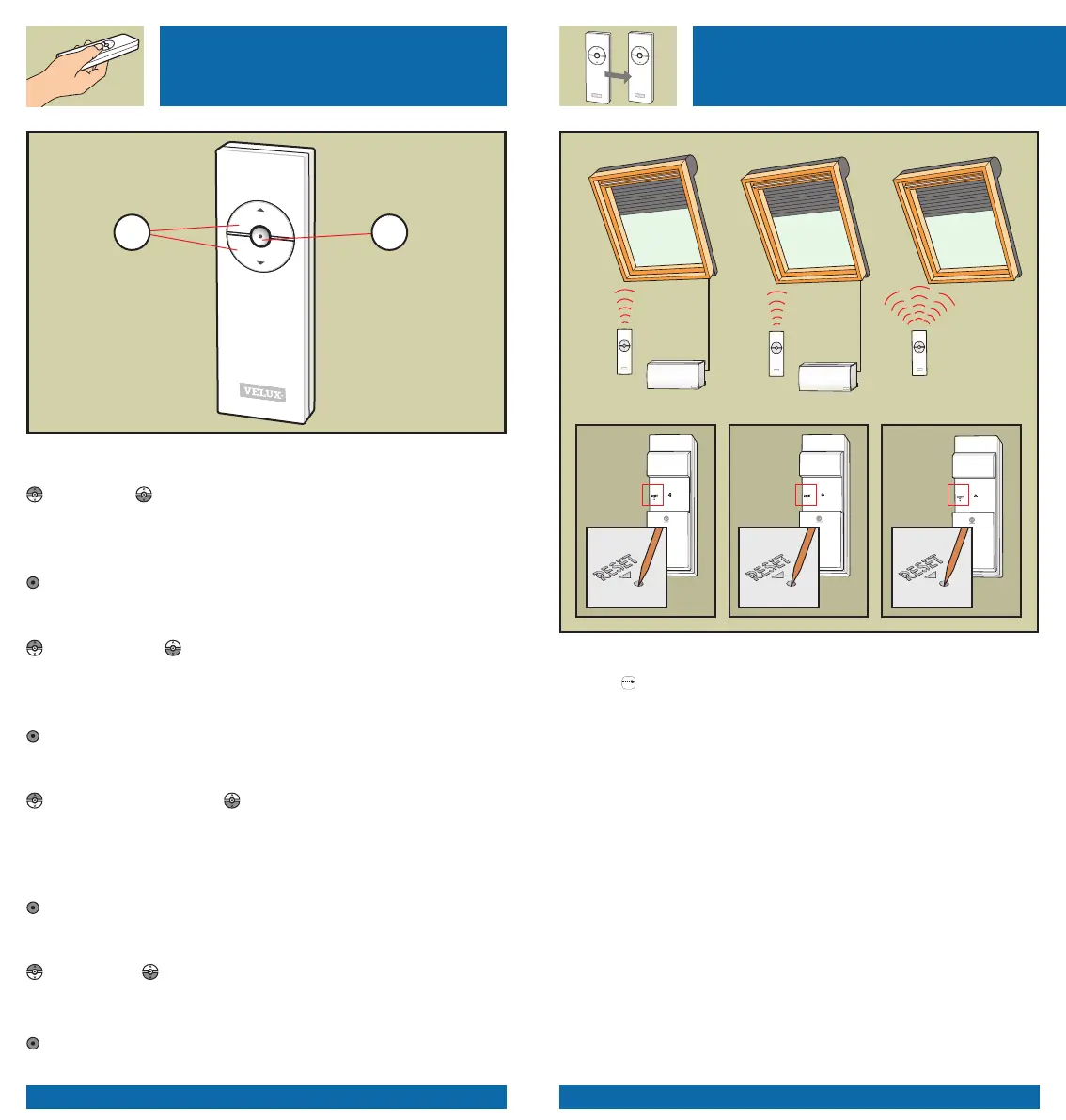Operation
Bedienung
Fonctionnement
Betjening
12
English:
Keys for operating the product (A)
OPEN/UP or
CLOSE/DOWN
Short press: Product will travel to maximum opening/up or closing/down
position.
Long press: Product will travel until the key is released.
Stop key (B)
Short press: Product stops.
Deutsch:
Tasten zur Bedienung des Produkts (A)
AUF/HOCH oder
ZU/HERUNTER
Kurzer Tastendruck: Produkt läuft bis zur maximalen Öffnungs- oder
Schließposition.
Langer Tastendruck: Produkt läuft, bis die Taste nicht länger gedrückt wird.
Stopp-Taste (B)
Tastendruck: Produkt stoppt.
Français :
Touches de fonctionnement du produit (A)
OUVERTURE/MONTÉE ou
FERMETURE/DESCENTE
Pression courte sur une touche : le produit ira jusqu'en position maximale
d'ouverture ou de fermeture.
Pression longue sur une touche : le produit marchera jusqu'à ce que la tou-
che soit relâchée.
Touche d'arrêt (B)
Pression sur la touche : le produit s'immobilise.
Dansk:
Taster til betjening af produkt (A)
ÅBN/OP eller
LUK/NED
Kort tryk: Produktet kører til maksimal åbnings- eller lukkeposition.
Langt tryk: Produktet kører, indtil tasten slippes.
Stoptast (B)
Tryk: Produktet stoppes.
A
B
13
AB C
English: Control system KUX 100 used with other one-way remote
controls
1
One of the VELUX one-way remote controls or other io-homecontrol one-way
remote controls can be used for simultaneous operation.
The example shows three VELUX control systems, A, B and C, each with its own
roller shutter, where the remote control from system C is to be set to operate
roller shutters in systems A and B as well.
The next two steps must be completed within 10 minutes.
1. Press RESET button (for at least 10 seconds) on the back of remote controls A
and B with a pointed object.
2. Press RESET button (1 second) on the back of remote control C. The products
in the three systems can now be operated via remote control C. The products
in control systems A and B can still be operated with the remote controls from
their respective systems.
Note: For other types of io-homecontrol activation controls, please refer to the
instructions provided with the product in question for carrying out step 2.
Min
10 sec
1 sec
Min
10 sec
Additional remote controls
Zusätzliche Fernbedienungen
Télécommandes supplémentaires
Flere fjernbetjeninger
