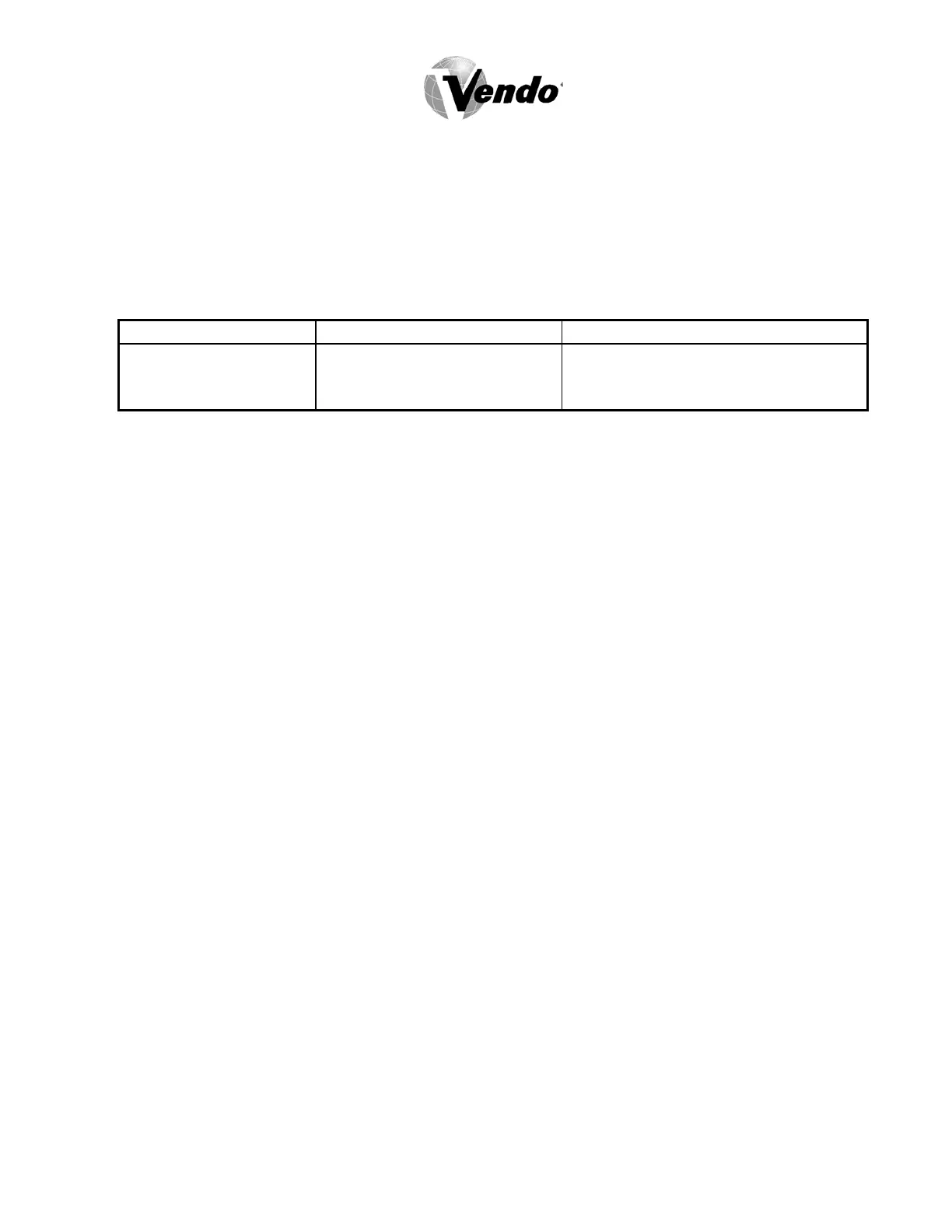3/2002
PC-3
THREE-BUTTON PROGRAMMING
All programming of the V-Max options is done in the service mode. To enter the service
mode open the vendor door, find the service mode button located on the control board, then
press and release the service mode button which is located on the controller board. (See
Figure 1.)
To toggle though all the service modes you will need to use the service mode button or
secondary service switch (Live Display models only).
The first three selection buttons are used to
navigate through the programming as follows:
Button Description Usage
Selection Button 1 Up/Down Increase/Decrease, Next/Previous
Selection Button 2 Enter Go to sub-level, activate function
Selection Button 3 Return Exit, go back to the previous level
Note: Three-button programming is only used for the following:
1. Time function and all it’s sub-codes.
2. Open door data retrieval.
The controller will automatically return to the Open-Door Sales Mode if:
1. No information from the selection switches is received within approximately 30 seconds.
2. The service mode button is pressed a second time.
3. The (Return) button is pressed.
When the programming is entered, any established credit is returned. When and if the door
is closed, the controller will exit the service mode and return to the sales mode.
MIS Data
As soon as the outer door is opened, the non-resettable MIS data will be displayed if no
errors exist. “CAns XXX” will flash for approximately 40 seconds, indicating the total number
of units the machine has sold. After 40 seconds, “CAsh XX.XX” will begin to scroll,
indicating the total dollar amount the machine has accumulated. NOTE: Pressing selection
button one will eliminate the 40-second wait time and advance you immediately to the “CAsh
XX.XX” scroll.
To access MIS data by individual selection, press selection button two during the “Cans
XXXX” or “CAsh XX.XX” scroll. Use selection buttons one and two to advance forward or
backward through the selections. Please see page PC-8 to choose between selection by
price or selection by sales.
To reset MIS data for individual selections, press selection buttons one and four
simultaneously after viewing all desired selections.
NOTE: The MIS data that is displayed when the outer door is opened (“Cans XXXX” and
“CAsh XX.XX”) is non-resettable. This data is accumulated over the life of the control board
and can only be changed by replacing the control board.
