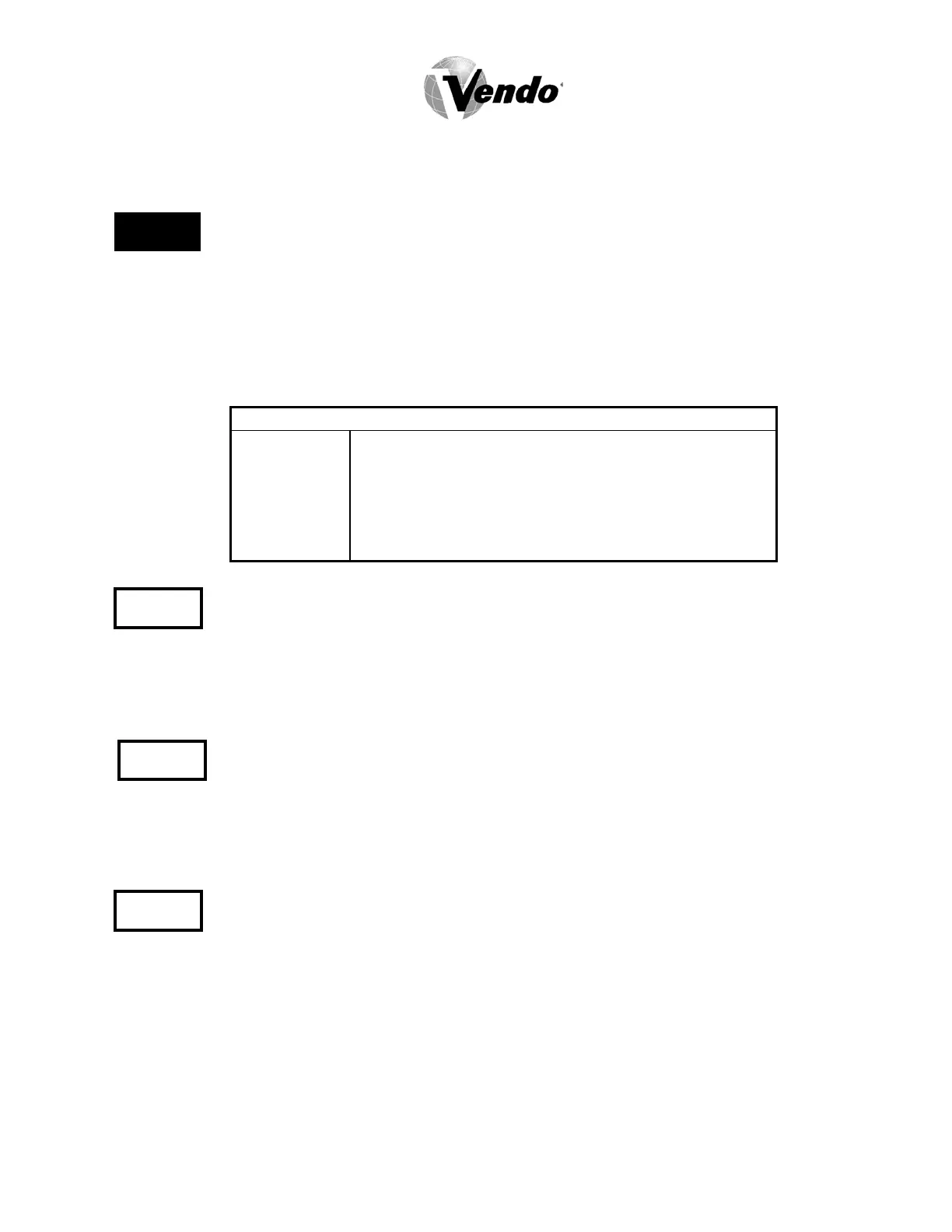3/2002
PC-11
SET-UP AND CODE DESCRIPTION (CONTINUED)
Time/Date Setting Mode
tIne
If selection button two is pressed at the “tinE” (time) prompt, the controller will enter the
Time/Date Setting Mode and display “CLOC”. Only the first three selection buttons are used
to step through the time/date options. Using selection button one will allow the controller to
cycle through all available time selection options. If selection button two is pressed, the
controller will enter the sub-mode that is displayed. Pressing selection button three at
anytime during this operation will return the controller to the “tInE” prompt.
CLOC SELECTION OPTIONS
“YEAr” Current Year (Example: 2002)
“nth” Current Month
“dAtE” Current Date (day of month)
“hour” Current Time (hours, minutes)
“dSt” Daylight Savings Time
“CtL1” Control BLC1 option
Year Setting Option
If selection button two is pressed at the “YEAr” prompt, the display will show the current
year. Pressing selection button one will allow you to increase or decrease the year setting.
Pressing selection button three will return the controller to the “YEAr” prompt and save the
current setting.
YeAr
Month Setting Option
If selection button two is pressed at the “nth” prompt, the display will show the current
month. Pressing selection button one will allow you to increase or decrease the month
setting. Pressing selection button three will return to the “nth” prompt and save the current
setting.
nth
Date Setting Option
If selection button two is pressed at the “dAtE” prompt, the display will show the current
date. Pressing selection button one will allow you to increase or decrease the date setting.
Pressing selection button three will return to the “dAtE” prompt and save the current setting.
dAte
