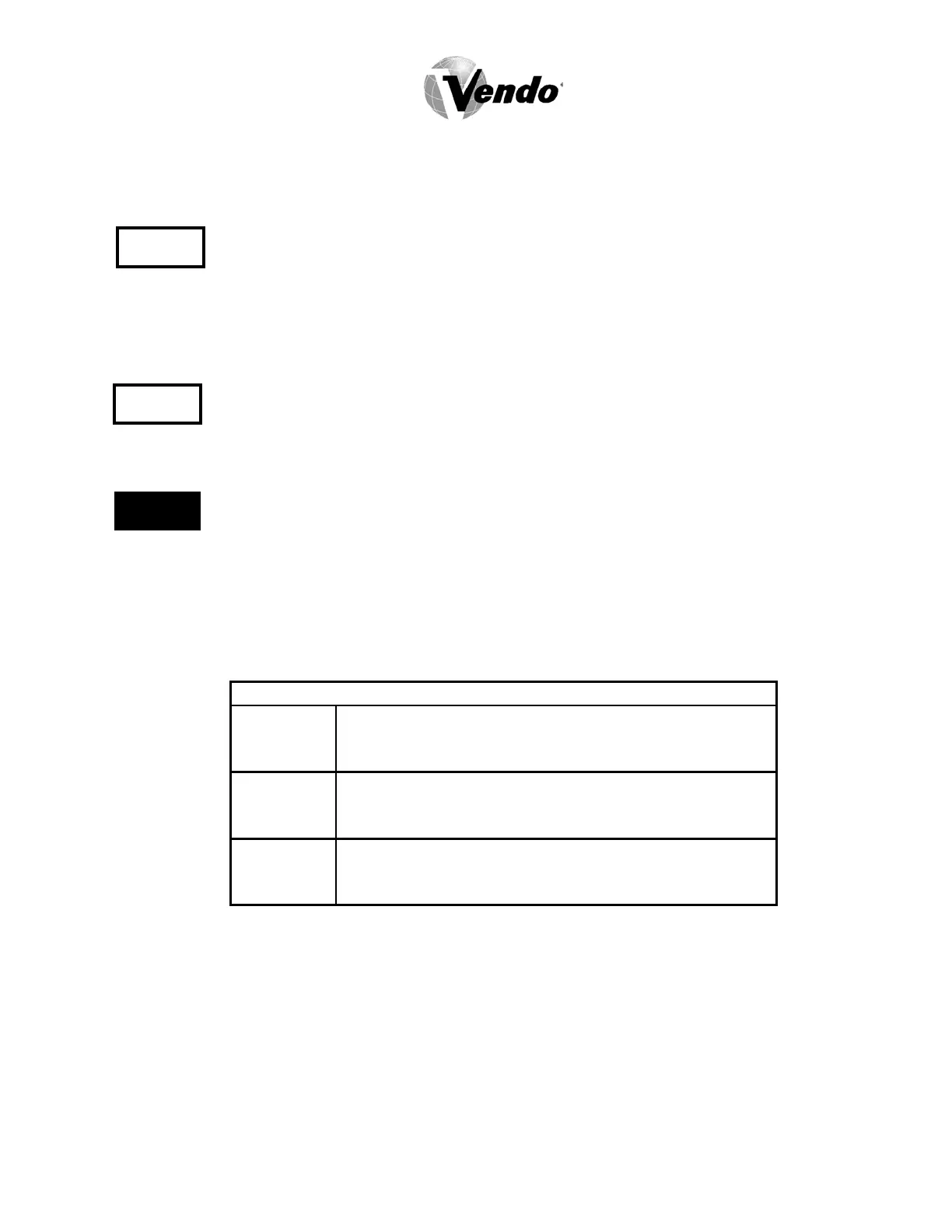3/2002
PC-14
SET-UP AND CODE DESCRIPTION (CONTINUED)
Start Time Hour Setting
If selection button one is pressed at “dAY” prompt, the controller will enter the “hour” prompt.
Pressing selection button two will enter into the hour setting. Pressing selection button one
will increase or decrease the start time. Press selection button three to save the current
setting and return to the “hour” prompt.
Hour
Stop Time Setting
If selection button two is pressed at the “StP1” prompt, the controller will enter the Stop Time
Setting Option. Upon entry into this option the display will show “dAY”.
StP1
Low Energy Operation
This feature is used to choose whether the low energy operation, including refrigeration
and/or lights, will occur. If selection button two is pressed at the “nrG1” or “nrG2” prompt, the
controller will enter the Low Energy Options. Upon entry into this program the display will
show the first summary level code “CtL1”. Pressing selection button three will save the
currently displayed setting and return the user to the “CtL1” prompt. Using selection button
one will also let the operator toggle between the following modes:
nrG1
LOW ENERGY OPTIONS
“CtL1” Controls bLC1 option
“LItX” Set lighting during “nrG1” status
“rFGX” Set refrigeration temperature
“Str1” Set start time
“dAY” Set days to time
“Hour” Set time to start (24 hours)
“StP1” Set stop time - see above
“dAY” Set days to time
“Hour” Set time to start (24 hours)
Note: For “CtL1”, “Str1” and “dAY” setting refer to page PC-13. For “Hour” setting refer to
page PC-12.
