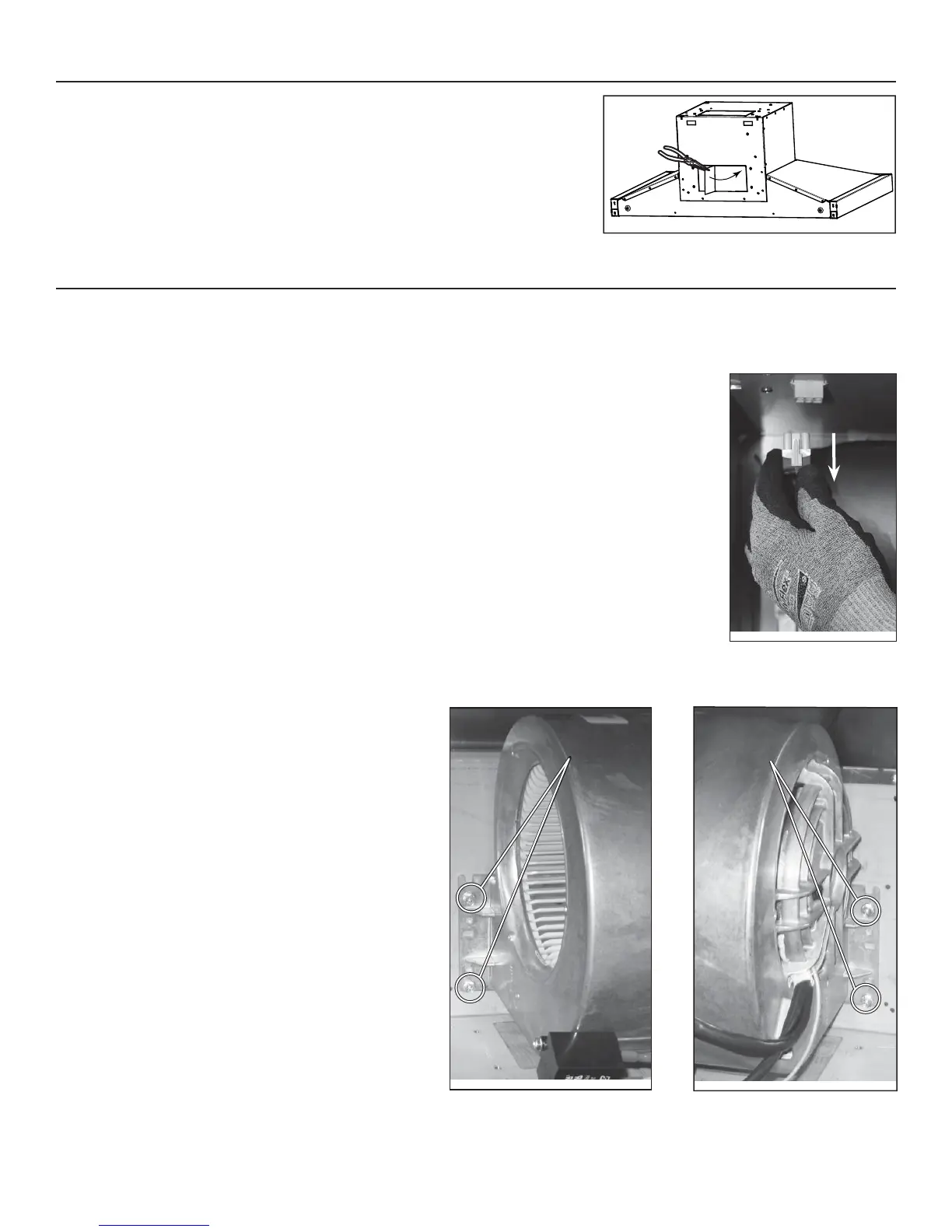5
5. BLOWER REMOVAL (HORIZONTAL DISCHARGE ONLY)
The VCS500 and VCS550 Series range hoods are factory shipped with the blower mounted for a vertical discharge configuration. For a
horizontal discharge configuration, disassemble the blower from the inner top of the hood (see procedure below). It will be assembled to the
inner back of the hood once the hood is mounted on the wall.
FOR HORIZONTAL DISCHARGE:
From outside the unit, remove the knockout from back of hood (see illustration beside).
HR0123
4. CHOOSE THE OPENING (CONT'D)
2) Using a 5/16” socket, or a Robertson or a Phillips no. 2
screwdriver, remove the 4 blower mounting screws (2 on each
side) from the inner top of the hood. Set the blower and
screws aside.
1) Unplug the blower.
HD0386
RIGHT SIDE MOUNTING
SCREW LOCATIONS
HD0385
LEFT SIDE MOUNTING
SCREW LOCATIONS
HD0817
