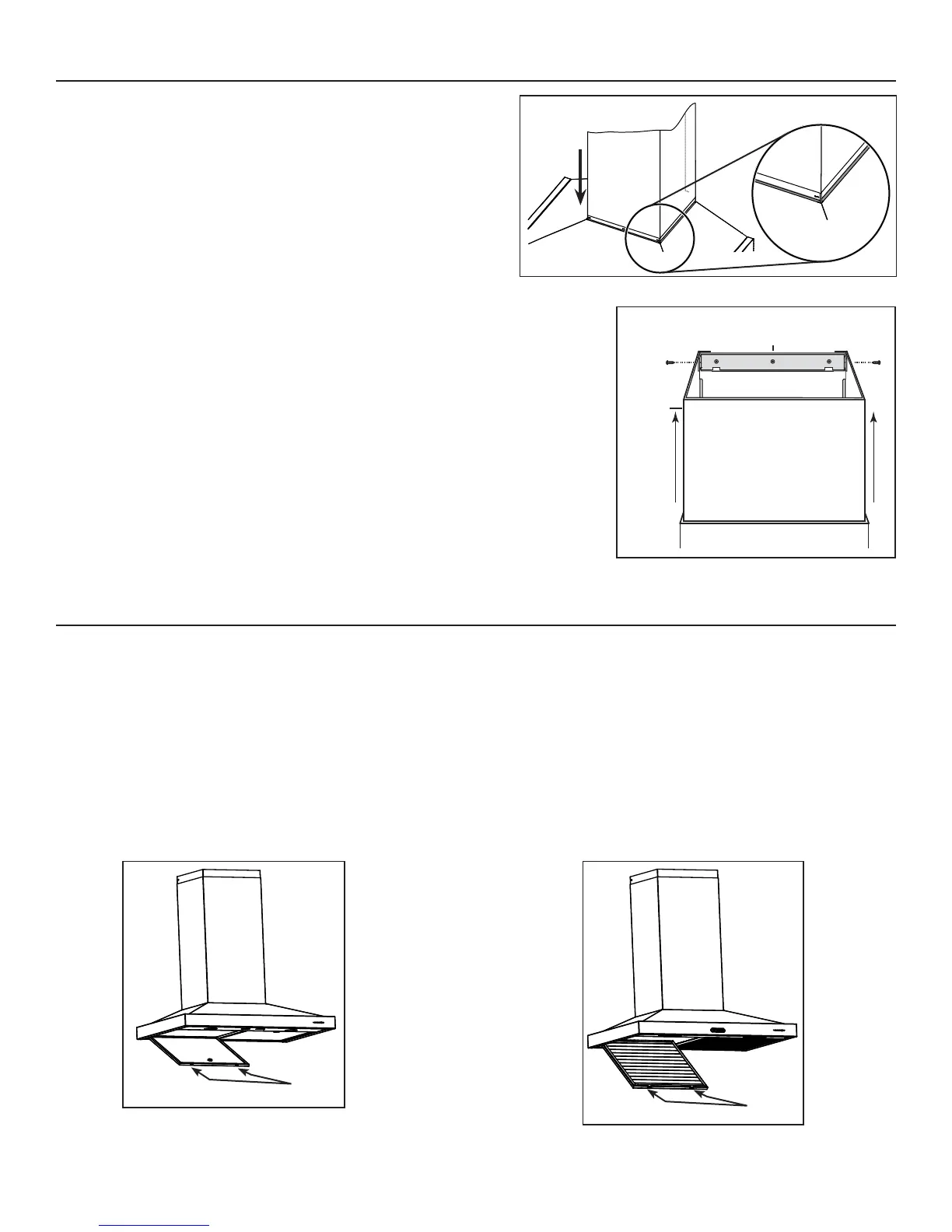9
14. INSTALL DECORATIVE FLUE
Carefully slide in place decorative flue base (notches end first) in the groove
(shaded part in inset at right) behind the exterior wall of the top of the hood.
Slide up the upper flue until it is aligned with its mounting bracket. The bracket must be
inside the flue. Secure the upper flue to its bracket using 2 no. 8 x 3/8” screws (included).
See illustration beside.
NOTE: Duct not shown in illustration to ease understanding.
Remove protective plastic film covering the upper flue.
15. REINSTALL MICROMESH (VCS500) OR HYBRID FILTERS (VCS550)
Rest filters springs in range hood inside rear groove. Using finger cup, tilt up the filters into position. Make sure both screws located in the
front panel edge of the hood are securely engaged in both filters oval holes (A) after installation.
VCS500
HD0814
A
HO0140
UPPER FLUE MOUNTING BRACKET
FRONT VIEW
UPPER
FLUE
VCS500
Rest rear filters edge on filter springs in the range hood. Using finger cup, tilt up the filters into position. Make sure both tabs (B) are
securely engaged in range hood front edge slots after installation.
VCS550
HO0272
VCS550
HD0815
B
