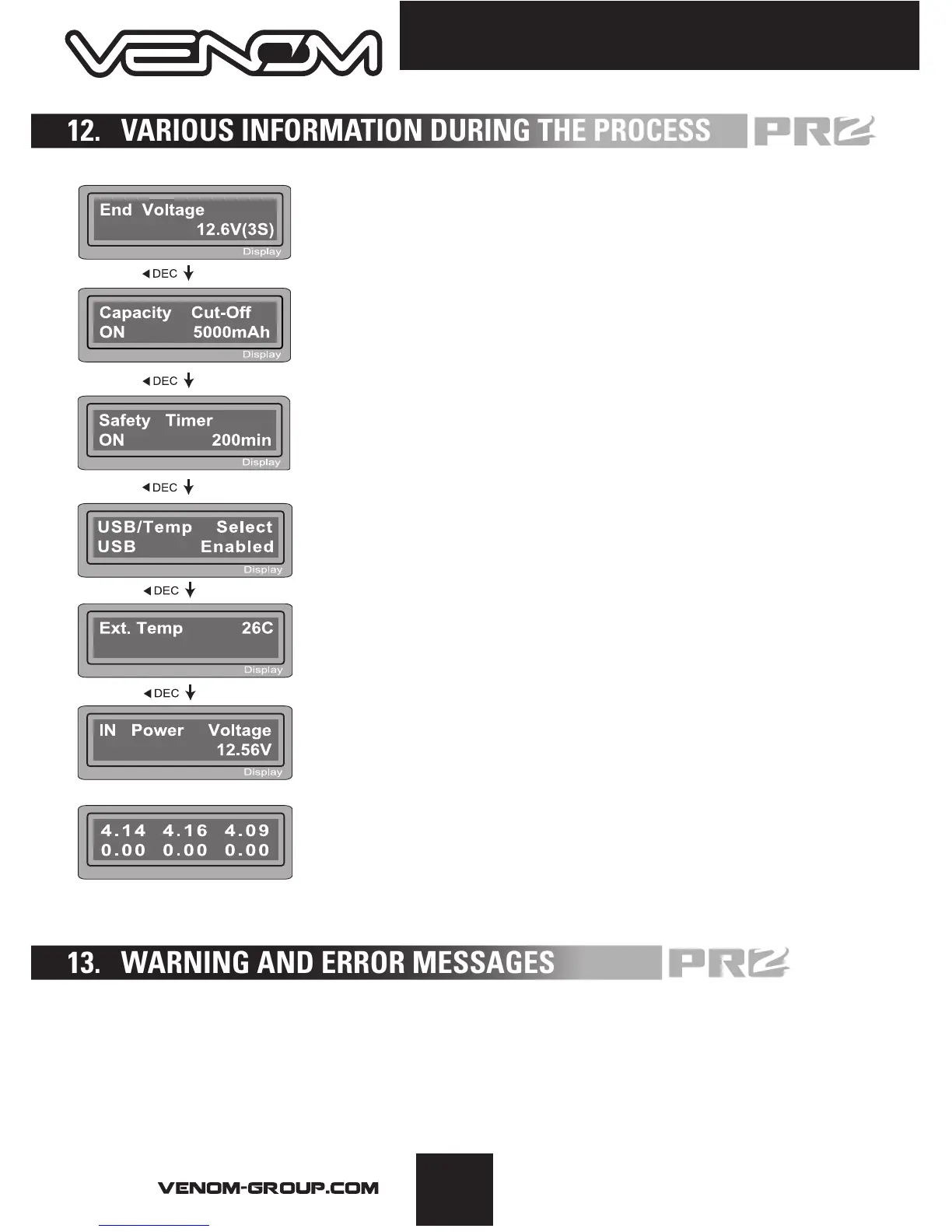17
667
Final voltage was reached when the program ended.
Displayed capacity cut-off function is turned on and the
current value the capacity is set to.
Displayed safety timer is turned on and the duration is set,
in minutes.
Displayed temperature cut-off function is turned on.
The external temperature is displayed when the temp probe
is used.
Present input voltage.
The battery is connected using the balance lead and the
voltages of the three individual cells is being displayed. The
program will display the individual voltage of up to 6 cells.
Here is a list of all warning and error messages the charger may display.
Please refer to this list should you have any difficulty charging.