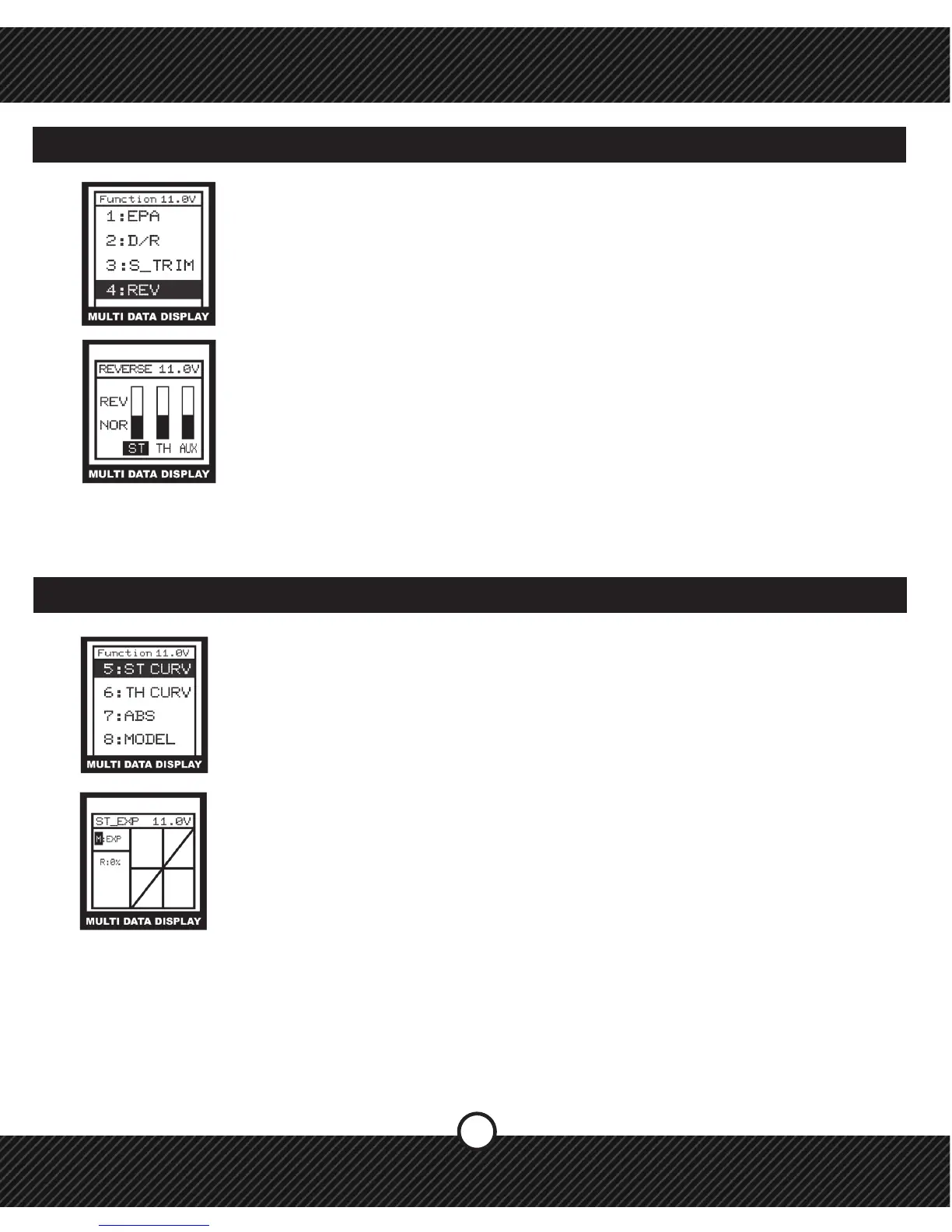4
2.5 FUNCTION / ST. CURV (STEERING CURVE)
STEERING CURVE (ST. CURVE) - The Steering curve is used to change the sensitivity
of the steering servo around neutral without affecting the maximum servo travel. This
feature is helpful for taming down vehicles with sensitive steering. For new vehicles start
at 0% until the driving characteristics are known.
TERMS: LINE-LINEAR, EXP-EXPONENTIAL, M-MODE, L-LOW, H-HIGH, R-RATE
1) Press ENTER to see the FUNCTION MENU.
2) Use the +/- KEYS to highlight ST CURV and press ENTER.
2) Use the +/- KEYS to change the setting.
5) Press EXIT to save and return to FUNCTION MENU, press EXIT again to return to the
Main Screen.
Note: Adjustment range is -100% ~+100%, default is 0%. For faster steering use the (+)
button, for slower steering use the (-) button.
2.4 FUNCTION / REV (REVERSE)
REV - REVERSE (REV) - This function is used to reverse the direction of movement or
action by a servo or speed control.
1) Press ENTER to see the FUNCTION MENU.
2) Use the +/- KEYS to highlight REV and press ENTER.
3) Press ENTER to select a setting.
4) Use the +/- KEYS to change the value.
5) Press EXIT to save and return to FUNCTION MENU, press EXIT again to return to the
Main Screen.
TERMS: F-FORWARD, B-BACK, ST-STEERING, TH-THROTTLE, AUX-AUXILLIARY
