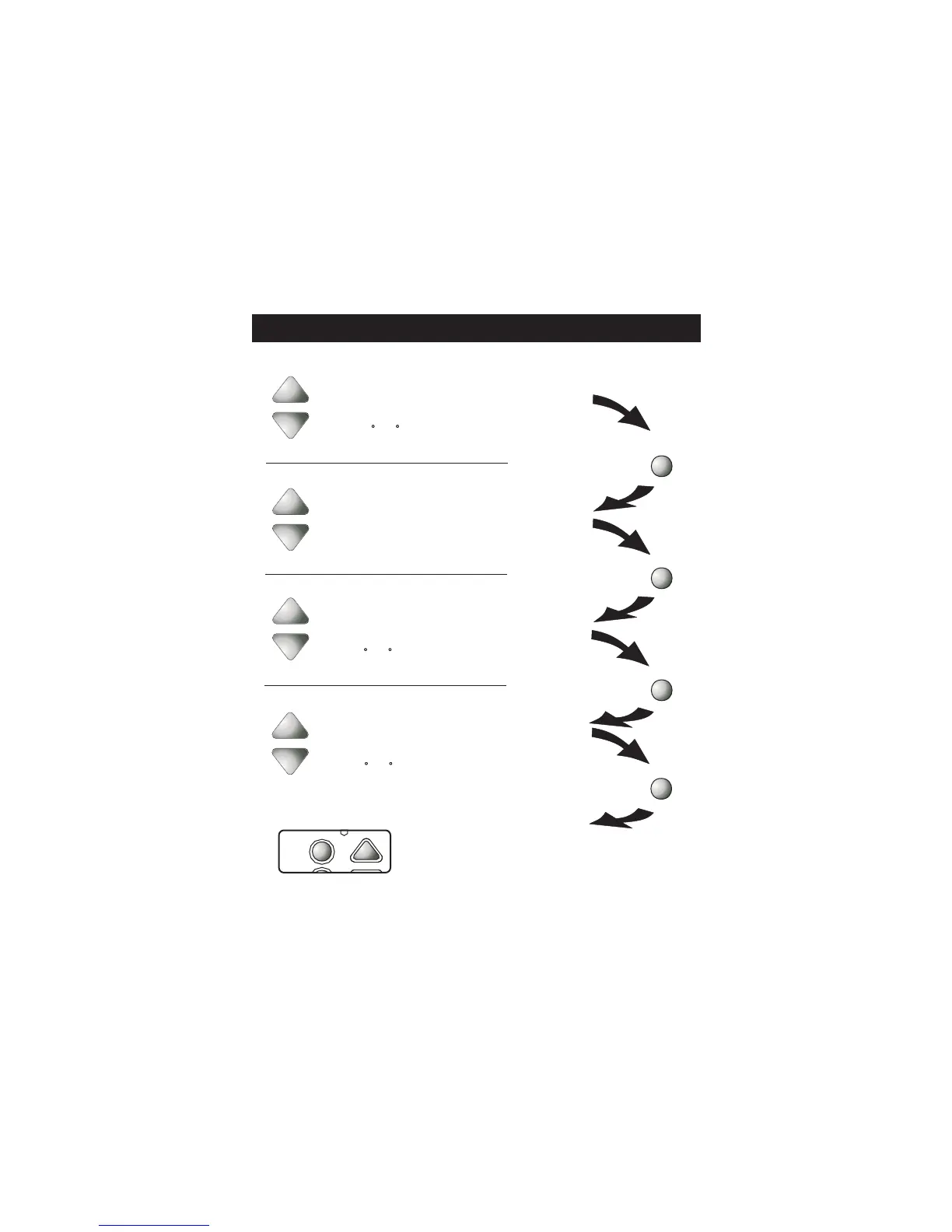Press
Press
Press
Press
MODE
MODE
MODE
MODE
70
78
HEAT
COOL
Pm
6:00
Evening
Pm
I0:00
Night
82
COOL
Pm
I0:00
Night
62
82
HEAT
COOL
Pm
I0:00
Night
Adjust the start time
for Night.
Adjust the heating
setpoint for Evening.
Adjust the cooling
setpoint for Night.
Adjust the heating
setpoint for Night.
Programming a Daily Schedule
MODE
After programming is complete,
press the MODE and UP buttons
at the same time for two seconds
to leave the Setup screens. If no
buttons are pressed, the display
will leave the setup screens after
30 seconds.
Page 10
(35 - 99 )
(35 - 99 )
(35 - 99 )
