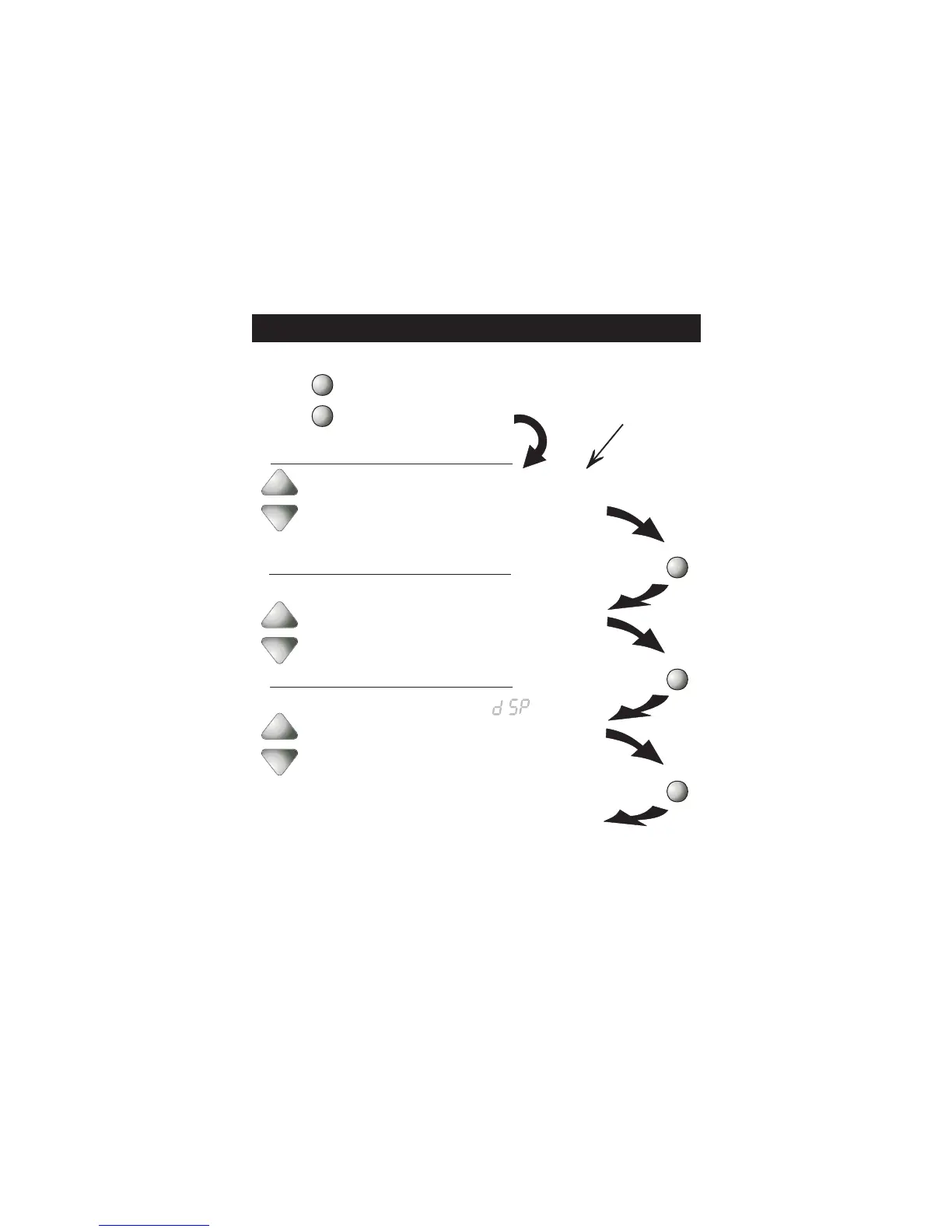Press
Press
Press
Continued
NOTE: Each step # is located at
the top right corner of the
display for easy reference.
Select program configuration:
ON = 1-Day Programmable
OFF = Non-Programmable
On
Off
Select setpoint configuration:
1 = Single Setpoint
2 = Dual Setpoint
MODE
MODE
MODE
I
Am
Setup
I2:00
2
Setup
2
3
Setup
ON
Program
Press the MODE button.
While holding MODE,
press the FAN button for
for 10 seconds to enter
setup screens.
FAN
MODE
Advanced Setup
2
1
Page 11
Tip: To change hours quickly, press and
hold the FAN button in and press
the UP or DOWN buttons.
Adjust the time of day
clock.
