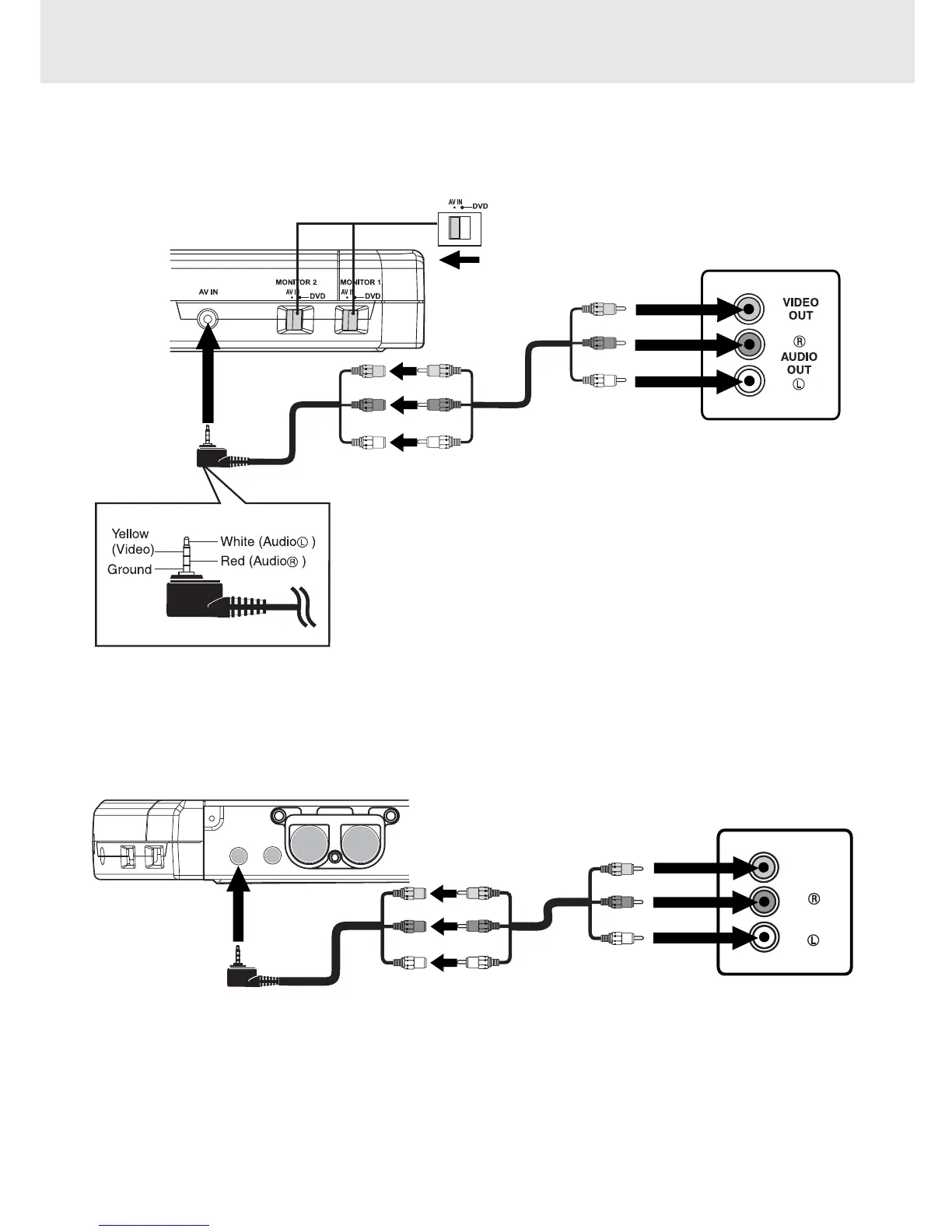E - 11
CONNECTIONS
A. Connecting the Game Consoles / other Video Equipment
• You can connect your Game Consoles or other Video Equipment to playback through the system.
(continued on next page)(continued on next page)
(continued on next page)(continued on next page)
(continued on next page)
Watching a DVD on your TV
1.Turn on the unit, slide the AV IN / DVD switch to select "DVD".
2.Turn on the TV and follow the instructions provided with it to play the DVD.
Notes: Please use the correct Audio/Video cable.
B. Connecting a TV
• Using this unit with a television.
• If your TV has Audio/Video inputs.
Using this Unit with Other Equipment
Watching a Video Equipment
1.Turn on the unit, slide the AV IN / DVD switch to select "AV IN".
2.Turn on the video equipment and follow the instructions provided
with it to playback.
Note:
If you have a mono VCR, the volume level from the speakers will be low.
Game Consoles /
other Video Equipment
(Yellow)
(Red)
(White)
Right side of unit
To AV IN
Jack
AUDIO/VIDEO CABLE
AUDIO/VIDEO CABLE (included)
(Yellow)
(Red)
(White)
DIGITAL
OUT
AV OUT
(DVD ONLY)
VIDEO
IN
AUDIO
IN
TV
(Yellow)
(Red)
(White)
To DVD
AV OUT
Jack
AUDIO/VIDEO CABLE
AUDIO/VIDEO CABLE (included)
(Yellow)
(Red)
(White)
Rear of unit
