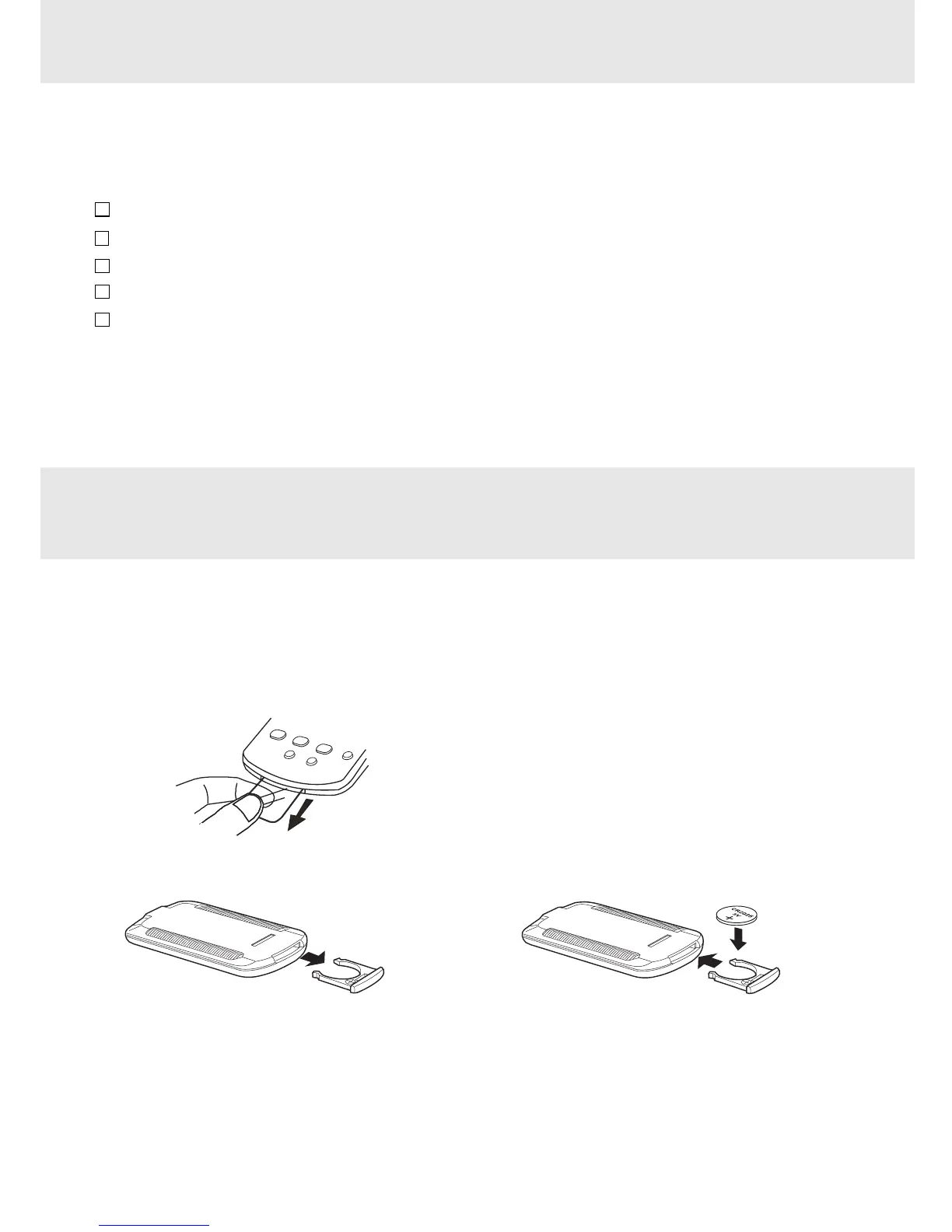E - 5
ACCESSORIES
Please check and identify the supplied accessories.
Use numbers indicated in parentheses when asking for replacement parts.
To order accessories contact 1-800-252-6123 or web site (http://www.18002526123.com)
Remote control (with battery) (043-R13232-040) ............................................................. x 1
12V car plug adapter (133-030627-001) ............................................................................. x 1
Audio/Video cable (122-004020-013) ................................................................................ x 1
EZ View cable (122-004020-208) ........................................................................................ x 2
Strap (802-1960A1-000) ................................................................................................... x 2
Using the Remote Control
• Point the Remote Control at the REMOTE SENSOR located on the unit.
• When there is a strong ambient light source, the performance of the infrared REMOTE SENSOR may be
degraded, causing unreliable operation.
• The recommended effective distance for remote operation is about 16 feet (5 meters).
Remove the protective plastic tab before operating the Remote Control.
REMOTE CONTROL
BATTERY REPLACEMENT
When battery become weak, the operating distance of the Remote Control is greatly reduced and you
will need to replace the battery.
NOTE:
• If the Remote Control is not to be used for a long time, remove the battery to avoid corrosion damage
caused by battery leakage.
• WARNING: Do not dispose of batteries in a fire, batteries may explode or leak.
TO CHANGE REMOTE BATTERY
1. Open the battery door.
2. Insert one CR2025 (3V) size battery.
