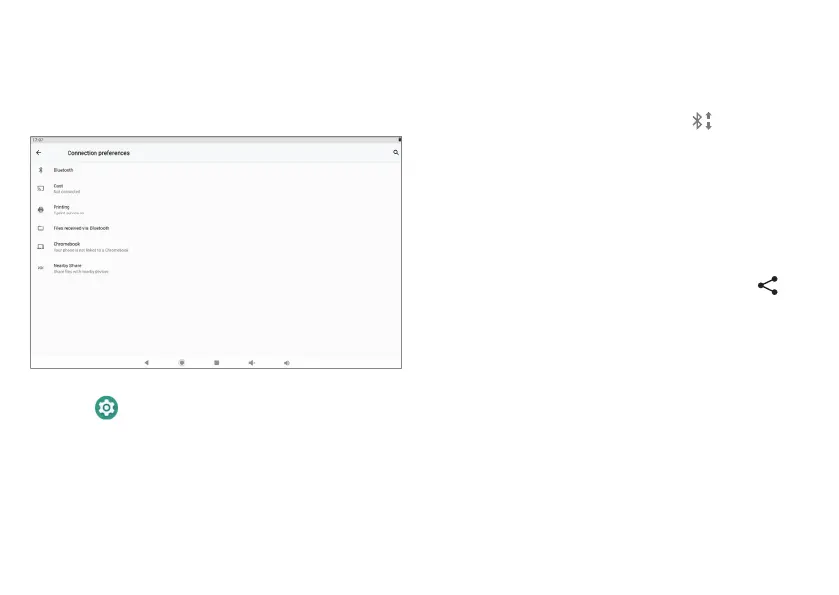- 11 -
You can use Bluetooth to communicate between the
unit and other Bluetooth devices, such as wireless
headphones or a smartphone.
1. Go to
Settings -> Connected devices ->
Connection preferences -> Bluetooth, tap Off to
turn it on.
2. It will scan automatically and display the available
bluetooth devices. Be sure the device you want to
connect to is in pairing mode. Follow the device's
instructions to enter pairing mode.
Receive Files
When the Bluetooth share icon is shown in
the Notification bar, touch and drag it to open the
Notification Shade. Tap the notification and follow the
instructions to complete the receiving.
Send Files
1. Go to All Apps -> Files.
2. Select a file you want to send, touch & hold it until
the Notification bar appears. Touch icon
and
select Bluetooth, then follow the instructions to
complete the sending.
3. Tap an available bluetooth device name to pair with
it and follow the instructions to complete the pairing.
Bluetooth
