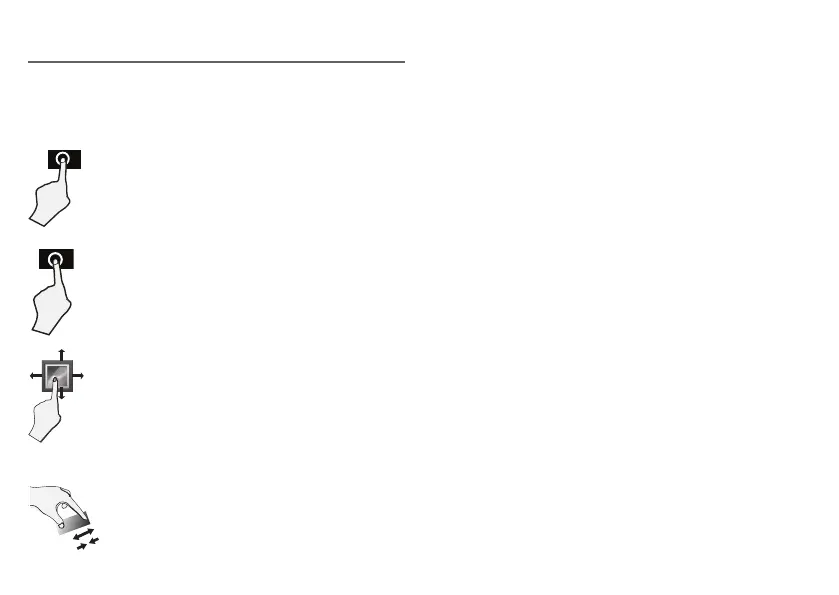- 12 -
Using the Touchscreen
Here are some basic procedures for interacting with the
touchscreen.
Tap
To select an item on the touchscreen,
lightly tap it.
Drag or Swipe
While holding an item such as an icon, it
can sometimes be moved by dragging it
to another area or screen. You may also be
able to swipe your finger across a screen
or item to navigate or move it.
Press & Hold
In some instances, touching the item and
holding your finger on it will present other
options or menus.
Zoom
By placing two fingers on the screen, you
can slide them apart to "Zoom In", or pinch
them together to "Zoom Out".
Basic operation
Google Play
In addition to the apps that come preinstalled on your
tablet, you can download Android apps and games,
music, movies, TV shows and magazines using the
Google Play Store app.
1. On the App menu, touch the Google Play Store icon.
2. To search for an item from the Google Play Store app,
type a keyword in the search bar to search.
3. Touch an available item to go to its details page. From
there you can install or download the item.
Google
A Google Account lets you organize and access your
personal information from any computer or mobile
device.
Add an Account
You can use multiple Google Accounts and Microsoft
Exchange ActiveSync accounts on your tablet.
You may also be able to add other kinds of accounts,
depending on your apps. To add some accounts,
you may need to obtain details from your system
administrator about the service to which the account
connects. For example, you may need to know the
account’s domain or server address.
