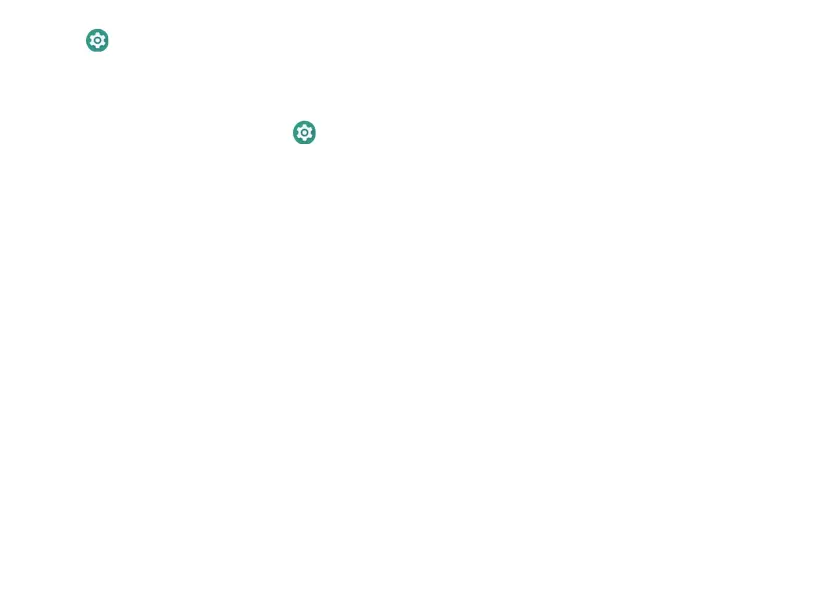- 13 -
Settings let you configure the tablet, set app options,
add accounts, and change other preferences.
Networks & Internet
Wi-Fi — Enable or disable Wi-Fi, and connect to a
wireless network so that you can check email, search
the Web, or access social media websites.
Data usage — To view data usage.
Tethering — Enable or disable it.
VPN — You can add, set up, and manage virtual private
networks (VPNs).
Aeroplane mode — Enable or disable Aeroplane mode.
Advanced — Allows you to set Private DNS.
Connected devices
Pair new device — To pair other bluetooth devices.
Settings
1. Go to Settings -> Accounts -> Add account.
2. Tap the kind of account to add. And then follow the
on-screen instructions.
Remove an Account
To remove a Google account, go to Settings ->
Accounts -> Google [account-name], then tap Remove
account.
Connection preferences — Set preferences for
Bluetooth, Cast, Printing, Chromebook and Nearby
Share view the Files received via Bluetooth.
Apps & notifications
View the Recently opened apps and all apps, and set
preferences for apps.
To view information or uninstall an app, tap the
relevant app.
Battery
View battery status.
Display
Brightness level — Allows you to adjust the screen
brightness.
Night Light — Enable or disable Night Light mode.
Wallpaper — To choose wallpaper.
Dark theme — Enable or disable Dark theme mode.
Screen timeout — Allows you to set the amount of time
before the screen times out.
Advanced — Allows you to set Auto-rotate screen, Font
size, Display size, Screen saver and Lock screen display.
Sound
Allows you to set the Media volume, Alarm volume,
Notification volume and others.
