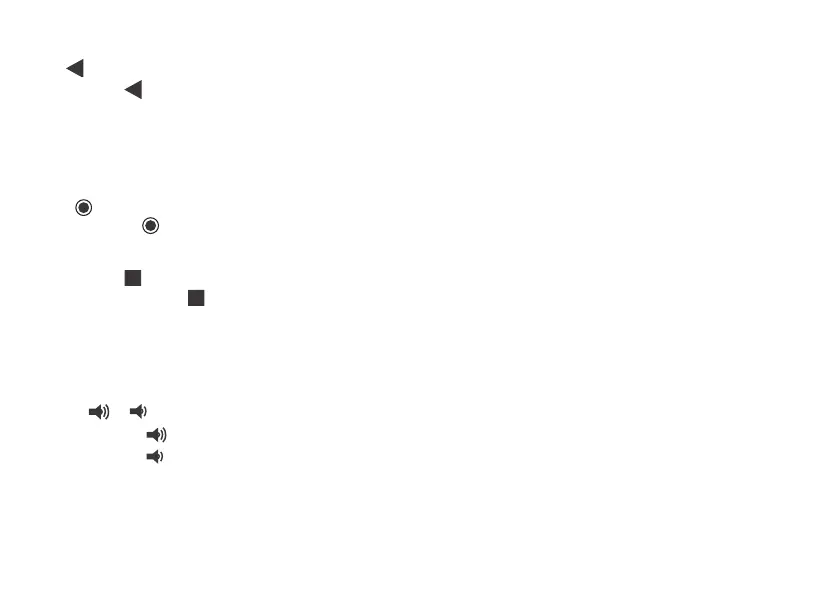- 8 -
Home Screen Icons
Back
Tap Back icon
to return to the previous screen.
• The Back icon remains on the bottom of the screen
at all times, allowing you to navigate back to the
previous screen.
• Once you go back to the Home screen, you can’t
go back any further in your history.
Home
Tap Home icon from anywhere on your tablet to
return to the Home screen.
Recent Apps
Tap Recent Apps icon to view recently used apps.
Tap an app to use it again.
To close an app that may be running in the background,
swipe it upward and it will be removed from the Recent
Apps list.
Volume
&
Tap Volume icon
to increase volume.
Tap Volume icon
to decrease volume.
Customizing the Home Screen
• From All Apps screen to Home screen: Swipe up
from bottom of the Home screen to enter All Apps
screen, press & hold an icon slowly to drag it to the
location of your choice. This makes it much easier to
change your Home screen layout.
• View widgets: Press & hold an empty part of your
Home screen, and then tap the Widgets icon.
Widgets are app information displays that can be
placed on your Home screen.
• Move apps or widgets: To relocate an icon or widget
to another screen, press and hold the icon or widget
and slowly drag it to the edge of the screen to
switch it to another screen such as the home screen.
• Delete apps or widgets: Press & hold an icon or
widget and slowly drag it, when the "X" icon appears
at the top of the screen, drag the icon or widget into
it.
• Press & hold an empty part of your Home screen,
and the wallpaper icon will display, tap it and
choose a wallpaper.
