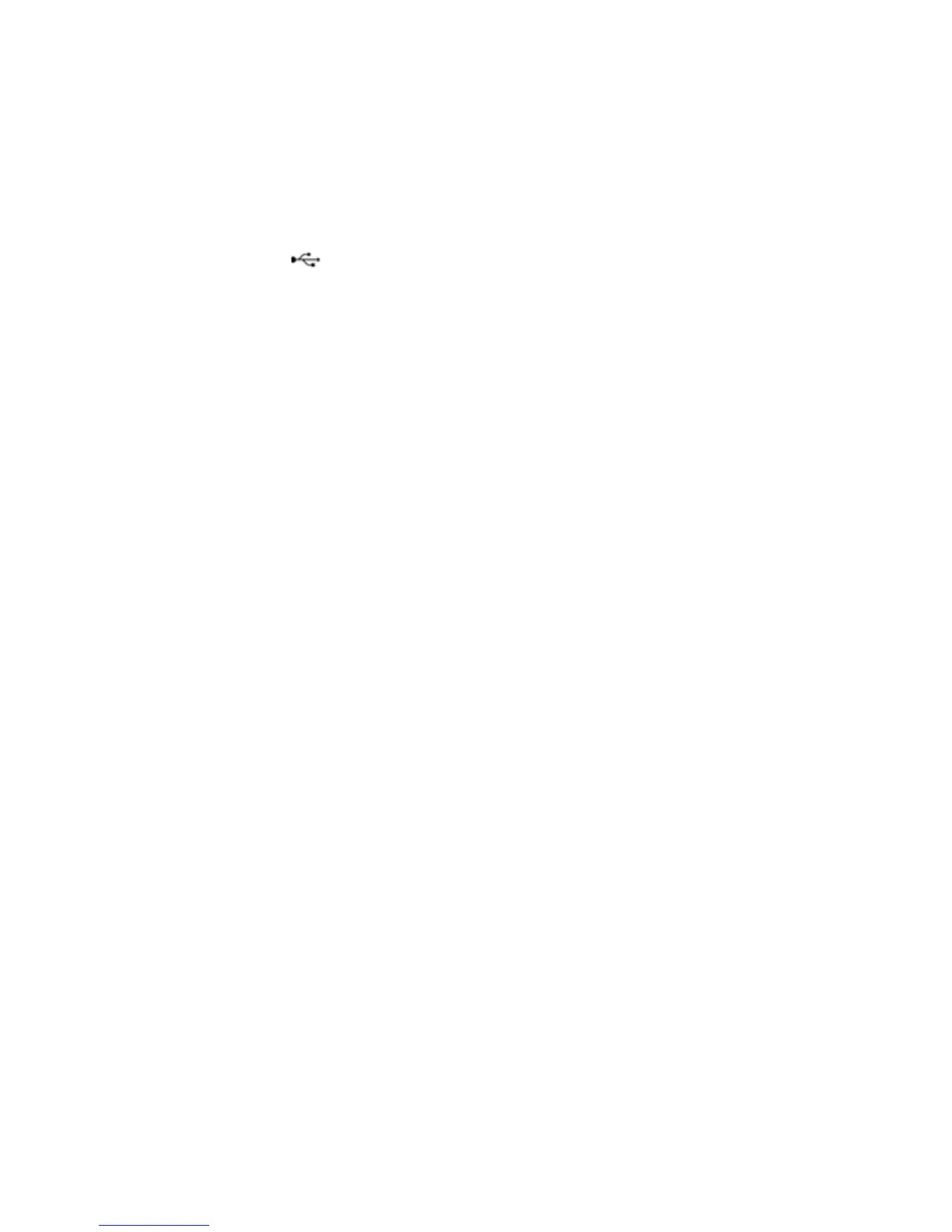: Connect the included USB cable from the USB
onnect the included Powered e
ort on the drive to an available Powered eSATA
our
computer. Your computer’s port mig
iary
DC Power Cable from an available USB port on your computer to the
Auxiliary Power DC Input jack on the drive. Then connect the included
Powered eSATA Cable
rom the eSATA port on the drive to an available
e
ATA port on your computer
Depending on your computer’s operating system and the inter
ace type you
are using, the
ollowing special notes may apply
ote 1: USB under Windows. If
eed USB hub. This does not indicate a
atible with both USB 1.1 and USB 2.0
le FAT32-formatted (MS-DOS)
reater than 128GB. To work around
h the eSATA interface standard
ou fi nd that
your drive does not mount a
ter attaching to a computer that is powered on, then
s
erate the drive. However, if the drive does not immediatel
uter. To do this connect the su
DC Power Cable between the
com