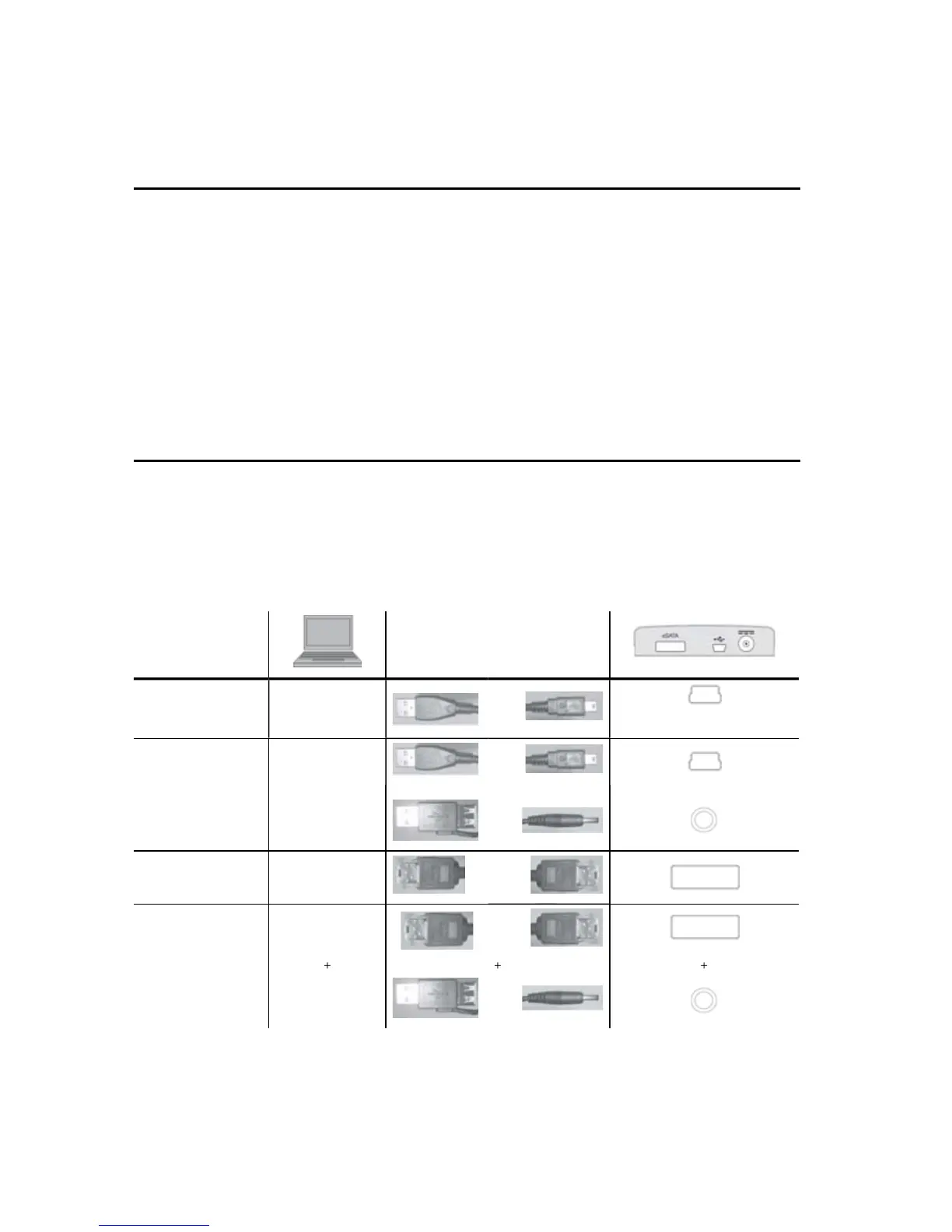Nero BackItUp & Burn Essentials software is included on the hard drive.
Double click the Nero folder on the drive and then double click the setupx
fi le to start installation. The Nero installation window will appear. Follow up
the set up wizard to install the software. Note: nero BackItUp software is
only compatible with Windows XP / Vista, and Windows 7.
Connect
