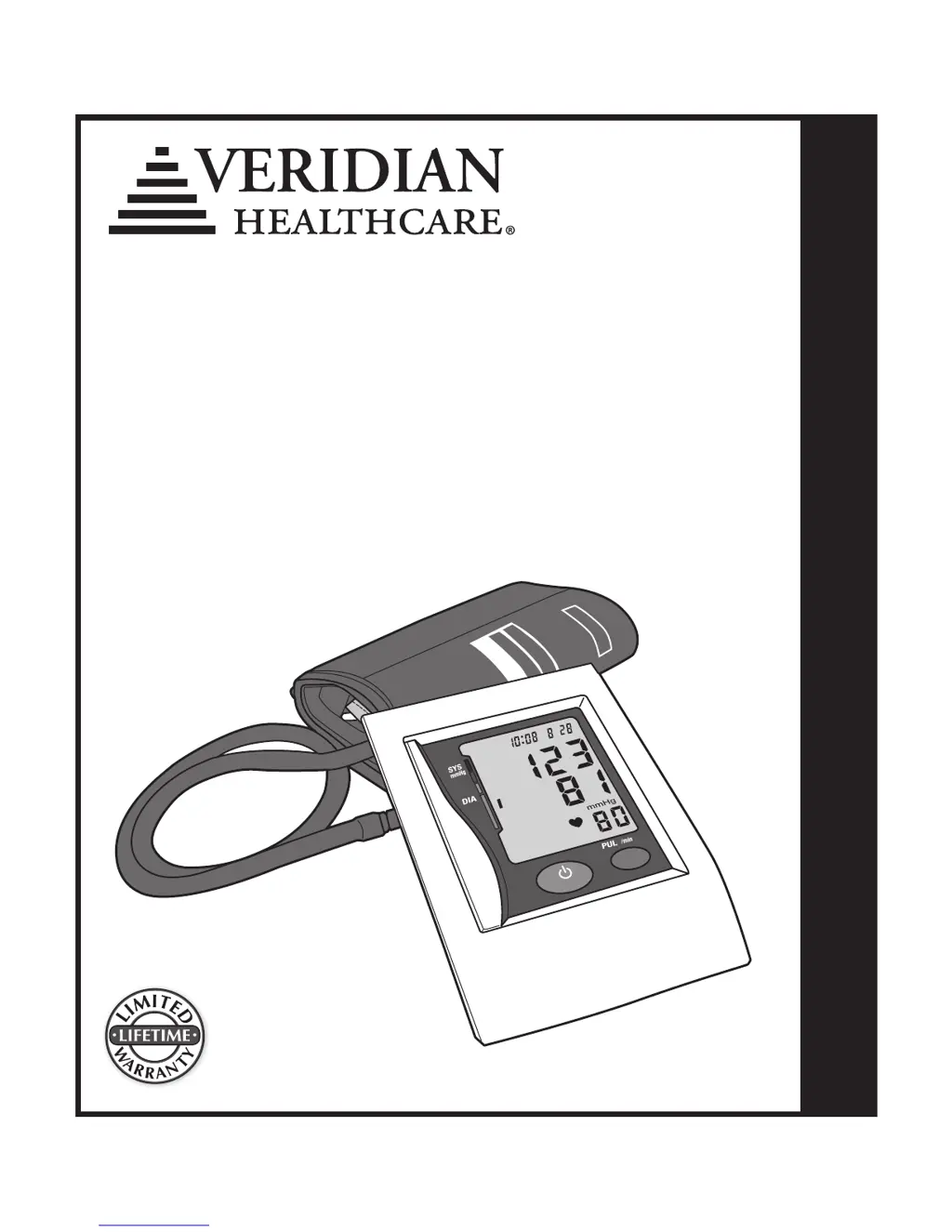What to do if my Veridian 01-5021 Blood Pressure Monitor display is blank when power is on?
- TTeresa JenkinsAug 3, 2025
If the display of your Veridian Blood Pressure Monitor is blank when you turn it on, it could be due to expired or improperly installed batteries. Check the polarity of the batteries and reinstall them if necessary. If that doesn't work, replace the old batteries with new ones.