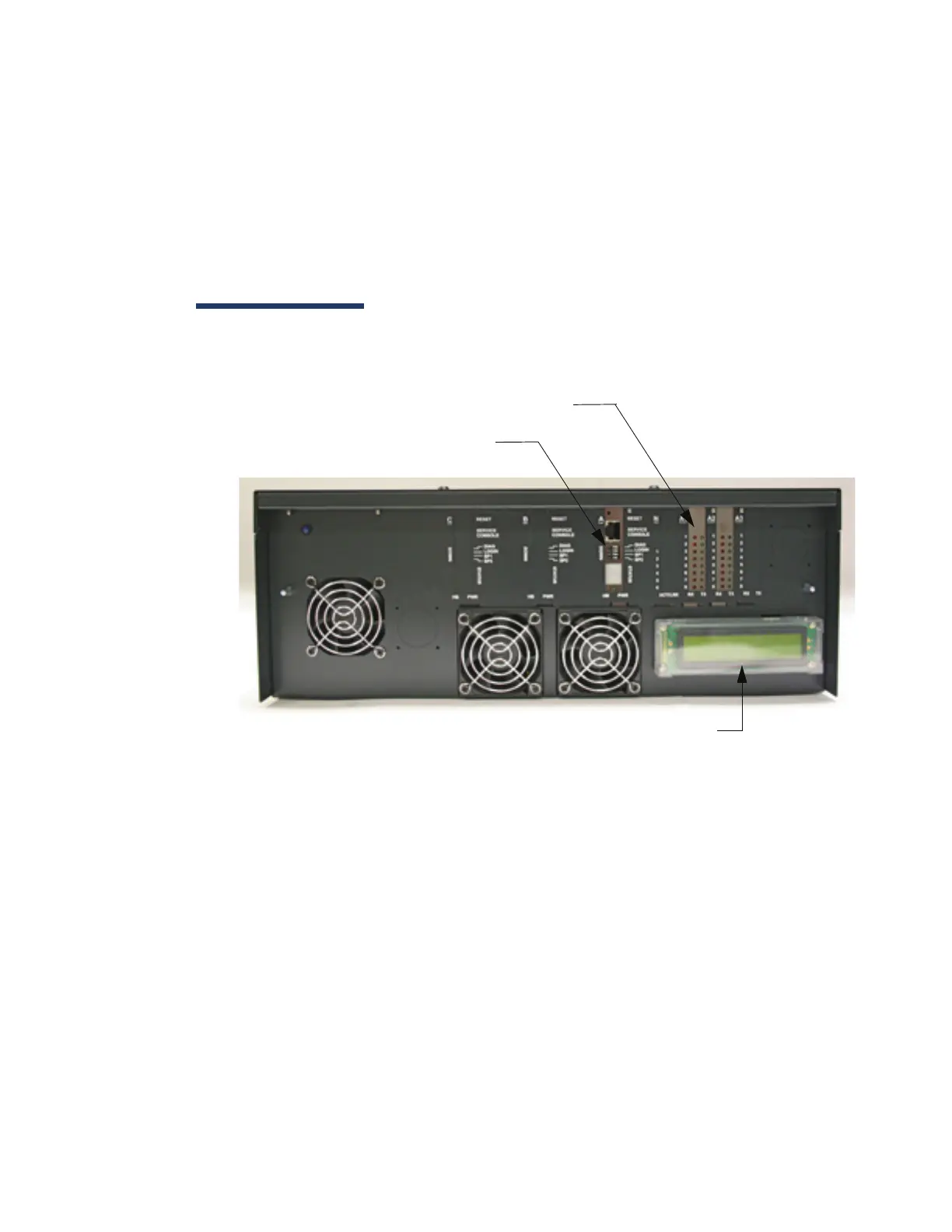July 25, 2013
2 DIAGRAMS
Front Panel
■ System Status Display — The backlit, rectangular display on the front
panel of the Site Controller.
■ CPU A Indicators and Controls — The indicators and controls in this
section of the front panel are specific to CPU A. A detailed description
follows in the next section.
■ CPU A Device Port LEDs (RX/TX) — Displays activity for devices
connected to serial ports of CPU A.
Figure 2: Commander Site Controller - Front Panel
System Status Display
CPU A Indicators and Controls
CPU A Device Port LEDs (RX/TX)
