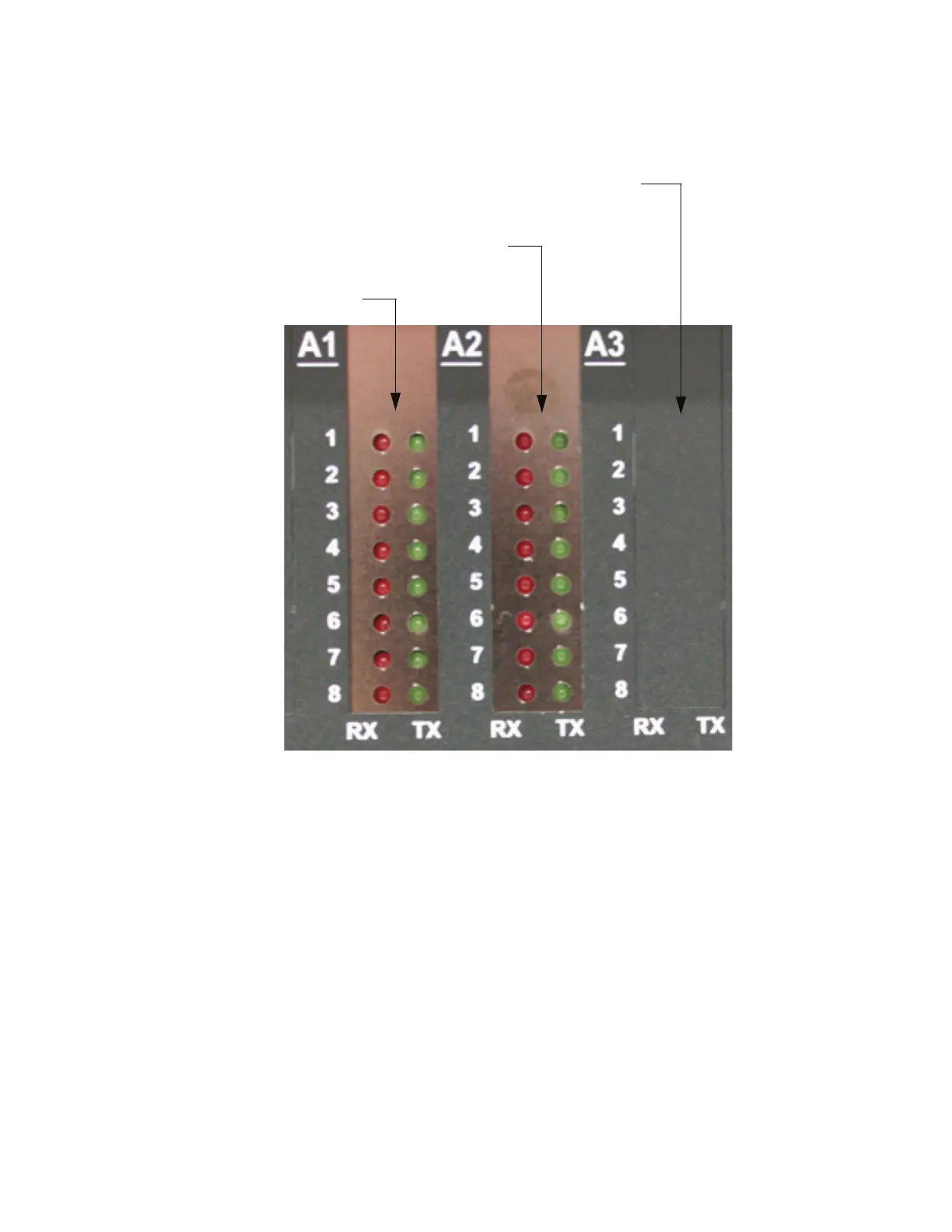6 Commander™ Site Controller Software Installation Guide
July 25, 2013
CPU A Device Port LEDs (RX/TX)
Figure 4: Transmit/Receive Indicators for CPU A Serial Ports
Device Port LEDs (RX/TX) — Shows the status of Site Controller software polling
of peripherals connected at the rear panel through the Device Port Banks A1 and
A2. The following are the LED descriptions:
■ Red ON = receive data
■ Green ON = transmit data.
A1 Device Port LEDs for Serial Ports
A2 Device Port LEDs for Serial Ports
A3 Device Port LEDs for Serial Ports
(For Future Use)
