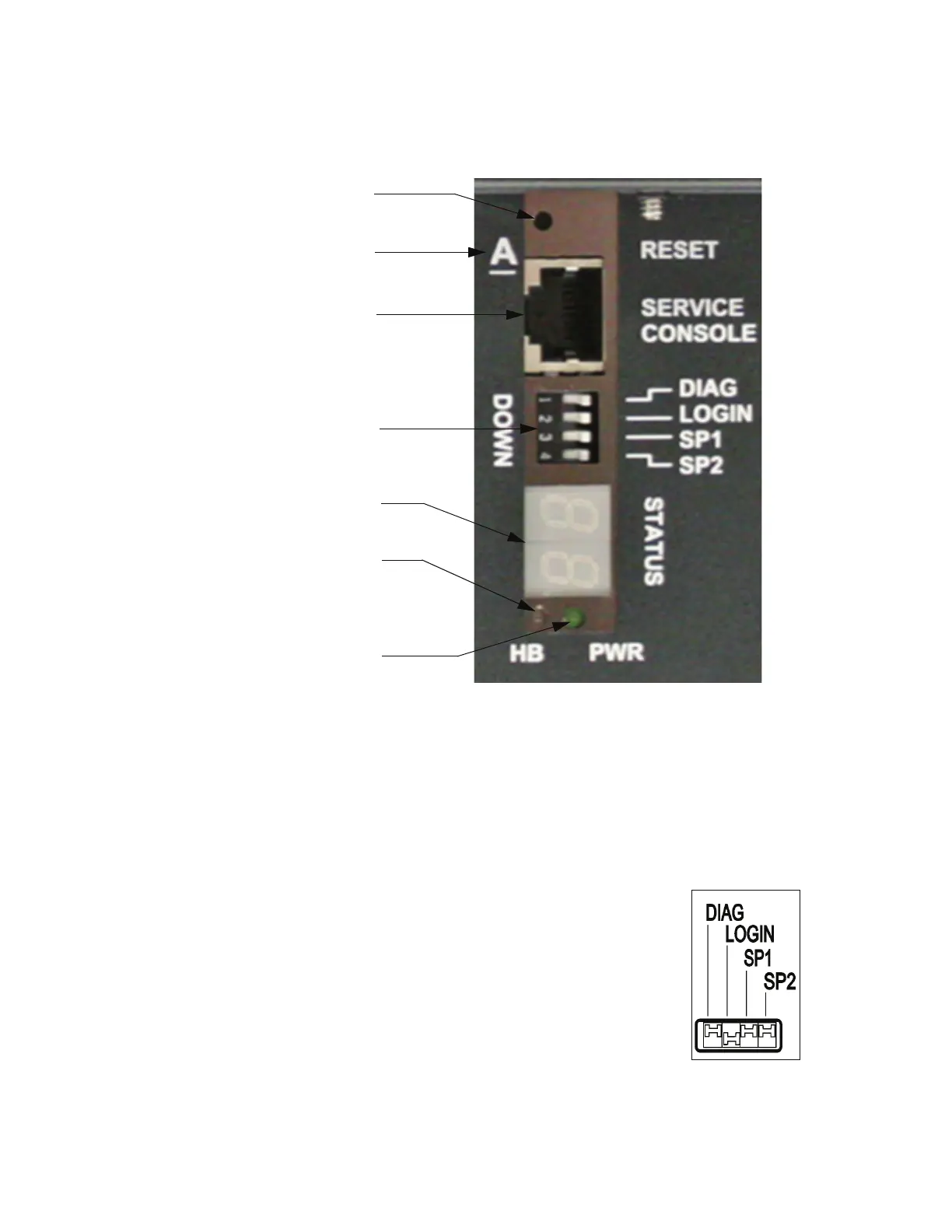4 Commander™ Site Controller Software Installation Guide
July 25, 2013
CPU A Indicators and Controls
Figure 3: Indicators and Controls for CPU A
■ Reset Switch — For emergency use only and should never be touched
unless instructed by the VeriFone Technical Support Center.
■ Service Console Port — This port is for use by a VeriFone Authorized
Service Contractor. It connects the PC/Laptop to the Site Controller. The
connection communicates at 19200 bps 8N1. It provides access to a serial
diagnostic connection and boot-up functions.
■ Switch Bank
– DIAG — Toggles between normal boot mode and
Diagnostic Kernel (DK) boot mode (normal = UP, DK
= DOWN). This MUST be in the down position.
– LOGIN — Used for remote support by the VeriFone
Technical Support Center.
– SP1 — Not used at this time.
– SP2 — Not used at this time.
Reset Switch
CPU Indicator
Service Console Port
Switch Bank
Dual 7-Segment Status Display
System Heartbeat LED
Power Indicator