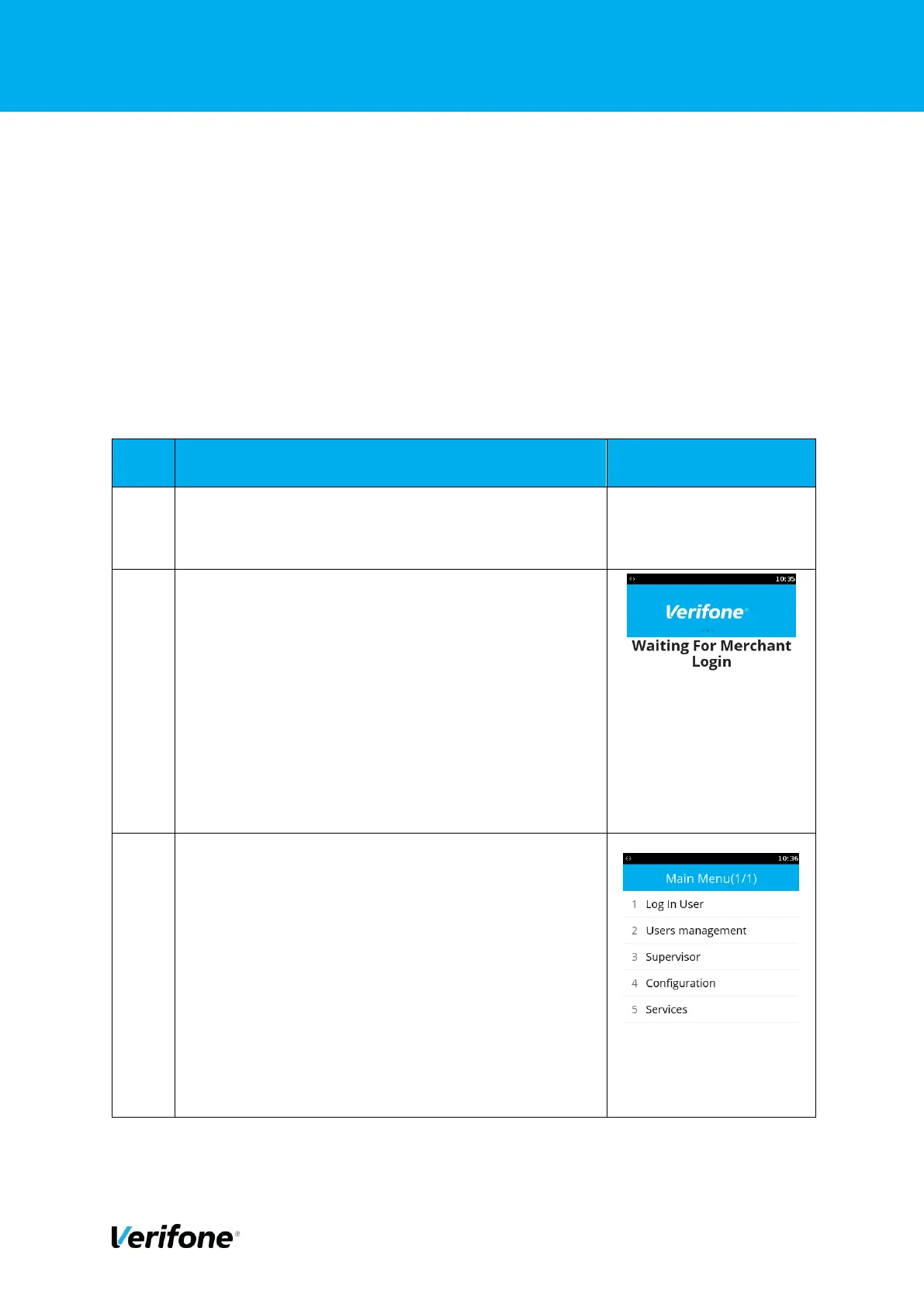External | P400+ User Manual | Version 2.3 | March 22nd, 2021
P400+ User Manual
11
3 HOW TO CONNECT YOUR DEVICE
Please note that most option numbers do not have numbers assigned, however, the menu
options will respond to the numbers in the guide. To navigate up and down the menus, scroll
using the touchscreen.
3.1 WI-FI
This section will cover setting up the Wi-Fi connection when both the network is visible and
hidden.
3.1.1 Visible Wi-Fi Networks
At the
Waiting for Merchant Login,
press either the *
key or the blue Verifone banner.