
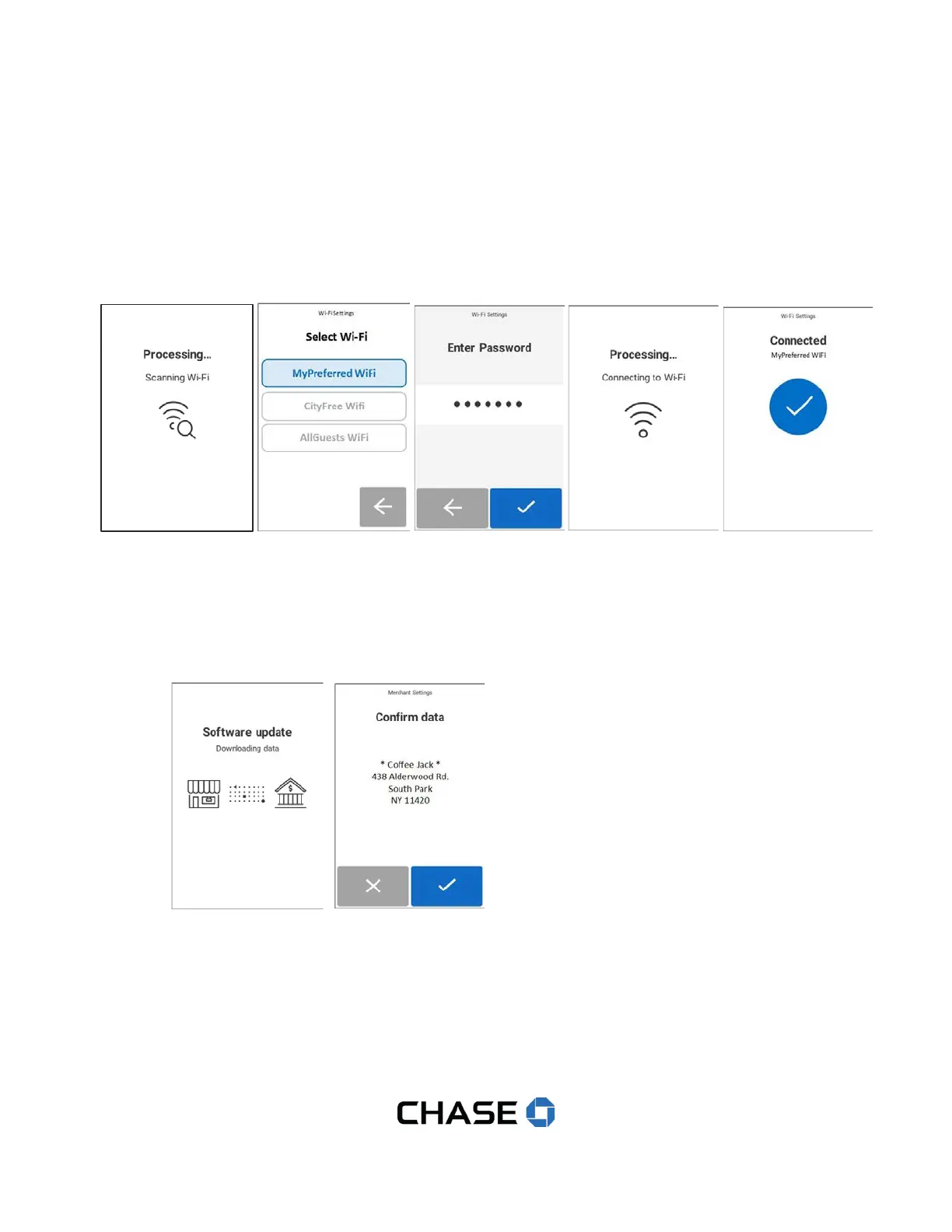 Loading...
Loading...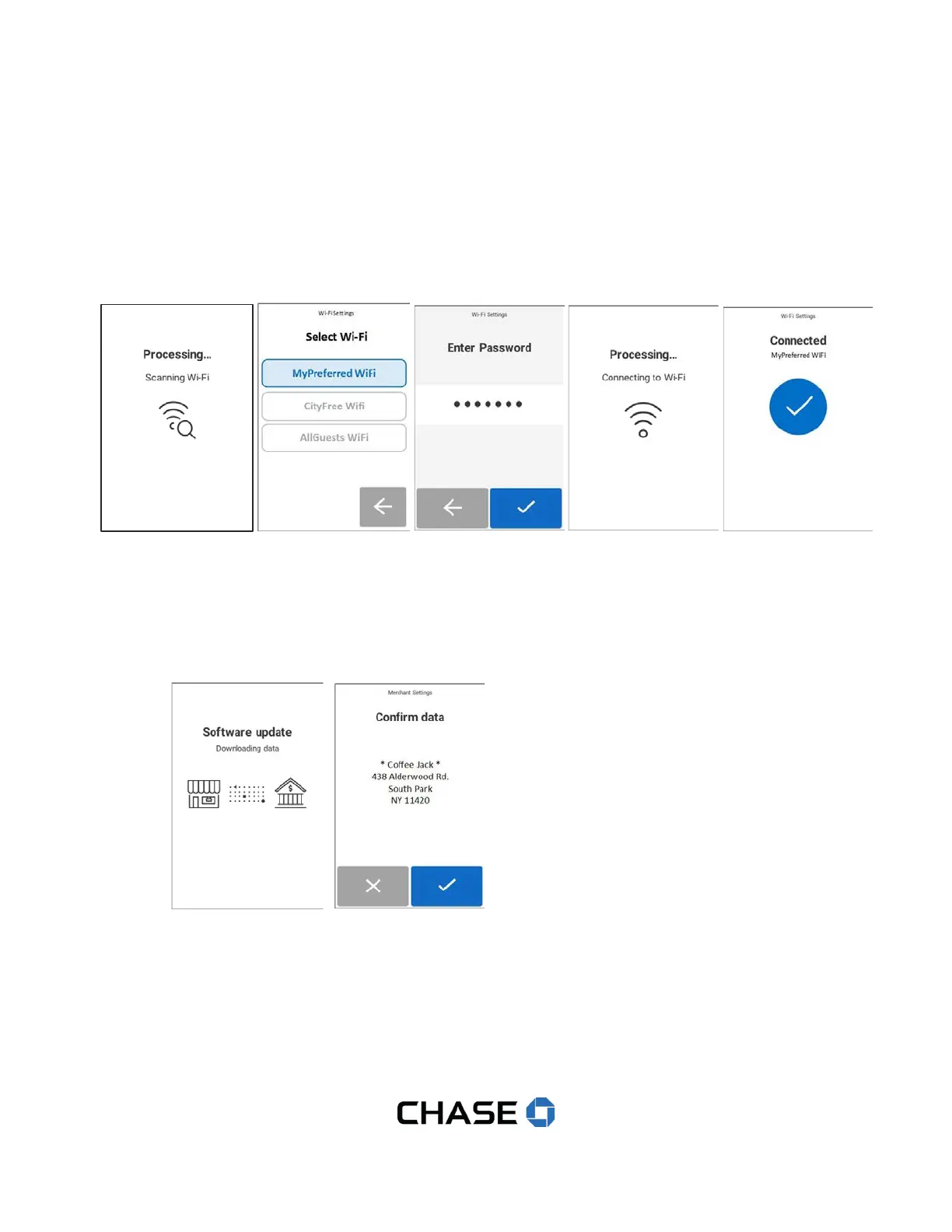
Do you have a question about the VeriFone P400 and is the answer not in the manual?
| Operating Temperature | 0°C to 50°C (32°F to 122°F) |
|---|---|
| Connectivity | Ethernet |
| Card Readers | EMV, NFC, MSR, Contactless |
| Security | PCI PTS 5.x approved |
| Power Supply | 5V DC |
| Memory | 384 MB (256 MB Flash, 128 MB SDRAM) |
| Display | 3.5-inch color LCD with touchscreen |