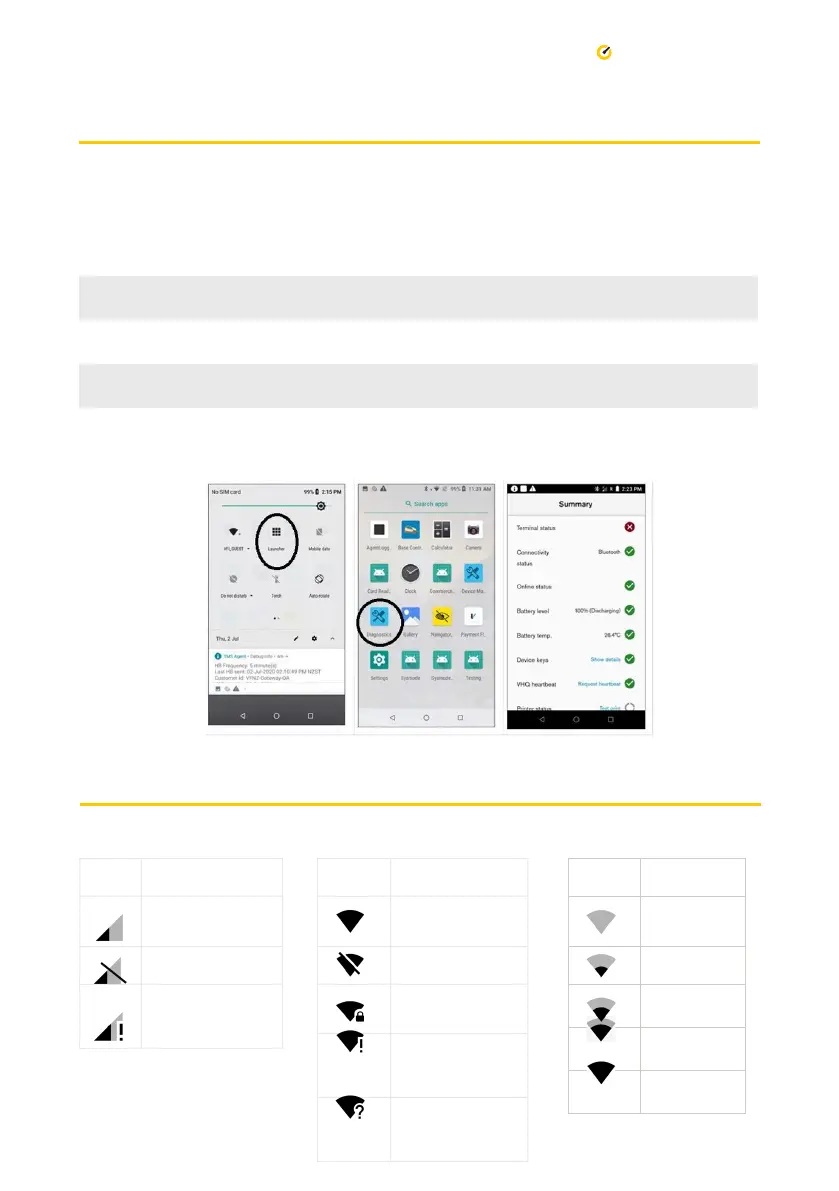11 Quick reference guide
Swipe down from the top of the touch screen and select the launcher
Select ‘device management’
Press ‘Verifone cloud’
Scroll to the bottom of the screen and press ‘hear beat’
The light should indicate green, meaning a ‘healthy’ status of the terminal. If the heartbeat
fails, there will be a red ‘X’ rather than a green tick
Terminal Heartbeat
Heartbeat technology creates communication between the terminal and technicians so that
technicians can remotely understand the status of a terminal. This enables technicians to triage
any issues as eciently as possible. To trigger a terminal heartbeat test:
Icons and meanings
Cellular
Icon Description
Indicates strength of
signal
Cellular is disabled
Cellular is
connected but does not
have internet access
Icon Description
Indicates strength of
signal
Wi is disabled
Wi network is
password protected
Wi is connected but
does not have internet
access
Terminal has detected
wi but is not
connected
Wi Wi signal strength
Icon Description
Wi 0 bars
(weakest signal)
Wi 1 bar
Wi 2 bars
Wi 3 bars
Wi 4 bars
