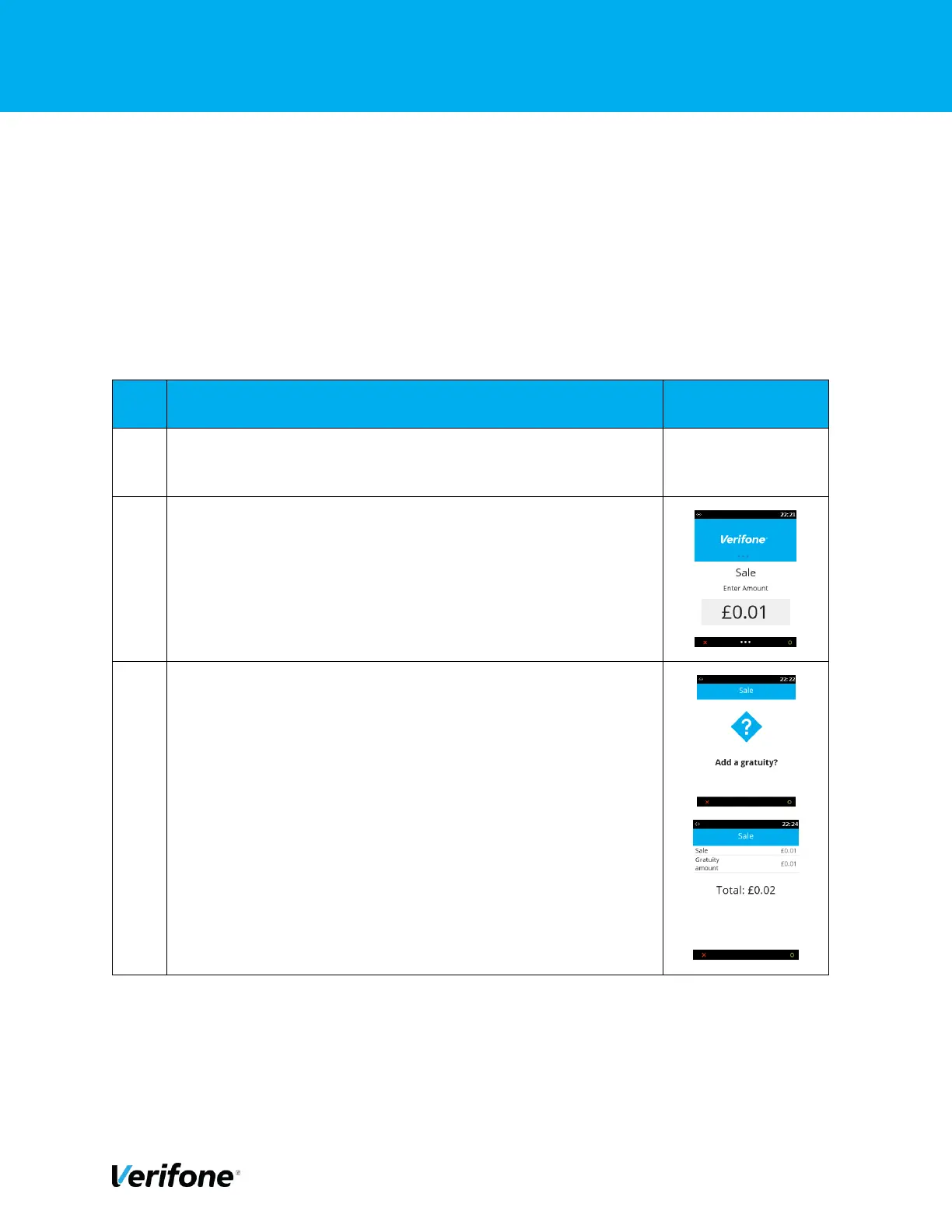Public | External V200c+ User Manual | Version 1.3 | August 14th, 2019
V200c+ External User Manual 51
4 TRANSACTION PROCESSING
This section will cover the on-screen messages that you will see on the terminal. Please note
messaging will be dependent on the settings enabled on the account and level of integration
performed by your POS provider.
4.1 CUSTOMER PRESENT – SALE ICC
While the terminal is on the main screen, key in the amount of
the sale and press the green enter key