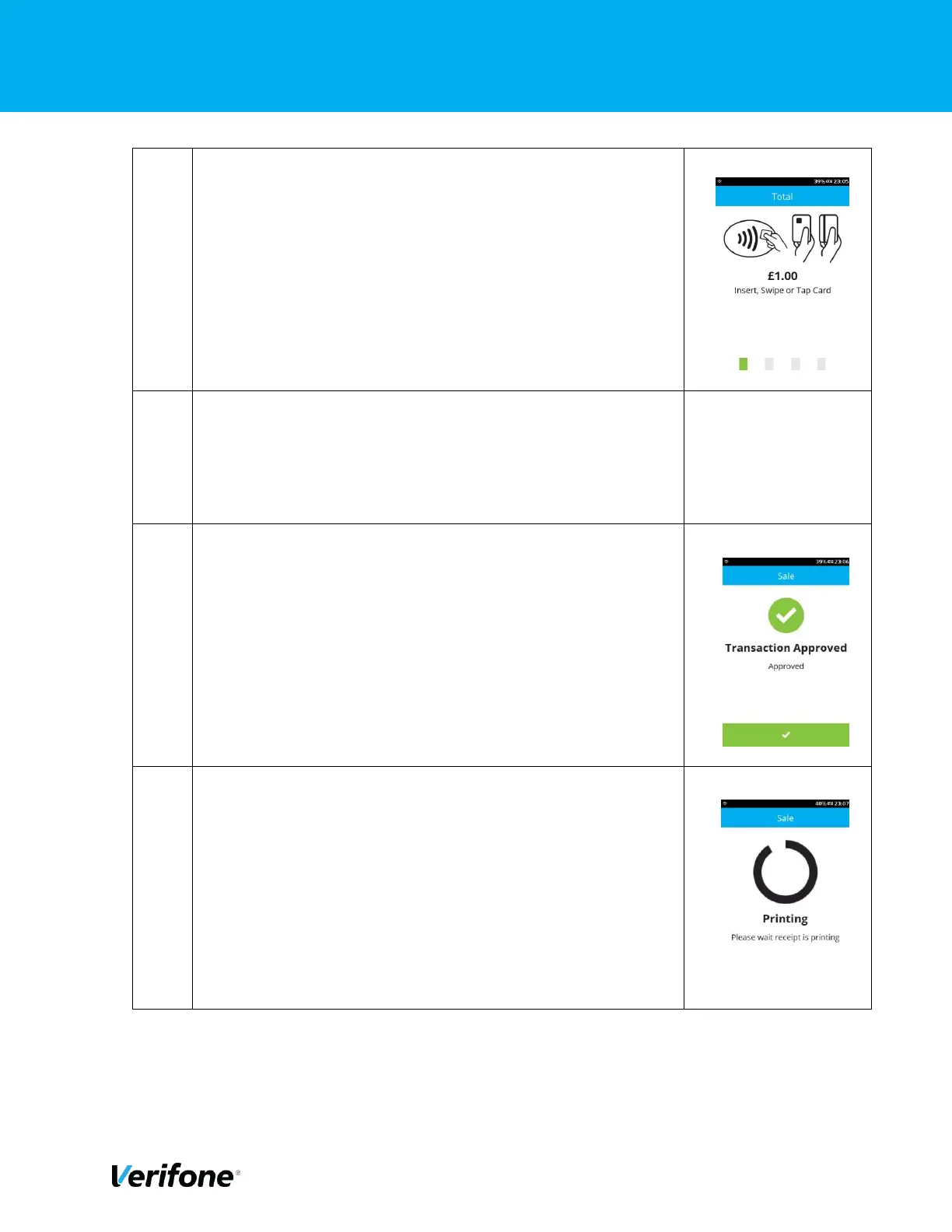Public | External V200c+ User Manual | Version 1.3 | August 14th, 2019
V200c+ External User Manual 58
On this screen, the user can choose the card payment method,
i.e. Tap for contactless, Swipe for MSR or Insert for ICC
transaction. In this example, we are showing a CTLS
transaction.
After the card has been tapped the device will show “card read
ok”
*unable to capture this screen as it only flashes up for a
second
After the transaction have been approved, the terminal will
display a confirmation message as shown. Either press “Green
Bar” at the bottom of the screen” or press “Green Circle” or
“Enter” button to complete.
The terminal will display the printing message.