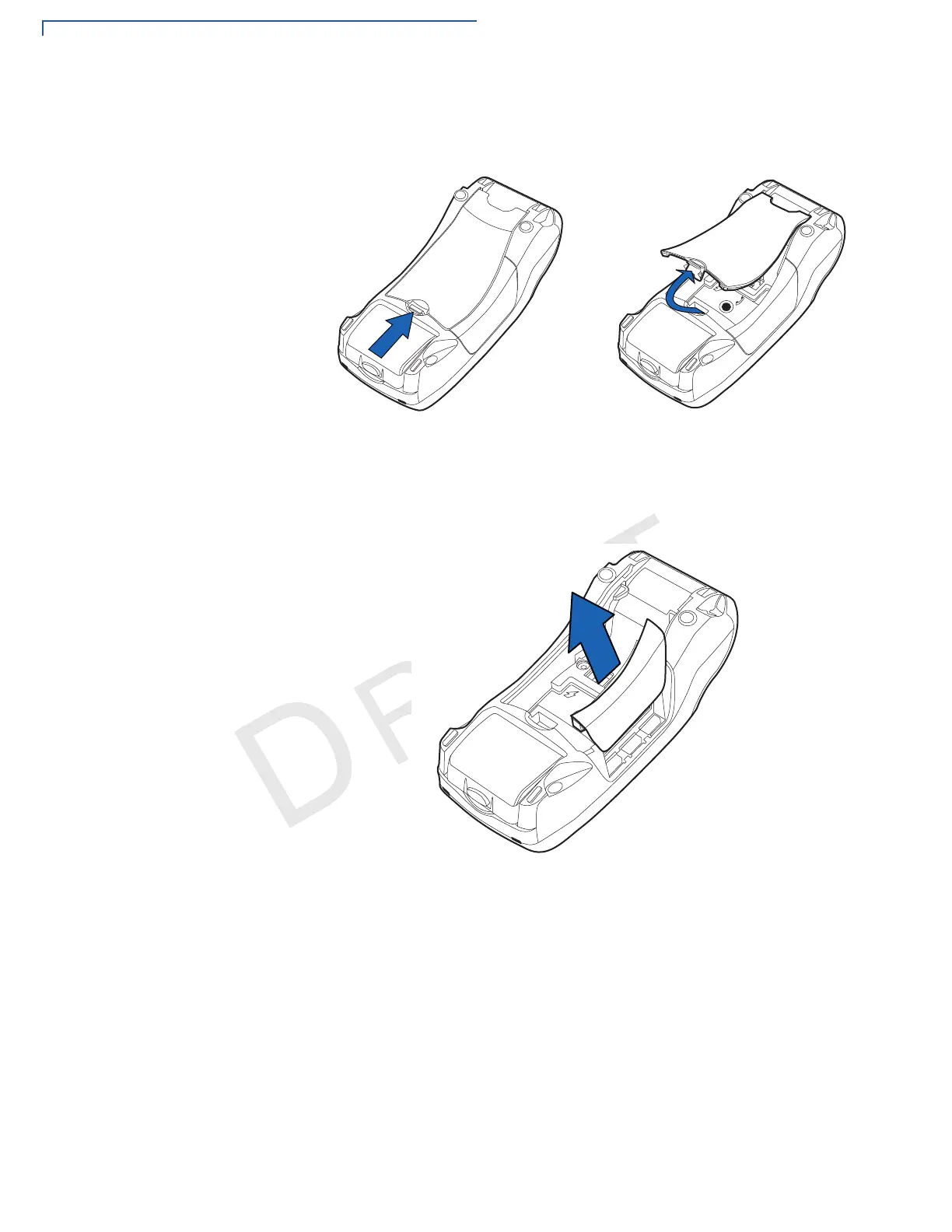TERMINAL SETUP
Installing/Replacing MSAM Cards
22 VX 520 GPRS CTLS INSTALLATION GUIDE
V
E
R
I
F
O
N
E
C
O
N
F
I
DE
N
T
I
A
L
TE
M
P
L
ATE
R
EV
F
3 Press the unlocking button and then lift the rear cover to access the MSAM
cardholder panel.
Figure 10 Opening VX 520 GPRS CTLS Rear Cover
4 Hold the MSAM cardholder panel, grasp firmly and pull upward to expose the
MSAM slots.
Figure 11 Removing VX 520 GPRS CTLS MSAM Cover
5 Remove any previously installed MSAM card by sliding the card from the
MSAM cardholder.
