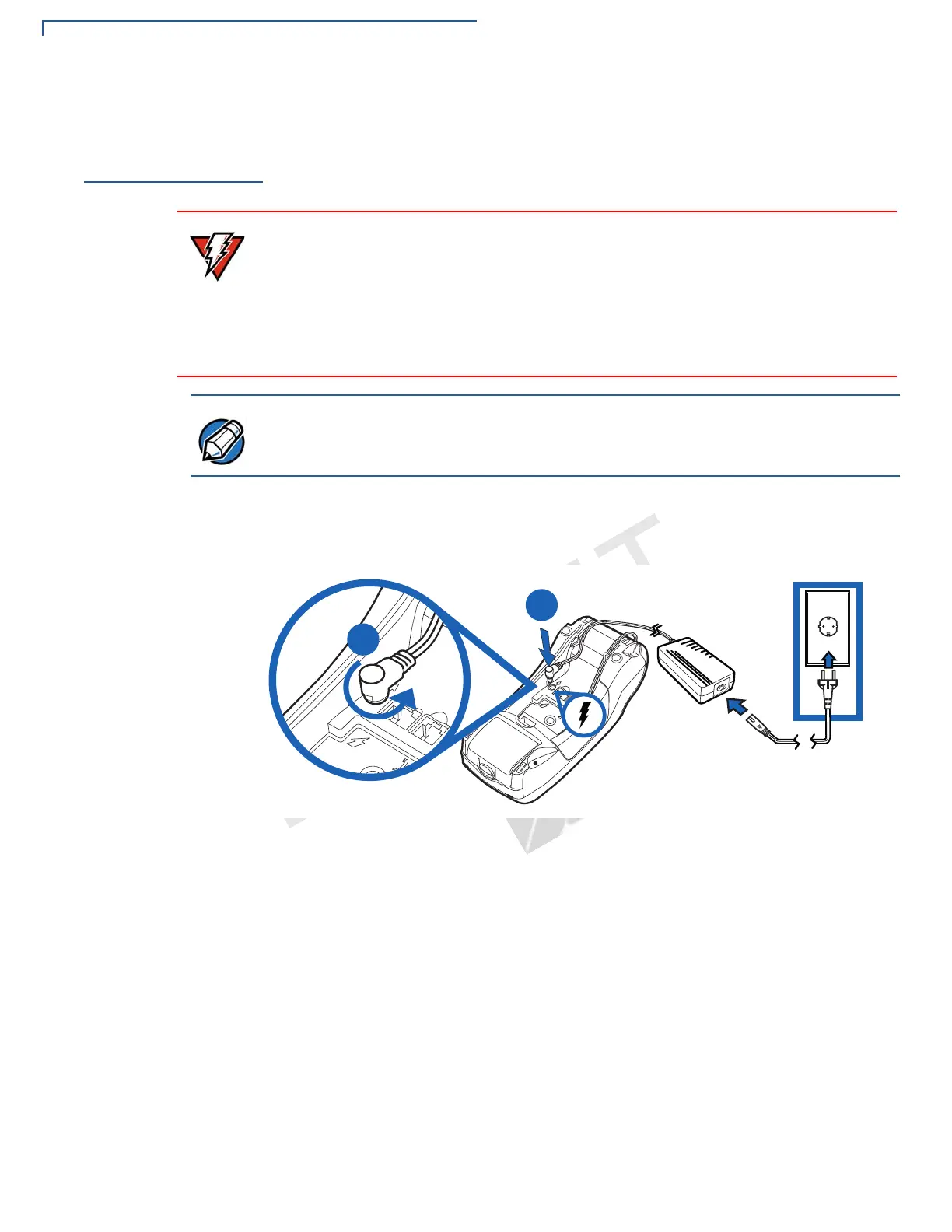TERMINAL SETUP
Connecting the Terminal Power Pack
26 VX 520 GPRS CTLS INSTALLATION GUIDE
V
E
R
I
F
O
N
E
C
O
N
F
I
DE
N
T
I
A
L
TE
M
P
L
ATE
R
EV
F
Connecting the
Terminal Power
Pack
When you have finished connecting optional peripheral(s), you are ready to
connect the VX 520 GPRS CTLS terminal to the provided power source.
To connect the
terminal power pack
1 Remove the terminal rear cover to access the power port.
2 Insert the round barrel connector (see Figure 15) into the power port.
Figure 15 VX 520 GPRS CTLS Power Connection
3 Rotate the power plug counter-clockwise and flush against the side panel to
lock the plug in place.
4 Route the cable in the direction of the arrow above the power port and sling
the cable over the underside of the thermal paper container.
5 Close the terminal rear cover.
Using an incorrectly rated power supply may damage the terminal or cause it not
to work as specified. Before troubleshooting, ensure that the power supply being
used to power the terminal matches the requirements specified on the bottom of
the terminal. (See Chapter 3, Specifications, for detailed power supply
specifications.) Obtain the appropriately rated power supply before continuing with
troubleshooting.
Plugging in the power pack to a power source automatically turns on the terminal.
