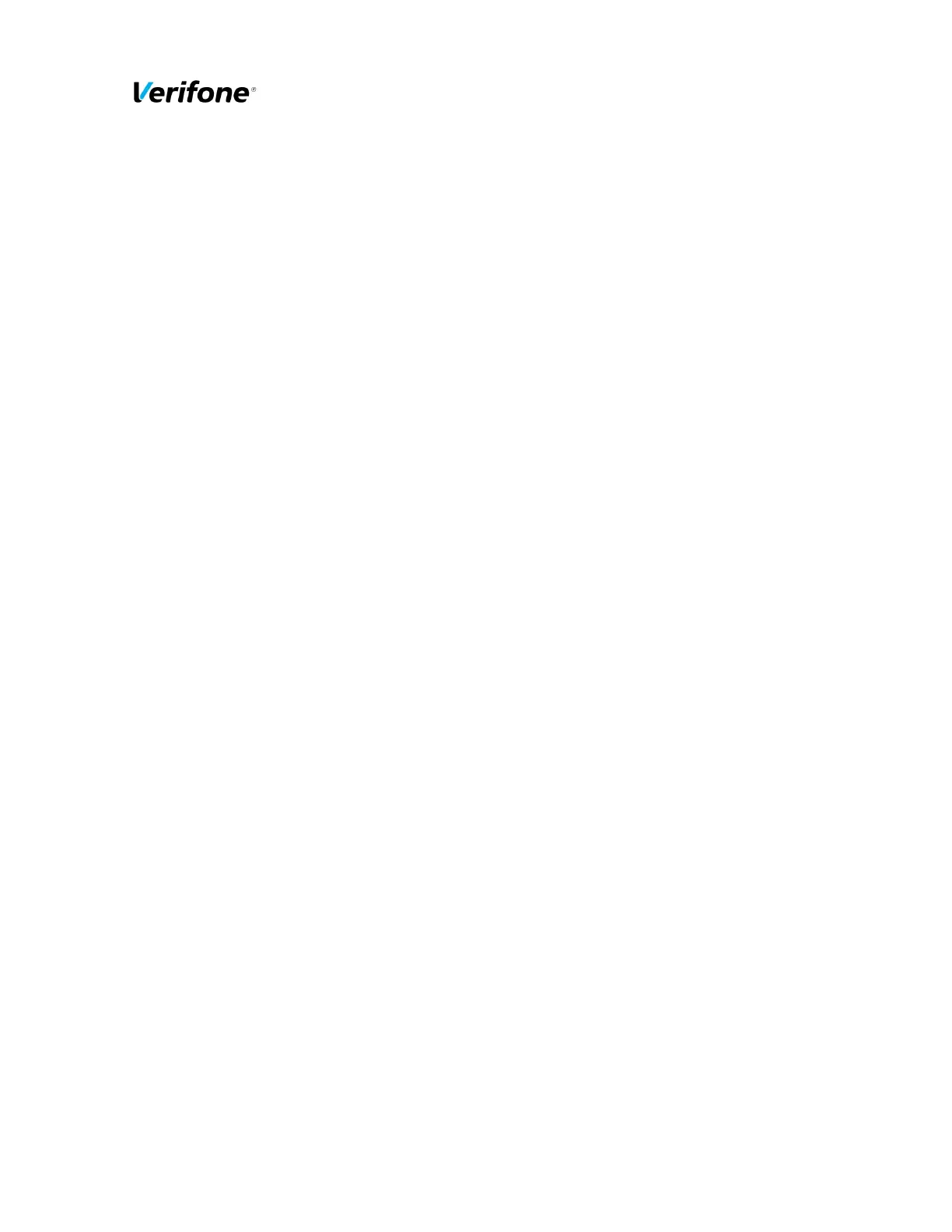Author
Jevgenijs Smirnovs
Document name
Point VxPC F02.01.xxx
Implementation Guide
E-mail
jevgenijs.smirnovs@verifone.com
Date
12-Jun-2015
Phone
+371 67844726
Page number
11
Version
1.0
© 2015 VeriFone. All rights reserved. VeriFone, the VeriFone logo, Vx, Mx, VeriCentre, VeriShield, Verix V, Verix and PAYware are either
trademarks or registered trademarks of VeriFone in the United States and/or other countries. All other trademarks or brand names are the
properties of their respective holders. All features and specifications are subject to change without notice.
The information contained in this document is confidential and property of VeriFone, Inc. This material may not be copied or published, or
divulged in part or in totality without written permission form VeriFone, Inc.
- Stand Alone Vx680 terminals or equivalent terminal with touchscreen:
1. Press “MENU” on the touch screen.
2. Press “MAINTENANCE”
3. Press “TERMINAL INFO”
4. Press “PRINT REPORTS”
5. Press “Host Parameters” to print the information
- Vx820 terminals connected to an ECR or equivalent.
1. Press “MENU” on the touch screen
2. Press “GENERAL MENU”
3. Press “INFORMATION”
4. Press “HOST INFO”
5. Then scroll up or down to display the information
- Stand Alone Vx675 terminals:
1. Press the “MENU” key.
2. Scroll down and select “MAINTENANCE”
3. Select ”TERMINAL INFO”
4. Press “Enter” for “Print Reports”
5. Scroll down and select “HOST Parameters” to print the information.
For more information about setting up your firewall to work with Point Vx, please refer to the man-
ual supplied by your firewall vendor.
