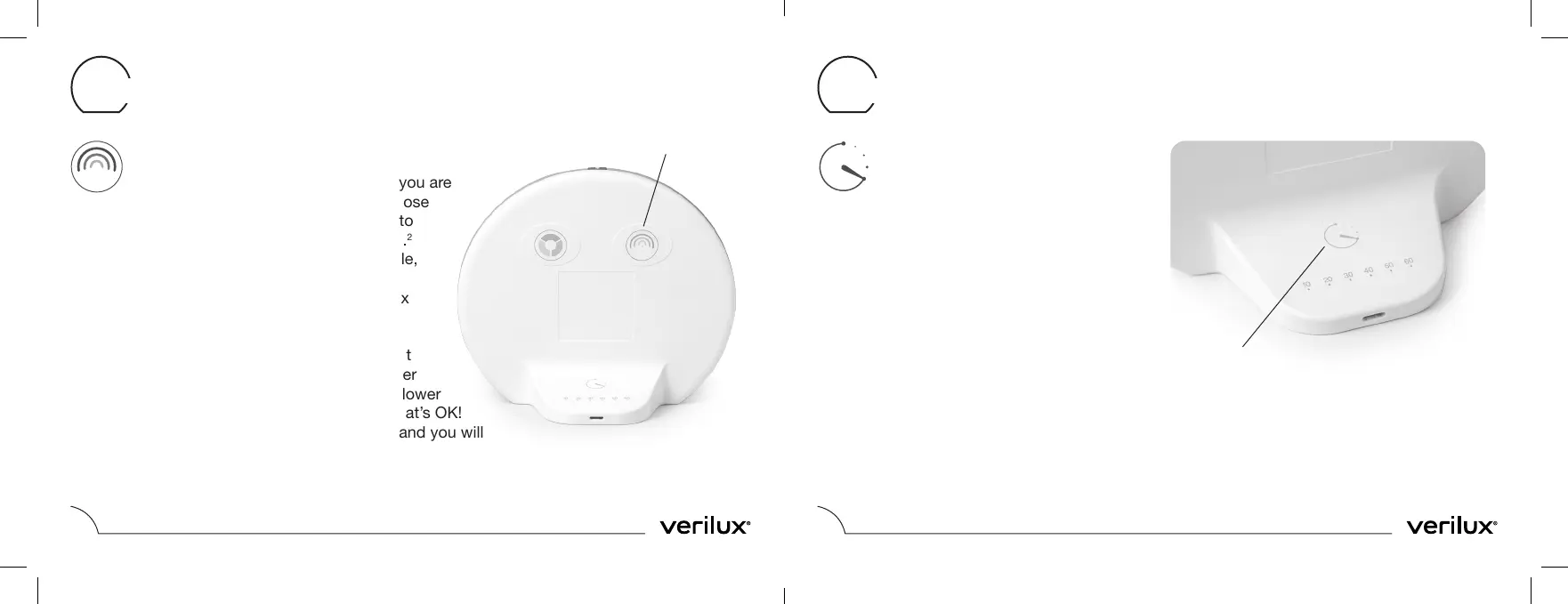12 13
Countdown Timer
The countdown timer helps you
keep track of the length of your light
therapy experience (which makes it
pretty convenient). You can set the
timer while you do other things (like
reading a book, checking email or
just enjoying a cup of coffee or tea),
and your light will turn off on its own once
your light therapy session is complete.
One Hour Quick Set
To set the timer for a one-hour session, quickly touch the timer control. The
illuminated lights will pulse once, indicating that a one-hour session has been set.
How to Use - Controls • continued
Countdown
Timer
Brightness
Touch the right control (oriented as if you are
looking at the back of the light) to choose
between 4 different brightness levels to
find the one most comfortable for you.
2
If the brightest setting is uncomfortable,
you can start with a lower setting and
work your way up to the full 10,000 lux
over multiple sessions. Increasing the
brightness when in use will allow you
to get your daily dose of healthy, bright
light more quickly (which means shorter
light therapy sessions!). However, if a lower
setting is more comfortable for you, that’s OK!
Just increase your time with the light and you will
still get the same benefits!
How to Use - Controls • continued
Brightness
2 Brightness level options are 2,500 lux, 5,000 lux, 7,500 lux, and 10,000 lux.
VT52_MAN_Rev2.indd 12-13VT52_MAN_Rev2.indd 12-13 9/10/20 8:36 PM9/10/20 8:36 PM