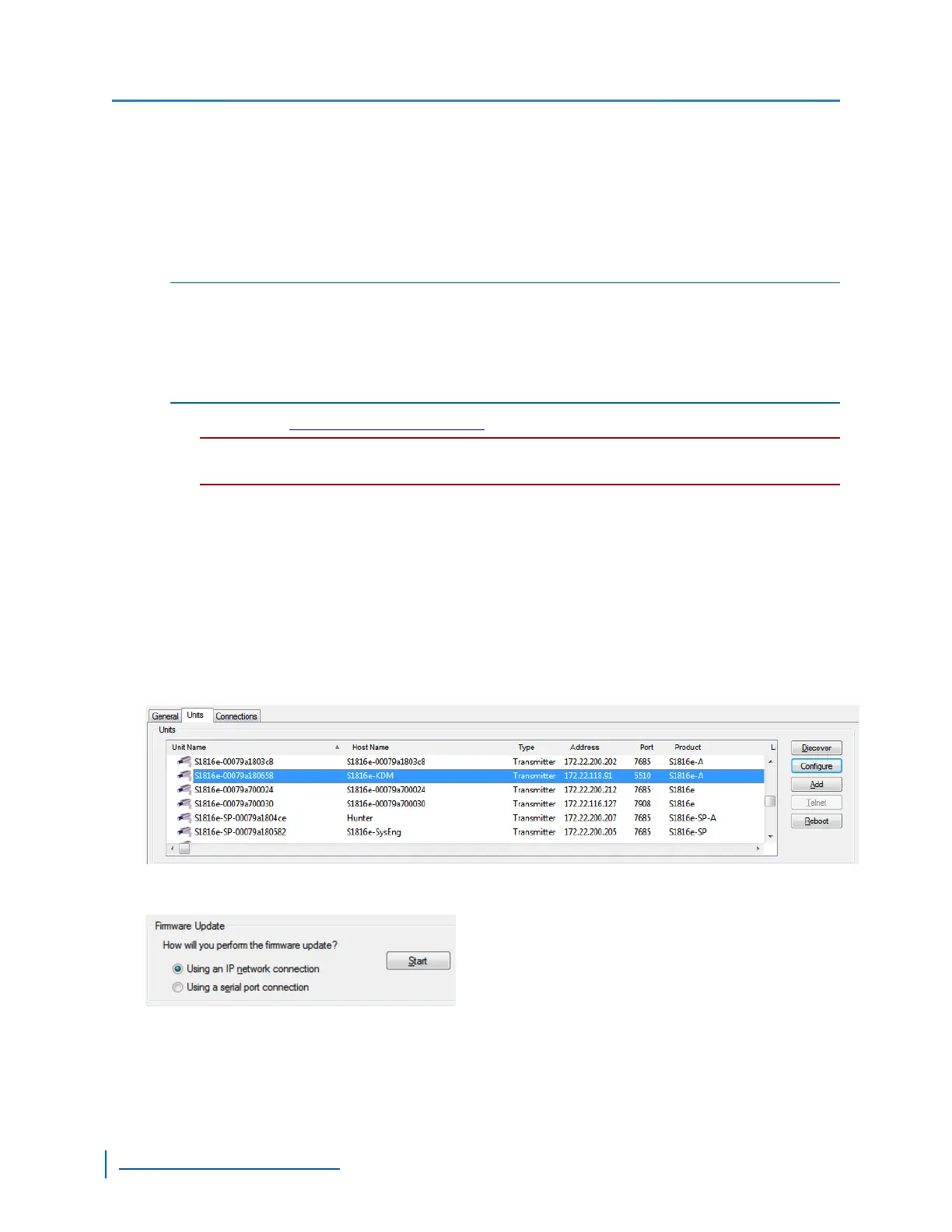Firmware Upgrade
Firmware upgrade allows you to install a new firmware of the S1800e device when it becomes
available. Updating the firmware allows you access to new features for the device while retaining its
configuration.
NOTE: It is recommended to verify the firmware version running on the device after an upgrade.
If the device loses power or a network connection after starting a firmware upgrade, the
upgrade process may stop without providing a visual notification.
Depending on when the disconnection occurs, the device may roll back to the previous
firmware or apply the new firmware.
Visit the Verint extranet https://online.verint.comto obtain the latest firmware.
CAUTION: Firmware downgrade is not supported. If you perform a downgrade, any problem
encountered will not be covered by the product warranty.
Upgrading Using SConfigurator
Use the following procedure to upgrade the firmware using SConfigurator.
► Perform the following steps:
1. Start SConfigurator.
2. Select the Units tab, then click Discover.
3. Select the Nextiva device.
4. From the Firmware Update section, select Using an IP network connection .
5. click Start.
6. In the Firmware File Selection dialog box, click Browse and select the correct firmware file.
Firmware Upgrade
105
www.verint.com/video_solutions
