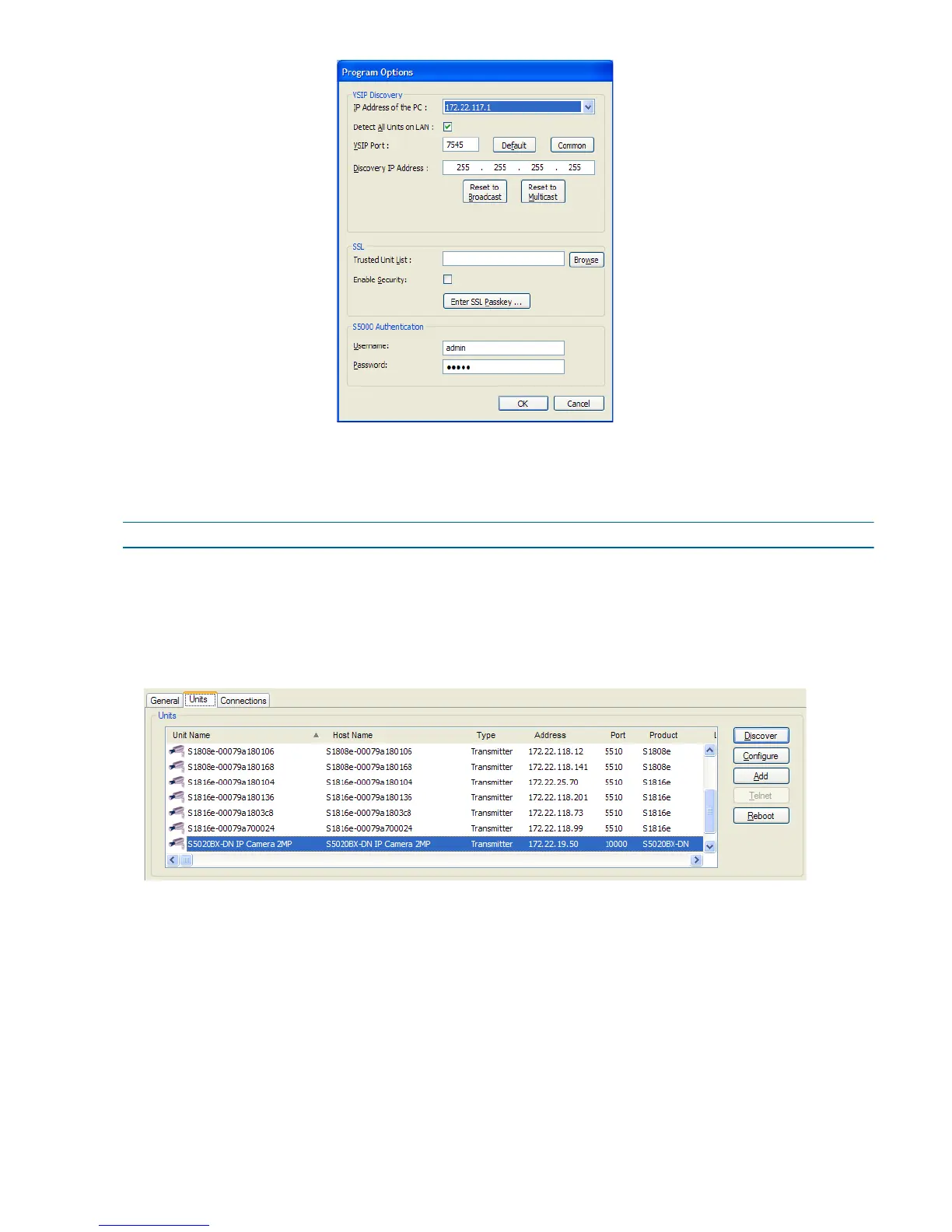4
5. Select the IP Address of the correct LAN interface (IP Address of the PC) from IP Address of the PC list.
6. Check Detect All Units on LAN.
7. Ensure that the Discovery IP Address is 255.255.255.255; otherwise, click Reset to Broadcast.
8. In the S5000 Authentication section, type the username and password for the Nextiva S5000.
NOTE: The default username and password for the Nextiva S5000 is admin.
9. Click OK.
10.Select the Units tab, then click Discover. In a DHCP environment, the Address column will display the IP
address assigned by a DHCP server. In APIPA mode, the Address column will display an IP address that
begins with 169.254 and the text will be in red.
If the the Nextiva S5000BX model is DHCP enabled, click Configure.
a. In the Unit Name box, type a unique name for the IP camera.
b. In the tree view, expand the Network node and click IP.