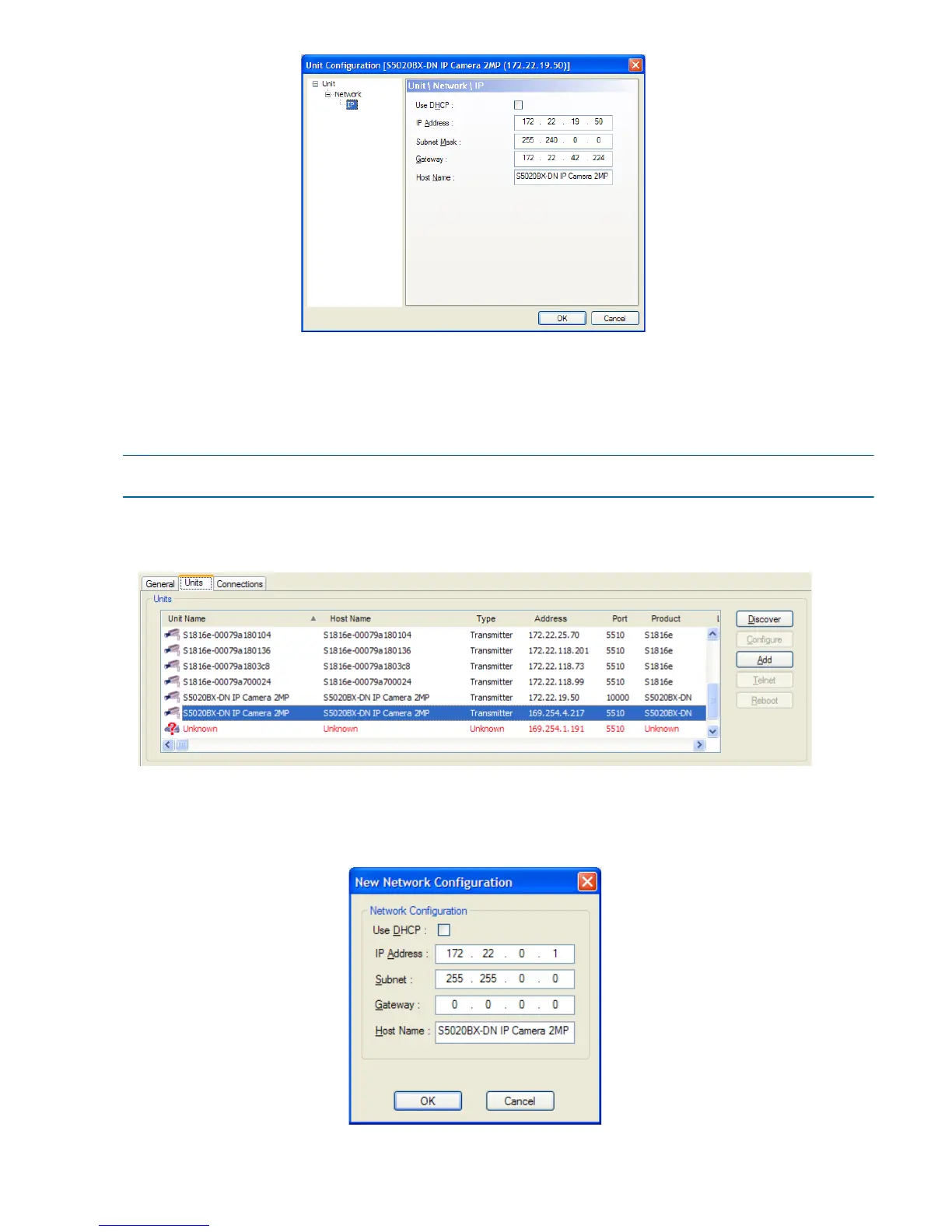5
c. Uncheck Use DHCP if it is selected.
d. In the IP Address box, type the IP address for the IP camera.
e. In the Subnet Mask box, type the address specifying in which subnet the IP address of the device
belongs.
f. In the Gateway box, type the IP address of the server that acts as an access point to another network.
NOTE: You do not need to use a gateway if the IP camera communicates with other devices on the same
subnet.
g. In the Host Name box, type a unique name for the IP camera.
If the the Nextiva S5000BX model is in APIPA mode, double-click the device.
a. Click Yes in the Reconfigure unit dialog box asking you if you want to set a new network configuration
on the unit.
b. In the IP Address box, type the IP address for the IP camera.
c. In the Subnet Mask box, type the address specifying in which subnet the IP address of the device
belongs.