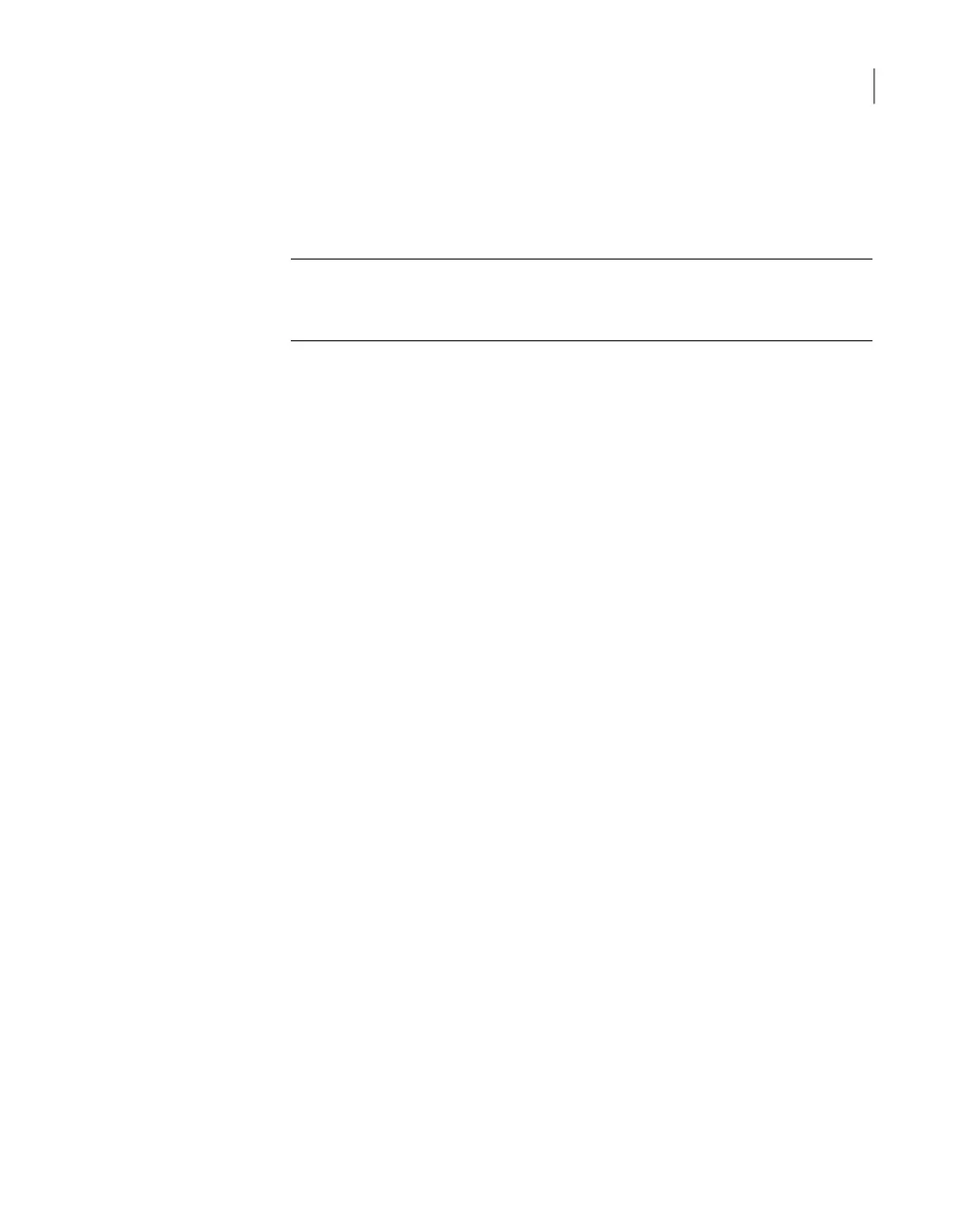After you have entered all of the necessary information, click Next.
11
On the Registration page, enter the following information to register this
appliance with Veritas over the Internet:
Note: Registration of your NetBackup appliance helps to make sure that you
are alerted to product updates and other important information about your
appliance.
Enter the network name of the server.Appliance name
Enter your company name.Company Name
Enter the street name (physical location) where this
server resides.
Street
Enter the city where this server resides.City
Enter the state or the province where this server resides.State/Province
Enter the ZIP or the Postal Code where this server
resides.
Zip or Postal Code
Enter the country where this server resides.Country
Enter the name of the primary contact, such as a
network or a backup administrator for your backup
environment.
Contact Name
Enter the primary phone number for the contact name.
This number should be the one that is most likely to
reach the contact person.
Contact Number
Enter the business email address for the Contact Name
that you identified earlier.
Contact Email
After you have entered all of the necessary information, click Next.
12
Configure the role for this appliance server as follows:
44Initial configuration procedures
Performing the initial configuration on a NetBackup 52xx appliance from the NetBackup Appliance Web Console
