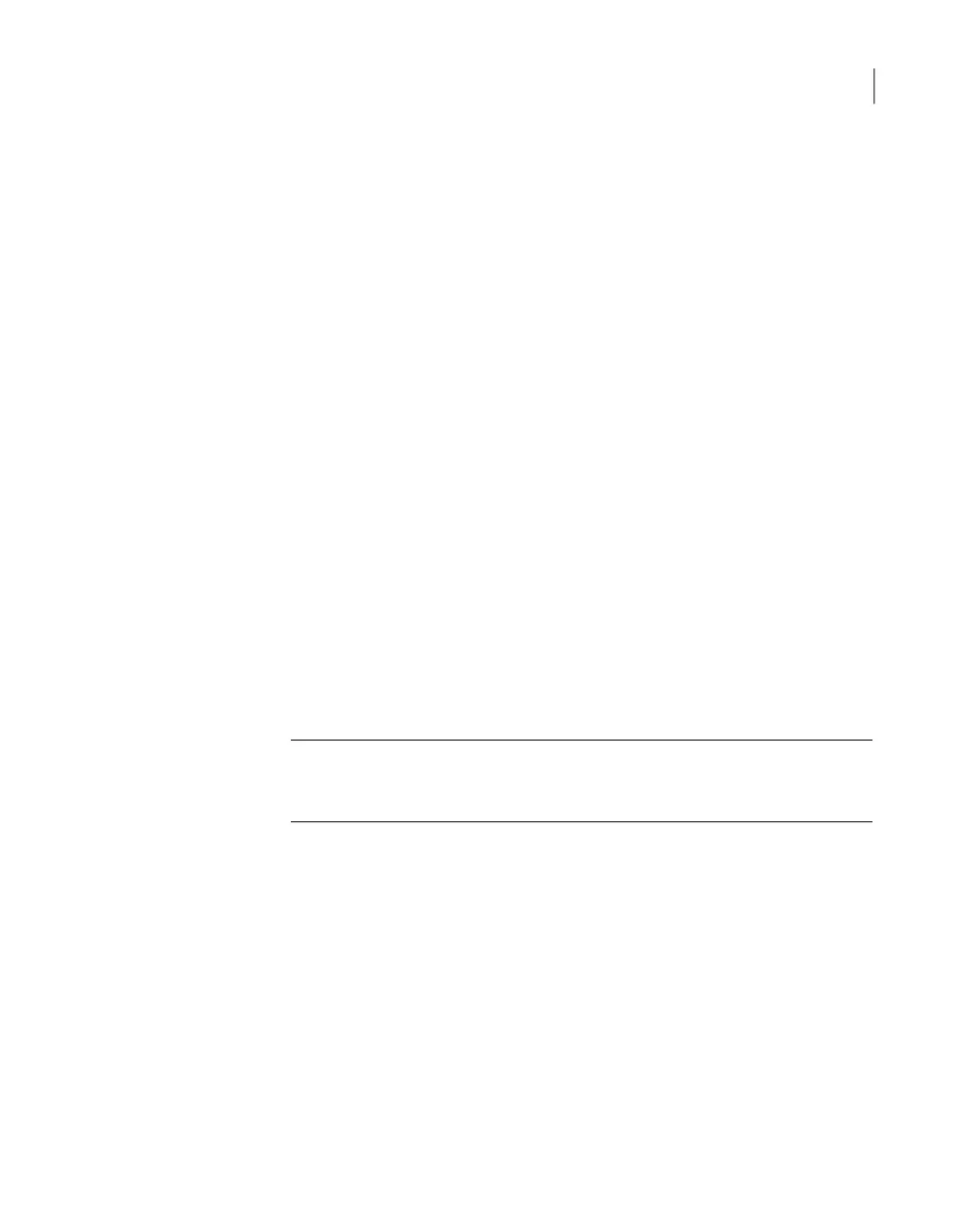DescriptionOption or data entry field
If you selected the Media Server role, identify the name
of the master server that must communicate with this
media server as follows:
■ For master servers with only one name and IP
address:
Enter the host name or the IP address of the master
server and click Add.
■ For clustered master servers or master servers with
multiple names and IP addresses:
Enter each host name or IP address in the field (one
at a time) and click Add.
Note: If the master server is clustered, the first entry
must be the virtual host name of the cluster.
Note: If the host name of the master server is an
FQDN, Veritas recommends that you use the FQDN to
specify the master server for the media server.
Master server name
13
On the Storage Configuration page, create names for the storage units and
the disk pools that you plan to use, and configure the size of the disk partitions.
You can configure storage partitions for AdvancedDisk, for Deduplication
(MSDP), or for both.
Note: If you choose to configure MSDP storage, a policy is automatically
created to protect the MSDP catalog. Veritas recommends reviewing this policy
and activating it once your appliance is configured.
This tab lets you set the size of the NetBackup catalog
partition on the master server. This tab appears only for
the appliances that are configured as a master server.
To change the size of the partition, enter a precise
number in the Size field, or click and drag the box on
the gray slide bar to the desired size. The size can be
set in GB or TB units, depending on the maximum
available space.
NetBackup Catalog
46Initial configuration procedures
Performing the initial configuration on a NetBackup 52xx appliance from the NetBackup Appliance Web Console
