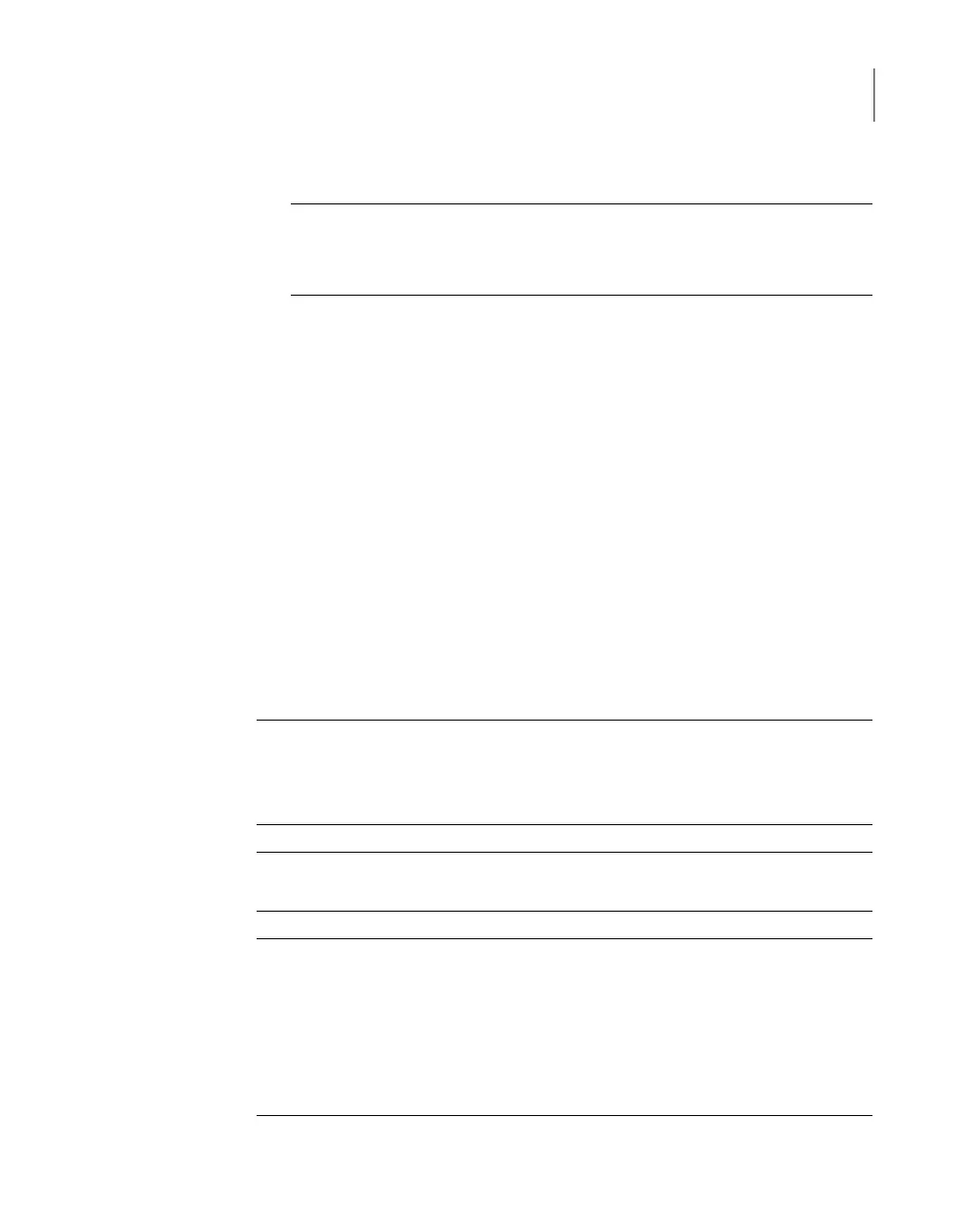17
Disconnect the laptop from the NIC1 appliance port.
Note: If your network uses the 192.168.x.x IP address range, refer to the
following topic for important information:
See “About NIC1 (eth0) port usage on NetBackup appliances” on page 71.
18
After all appliances are configured and operational, you are ready to install
client software on the computers that you want to back up.
See “Downloading NetBackup client packages to a client from a NetBackup
appliance” on page 72.
Performing the initial configuration on a 52xx
master server appliance from the NetBackup
Appliance Shell Menu
After you have installed, connected, and turned on all appliance system components,
you are ready to configure the server.
The following procedure describes how to configure a new 52xx master server
appliance from the NetBackup Appliance Shell Menu.
Warning: NetBackup appliances do not support configuring two IP addresses that
belong to the same subnet. The appliance runs on the Linux operating system and
this type of networking is a current limitation. Each bond that you create must use
an IP address that belongs to a different subnet.
Note: You cannot remove an IP address if the appliance host name resolves to
that IP address.
Caution: Before or immediately after initial configuration, you must change the
default maintenance password (P@ssw0rd) for your appliance. This password must
be provided to technical support in case you need future troubleshooting assistance.
You must change the maintenance password through the NetBackup Appliance
Shell Menu with one of the following commands: Main > Settings > Password
maintenance or Main > Support > Maintenance > passwd. For complete
information, see the NetBackup Appliance Command Reference Guide.
49Initial configuration procedures
Performing the initial configuration on a 52xx master server appliance from the NetBackup Appliance Shell
Menu
