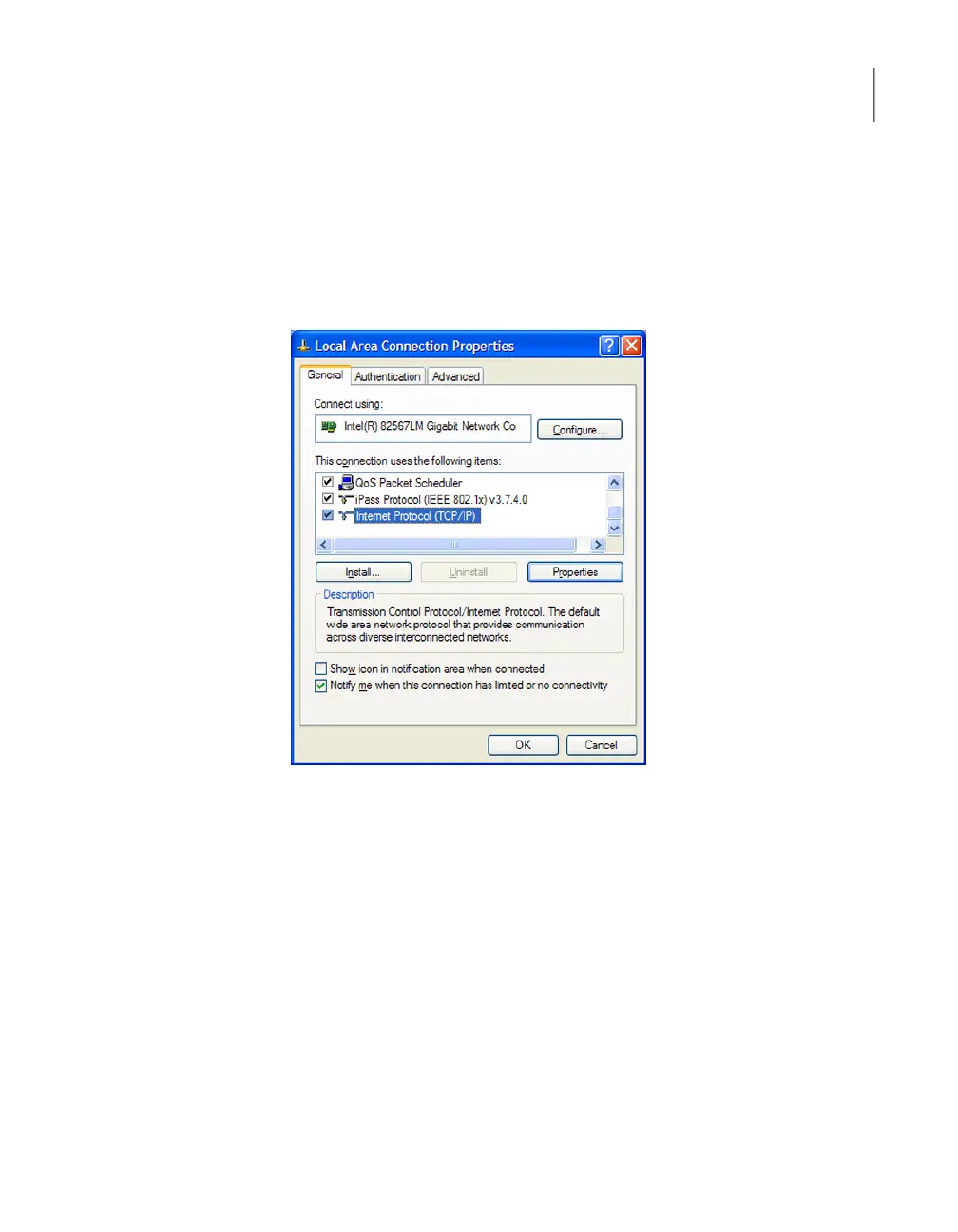To perform the initial configuration on a 52xx master server appliance from
the NetBackup Appliance Shell Menu
1
On the laptop that is connected to the NIC1 appliance port, navigate to the
Local Area Connection Properties dialog box.
On the General tab, select Internet Protocol (TCP/IP) so that it is highlighted,
then click Properties.
On the Alternate Configuration tab, perform the following tasks:
50Initial configuration procedures
Performing the initial configuration on a 52xx master server appliance from the NetBackup Appliance Shell
Menu
