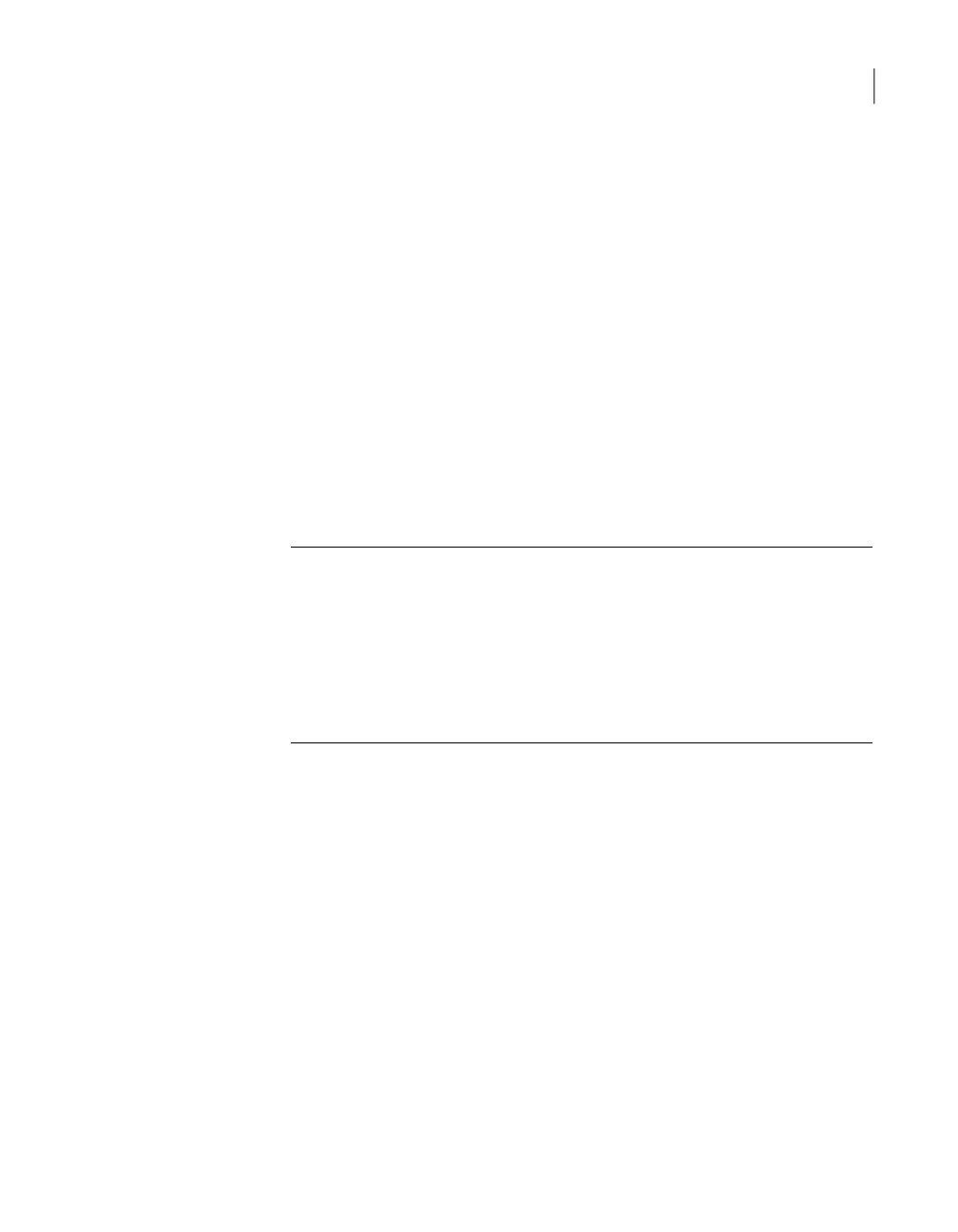To download NetBackup client packages from a NetBackup appliance to a
client
1
Log in to the client that you want to back up.
2
Open a browser window and enter the appliance URL.
3
In the middle of the landing page, in the section Download Packages, click
on the drop-down box to see the list of packages.
4
Right-click the selected package and specify the location to download it onto
the client.
Example locations are as follows:
■ On Windows platforms, download the package to C:\temp or to the desktop.
To determine the type of hardware on your Windows system, right-click My
Computer and select Properties.
■ On Linux or UNIX platforms, download the package to /tmp.
Note: If the message No packages found appears after you make a selection,
that client package is not currently installed on the appliance. This situation is
most likely to occur if the appliance has been re-imaged from the USB flash
drive. To download and install client packages on to the appliance, see the
NetBackup Appliance Administrator's Guide. In the chapter "Managing a
NetBackup Appliance from the NetBackup Appliance Web Console", refer to
the topic "Uploading NetBackup appliance software release updates or client
packages using a manual download method".
5
Unzip or untar the package.
6
Install the client software as follows:
■ Windows systems
Click the setup.exe file.
■ UNIX systems
Run the .install script.
7
After you have successfully installed the client software, add the appliance
master server name to the client as follows:
73Post configuration procedures
Downloading NetBackup client packages to a client from a NetBackup appliance
