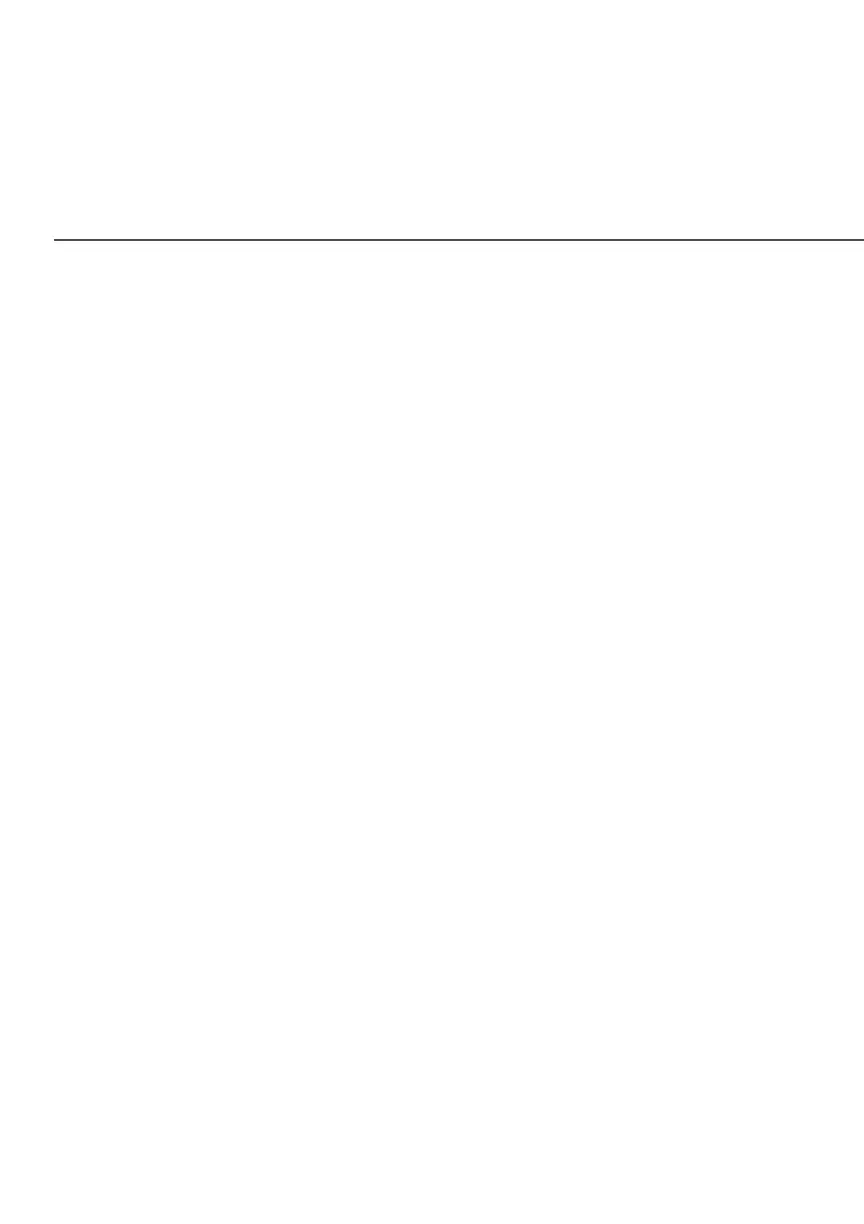SETTING UP THE VERIZON INTERNET
GATEWAY
4. Wait up to 15 minutes for the Wi-Fi light to turn on.
Once it lights up solid white, you’re ready to connect your devices. If it
blinks red: Activation error. Use My Verizon app to fix this issue.
5. Connect your personal devices.
Connect to your new network using the Wi-Fi name and password
printed on the bottom of the Gateway, or scan the QR code there to
connect automatically.
Use My Verizon app to change your Wi-Fi name and password or to
manage your network settings.
