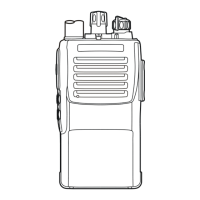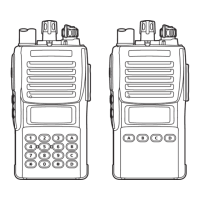FCC ID: K6610354640
IC ID: 511B-10354640
Alignment
4
/
10
Vertex Standard Co., Ltd.
1. Enter the alignment mode
2. Data upload
3. Align data
4. Data download
When finish the alignment one parameter, the tool ask you " Update this data? ". If you select
"Yes", the temporary data is updated.
If you select "Yes", the tool downloaded data to the transceiver.
Menu of the tool
BASIC Alignment
In the Basic Alignment mode, the aligned data written in the radio will be able to re-align
its alignment data. In this mode, there are many items to align with three point (low edge,
center and high edge) except “VCO”, “RX Tune” and “Mod Balance”. The value of each
parameter can be changed to desired position by <- / -> arrow key for up/down, direct
number input and drag the mouse.
To enter the Basic Alignment Mode, select “Basic Alignment” in the main menu “Radio”. It
will start to “Upload” the written personalized data from the radio and to “Download”
alignment data to the radio. Then pressing the button “OK” will start the Basic Alignment
Mode.
Note; when all items are aligned, it is strongly recommended to align according to following order.
The detail information is written in the CE59 (Clone Editor).
1. RX VCO Tune Voltage (RX VCO)
2. TX VCO Tune Voltage (TX VCO)
3. PLL Reference Frequency (Frequency)
4. RX Sensitivity (RX Tune)
5. Squelch (SQL)
6. TX Power
7. Modulation Balance <Wide>
8. Modulation Balance <Narrow>
9. Maximum Deviation <Wide>
10. Maximum Deviation <Narrow>
11. Sub-Audio (CTCSS/DCS) Deviation
1. RX VCO Tune Voltage (RX VCO)
This parameter is to align the “Tune Voltage” of RX VCO. This alignment will be done
automatically between the radio and PC.
a. Press the “Start” button, to start the alignment.
b. It will be showed an aligned value on the PC.
c. Press the “OK” button on the confirmation window, the auto-alignment for RX VCO will be
accomplished.
2. TX VCO Tune Voltage (TX VCO)
This parameter is to align the “Tune Voltage” of TX VCO. This alignment will be done
automatically between the radio and PC as same as the “RX VCO”.
a. Press the “Start” button to start the alignment.
b. It will be showed an aligned value on the PC.
c. Press the “OK” button on the confirmation window, the auto-alignment for RX VCO will be
accomplished.

