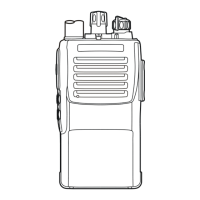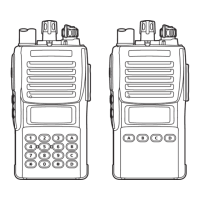FCC ID: K6610354640
IC ID: 511B-10354640
Alignment
5
/
10
Vertex Standard Co., Ltd.
3. PLL Reference Frequency (Frequency)
This parameter is to align the reference frequency for PLL. It must be done the VCO alignment
before this alignment is going to start.
a. Press the “Start” button to start the alignment and the radio then will transmit.
b. Set the value to get desired frequency on the frequency counter.
c. Press the “OK” button after the alignment is accomplished.
d. Press the “OK” button on the confirmation window to save the re-aligned value, the
alignment of the PLL Reference Frequency is accomplished.
4. RX Sensitivity (RX Tune)
This parameter is to align the RX BPF (Band Pass Filter). It must be done both alignments of
the “RX VCO” and “Frequency” before this alignment is going to start.
a. Press the “Start” button to start the alignment.
b. Set the Signal Generator according to the indication, then press “OK”.
c. Press the “OK” button after finish the adjustment, then the data will be saved and the
alignment is accomplished.
5. SQL (SQL)
This parameter is to align the SQL (Squelch). It must be done the “RX VCO”, “Frequency” and
“RX Tune” before this alignment is going to start.
Noise SQL Tight<Wide> (TI NSQ W)
This parameter is to align the Noise SQL Tight level at Wide (5k/4k).
a. Press the “Start” button to start the alignment.
b. Set the Signal Generator according to the indication, then press “OK”.
c. Press the “OK” button after finish the adjustment, then the data will be saved and the
alignment is accomplished.
Noise SQL Threshold <Wide> (TH NSQ W)
This parameter is to align the Noise SQL Threshold level at Wide (5k/4k).
a. Press the “Start” button to start the alignment.
b. Set the Signal Generator according to the indication, then press “OK”.
c. Press the “OK” button after finish the adjustment, then the data will be saved and the
alignment is accomplished.
RSSI SQL <Wide> (RSSI SQL W)
This parameter is to align the RSSI SQL Tight level at Wide (5k/4k).
a. Press the “Start” button to start the alignment.
b. Set the Signal Generator according to the indication, then press “OK”.
c. Press the “OK” button after finish the adjustment, then the data will be saved and the
alignment is accomplished.
TX SAVE <Wide> (TX Save W)
This parameter is used for only portable radio.
This parameter is to align the RSSI level for TX save function at Wide (5k/4k).
a. Press the “Start” button to start the alignment.
b. Set the Signal Generator according to the indication, then press “OK”.
c. Press the “OK” button after finish the adjustment, then the data will be saved and the
alignment is accomplished.

