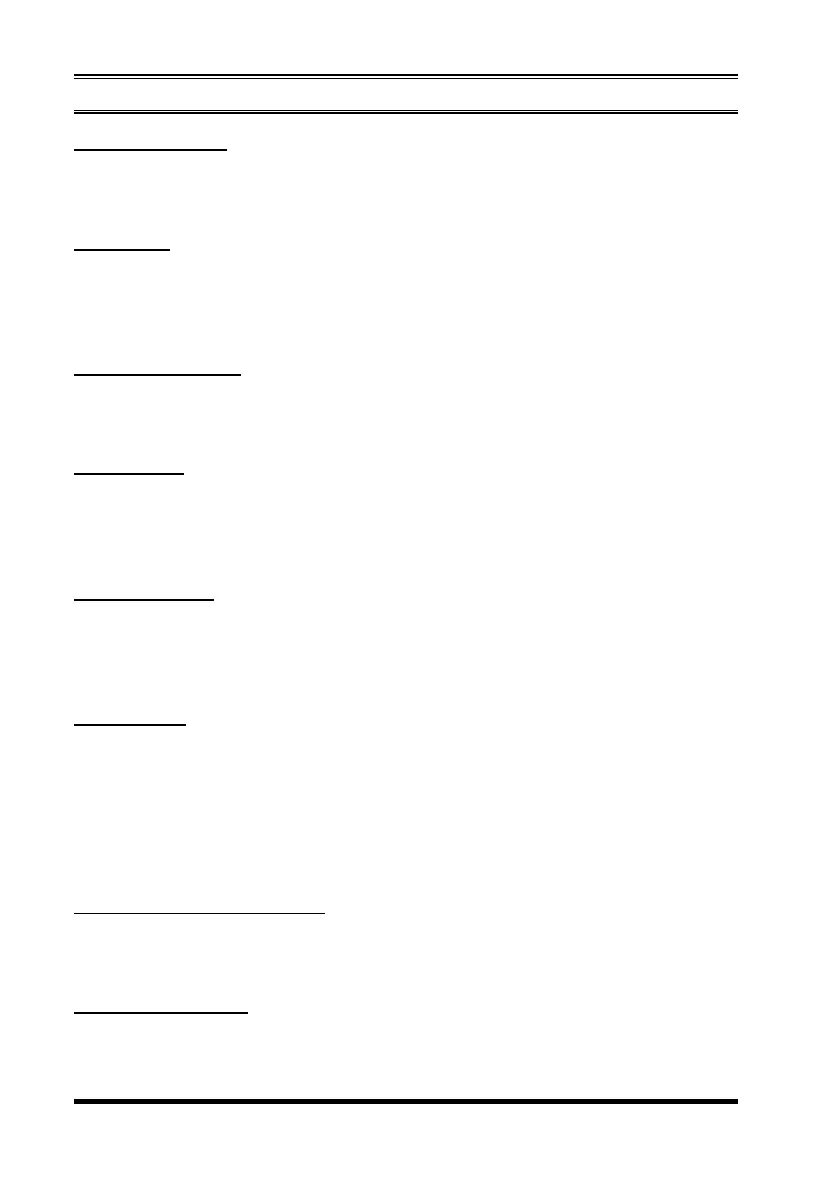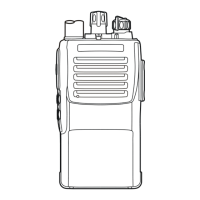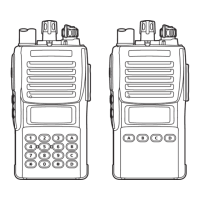VX-4200 SERIES OPERATING MANUAL12
CODE UP/DOWN
Press the assigned programmable key to select a 5-Tone encode code from pre-de-
fined encode list.
CODE SET
Press the assigned programmable key to change the 5-Tone encodeing digit. To change
the tones, select the desired digit using the
[
P1
]
/
[
P2
]
keys, then change the number
using the
[
]
/
[
]
keys.
STATUS UP/DOWN
Press the assigned programmable key to select a 5-Tone status code from the pre-
defined status list.
STATUS SET
Press the assigned programmable key to change the 5-Tone status code. To change
the status code, select the desired digit of the status code using the
[
P1
]
/
[
P2
]
keys,
then change the number using the
[
]
/
[
]
keys.
STATUS CHECK
Press the assigned programmable key to check the 5-Tone receive status code. When
you press this key, the LCD display will indicate the “message” corresponding to the
receive status condition per the pre-defined status list.
SPEED DIAL
Your Dealer may have pre-programmed Auto-Dial telephone number memories into
your radio.
To dial a number, press the assigned programmable key, then press the microphone’s
numbered key corresponding to the Auto-Dial memory number list provided by your
Dealer. The DTMF tones sent during the dialing sequence will be heard in the speaker.
HOME CHANNEL
(
HOME
)
Press the assigned programmable key to recall the pre-defined Home group/channel.
When you recall the Home group/channel, the “
-
H
-
” icon will appear on the LCD.
SELECTABLE TONE
Press the assigned programmable key to select a sub-audible tone (CTCSS/DCS)
from the pre-defined tone table. You can operate the indicated sub-audible tone in
Selectable Tone mode.
ADVANCED OPERATION
