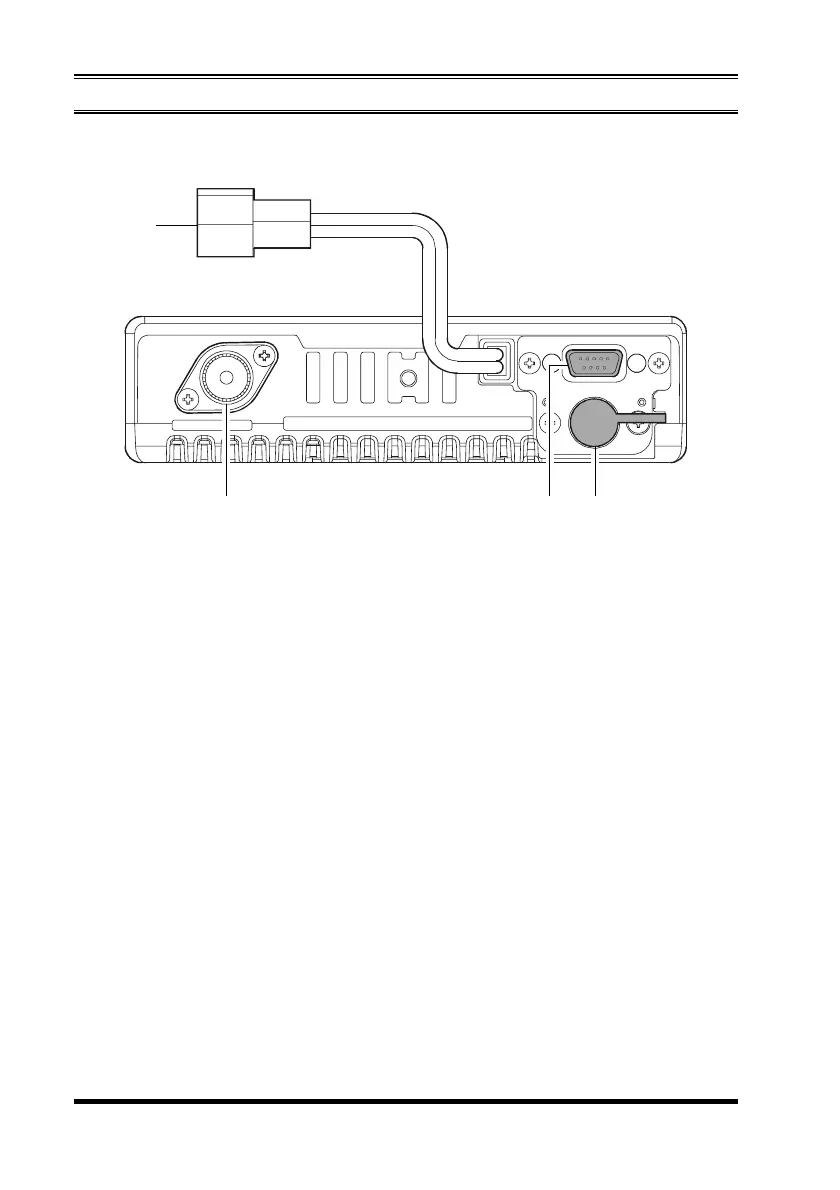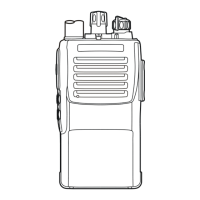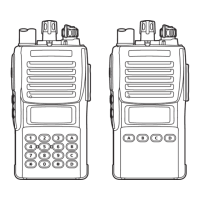VX-4200 SERIES OPERATING MANUAL4
Rear Panel
CONTROLS & CONNECTORS
13.6V DC Cable Pigtail with Connector
The supplied DC power cable must be connected to this 2-pin connector. Use
only the supplied fused cable, extended if necessary, for power connection.
Antenna Socket
The 50-Ohm coaxial feedline to the antenna must be connected here, using a
type-M (PL-259) plug.
D-Sub 15-Pin Accessory Connector
External TX audio line input, PTT (Push To Talk), Squelch, and external RX
audio line output signals may be obtained from this connector for use with acces-
sories such as data transmission/reception modems, and external Channel con-
trol input etc.
External Speaker Jack
An external loudspeaker may be connected to this 2-contact, 3.5-mm mini-phone
jack.
Caution: Do not connect either wire of this line to ground, and be certain that the
speaker has adequate capability to handle the audio output (12 W) from the
radio.