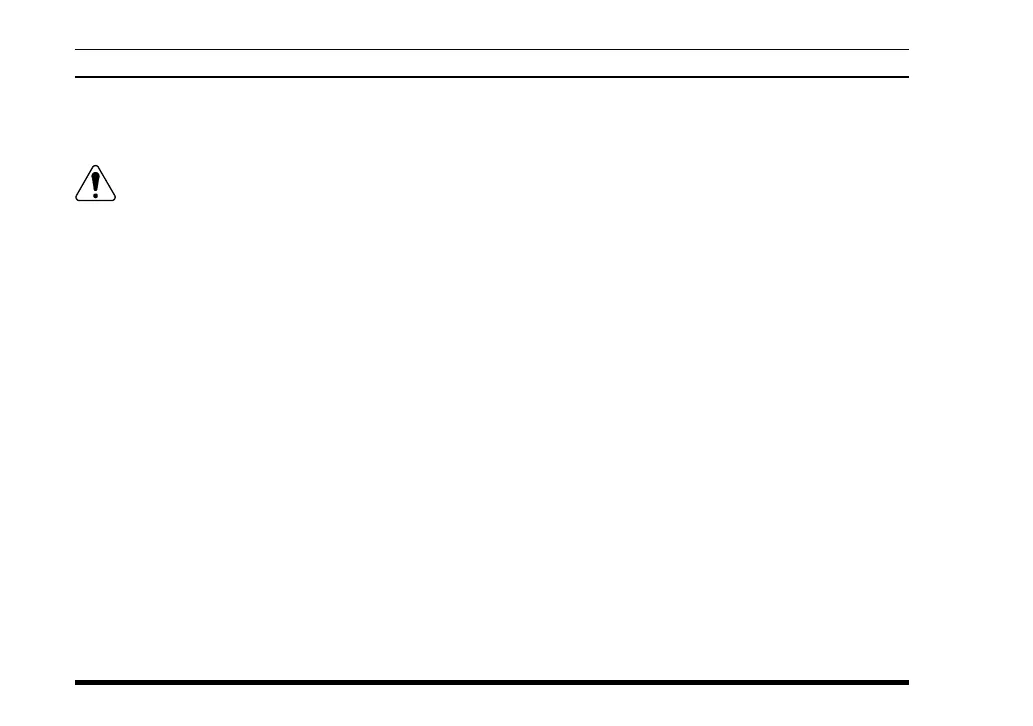VX-P820/-P870 SERIES OPERATING MANUAL
12
2) When you press the PTT switch on the
Speaker/Microphone, it disables the internal mi-
crophone, and vice versa.
Do not remove/install the Speaker/Micro-
phone in a hazardous location.
! If the Busy Channel Lockout feature has been
programmed on a channel, the radio will not trans-
mit when a carrier is present. Instead, the radio
will generate short beep three times and indicate
“
*
CH BUSY
*
” on the display (16-key and 4-
key versions). Release the PTT switch and wait
for the channel to be clear of activity.
! If CTCSS or Digital Coded Squelch (DCS) Lock-
out has been programmed on a channel, the radio
can transmit only when there is no carrier being
received or when the carrier being received in-
cludes the correct CTCSS tone or DCS code.
Automatic Time-Out Timer
If the selected channel has been programmed for au-
tomatic time-out, you must limit the length of each
transmission. While transmitting, a beep will sound
10 seconds before time-out. Another beep will sound
just before the deadline; the “TX” indicator will dis-
appear and transmission will cease soon thereafter.
To resume transmitting, you must release the PTT
switch and wait for the “penalty timer” to expire.
OPERATION
