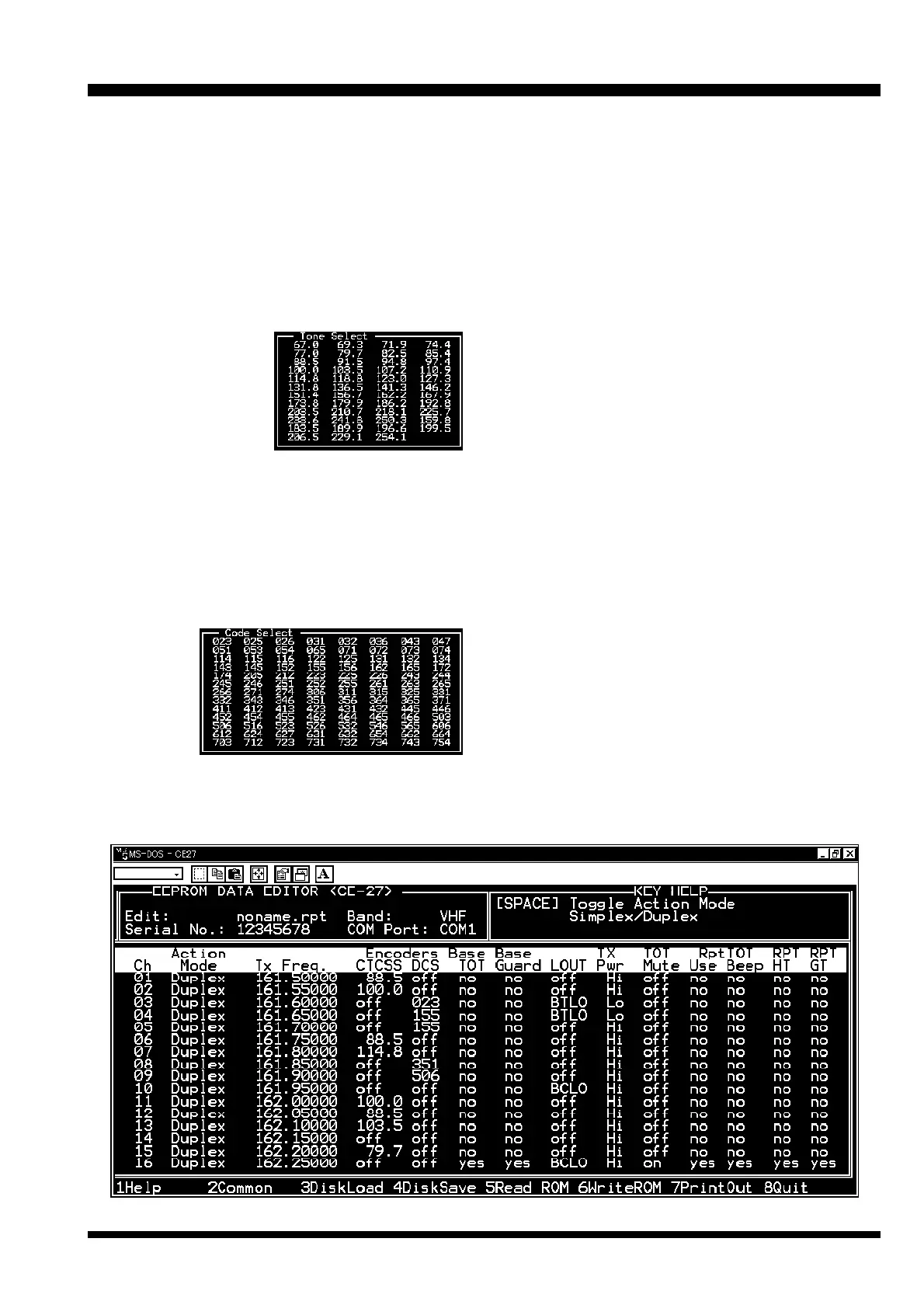VXR-7000 FM REPEATER OPERATING MANUAL 11
Channel Data Items
Ch: Channel Number
This 2-digit number (01 - 16) is used to identify the chan-
nel. Channel numbers occur in sequence, and their or-
der can not be changed.
Rx Freq.: Edit Receive (or simplex) Frequency
Use the [0] - [9] keys to enter the desired channel fre-
quency directly, and press the [ENTER] key.
CTCSS Decoders: Toggle CTCSS Decoder ON/OFF, sets
CTCSS Frequency
Press the [SPACE] bar to
toggle the CTCSS Decoder
“on” or “off,” or press the
[ENTER] key to display the
“TONE SELECT” window,
from which you may select
a CTCSS frequency using the [ARROW] key; press [EN-
TER] again to accept the selected tone, or press [ESC] key
to cancel.
DCS Decoders: Toggle DCS Decoder ON/OFF, sets DCS
Code #
Press the [SPACE] bar to toggle the DCS Decoder ON or
OFF, or press the [ENTER] key to display the “CODE SE-
LECT” window, from which you may select a DCS code
using the [AR-
ROW] key; press
[ENTER] again
to accept the
selected code,
or press the
[ESC] key to
cancel.
W/N: Wide/Narrow Channel Spacing
This function selects the channel spacing environment
in which the VXR-7000 operates.
W (Wide) = 25 kHz Channel Spacing, ±5 kHz De-
viation.
N (Narrow) = 12.5 kHz Channel Spacing, ±2.5 kHz
Deviation.
Press the [SPACE] bar to select the desired channel spac-
ing environment.
Clk Sft: Enable/disable the CPU Clock Shift
This function is only used to move a spurious response
“birdie” should it fall on a current frequency.
Press the [SPACE] bar to toggle “yes” or “no.”
NSQ Mode: Noise Squelch Mode
This command selects the manner of setting of the
Squelch threshold level.
User = The squelch threshold level is fixed via the
“NSQ Lv” parameter (NSQ Lv: 0 [min.] ~
255 [max.]).
Prpgm = The squelch threshold level determined via
the dealer programming.
Press the [SPACE] bar to select the desired NSQ Mode.
NSQ Lv: Noise Squelch threshould level
Use the [0] - [9] keys to enter the desired Squelch thresh-
old level directly, and press the [ENTER] key. Available
values are 0 (min.) ~ 255 (max.).
Court Blip: Courtesy Blip
When this parameter is set to “on,” this function causes
the VXR-7000 to send out a “blip” on the portable/mo-
bile radio is frequency each time the portable radio is
unkeyed. This provides audible confirmation to the user
that the VXR-7000 was able to receive the transmission
from the portable.
Press the [SPACE] bar to toggle “on” or “off.”
CE27 Programming Software Instruction
CE27 Main Screen (Scrolled Right)
